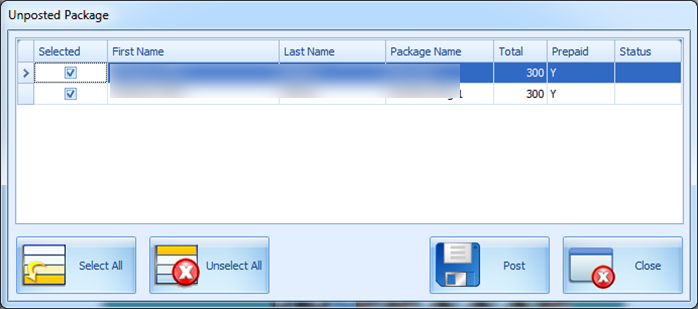13 Unposted Package Posting
The Unposted Package Postings are predominantly postings imported from Data Import or DGS ResOnline.
Viewing All Unposted Package Postings
- From the Cashier Menu, select Unposted Package Posting.
- Select the item and click Post to post the package amount to the system account. The package posting are shown in the Guest Account.
Note:
The system do not check for unposted package postings when checking out the passenger account.Figure 13-1 Unposted Package Postings Window