3 Search Guest
The Search Guest page provides the functionality to search for a guest profile. The search criteria is based on the configuration entered in Administration, Enterprise, Mobile Check-In, Search Setup.
There are two methods to search a guest profile; Search by scanning the travel document or use the manual search.
Search Guest by Scanning the Travel Document
Figure 3-1 Search Guest - Scan Document
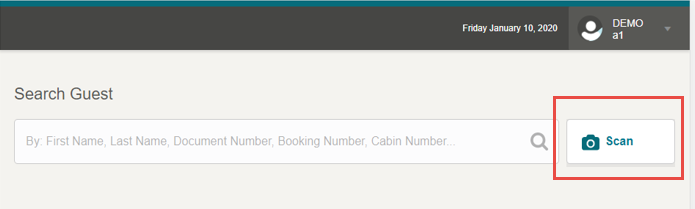
- At the Search Guest page, press the Scan button.
- At the Show Your Travel Document page, place the travel document MRZ section near the camera.
- If the scanned travel document details matches the guest, the system will bring up the profile page.
Search Guest Profile Manually
Figure 3-2 Search Guest Page
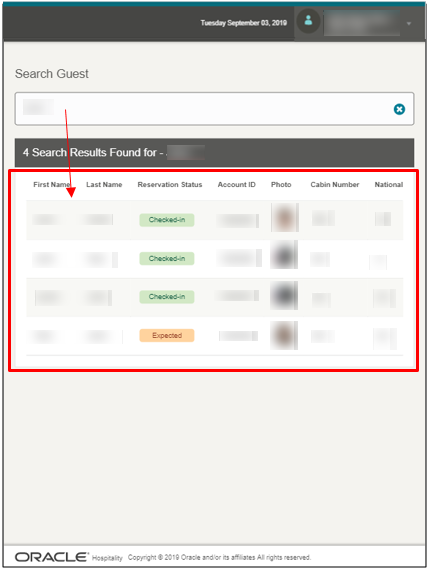
To search for a guest,
- Enter your guest name in the search field. It will automatically match the stored guest profile with the searched guest profile.
- To reset the searched value, press the X button.
- To select the guest, double tap on the guest record and this open the guest profile page.