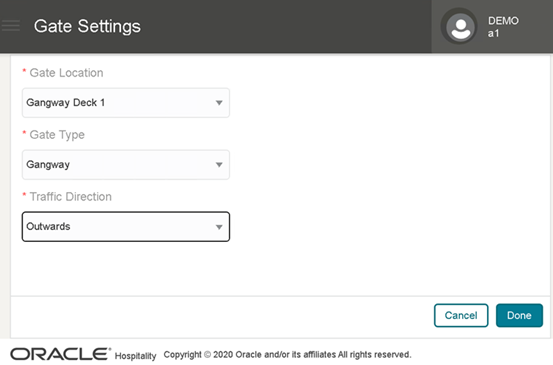2 Gateway Security
To start the process of embarking or disembarking passengers from the Gangway, it is necessary to ‘open’ the Gate Location, Gate Type and Traffic Direction. Please note, that additional Gate Locations will be available in future releases.
Figure 2-1 Cruise Property Management Menu
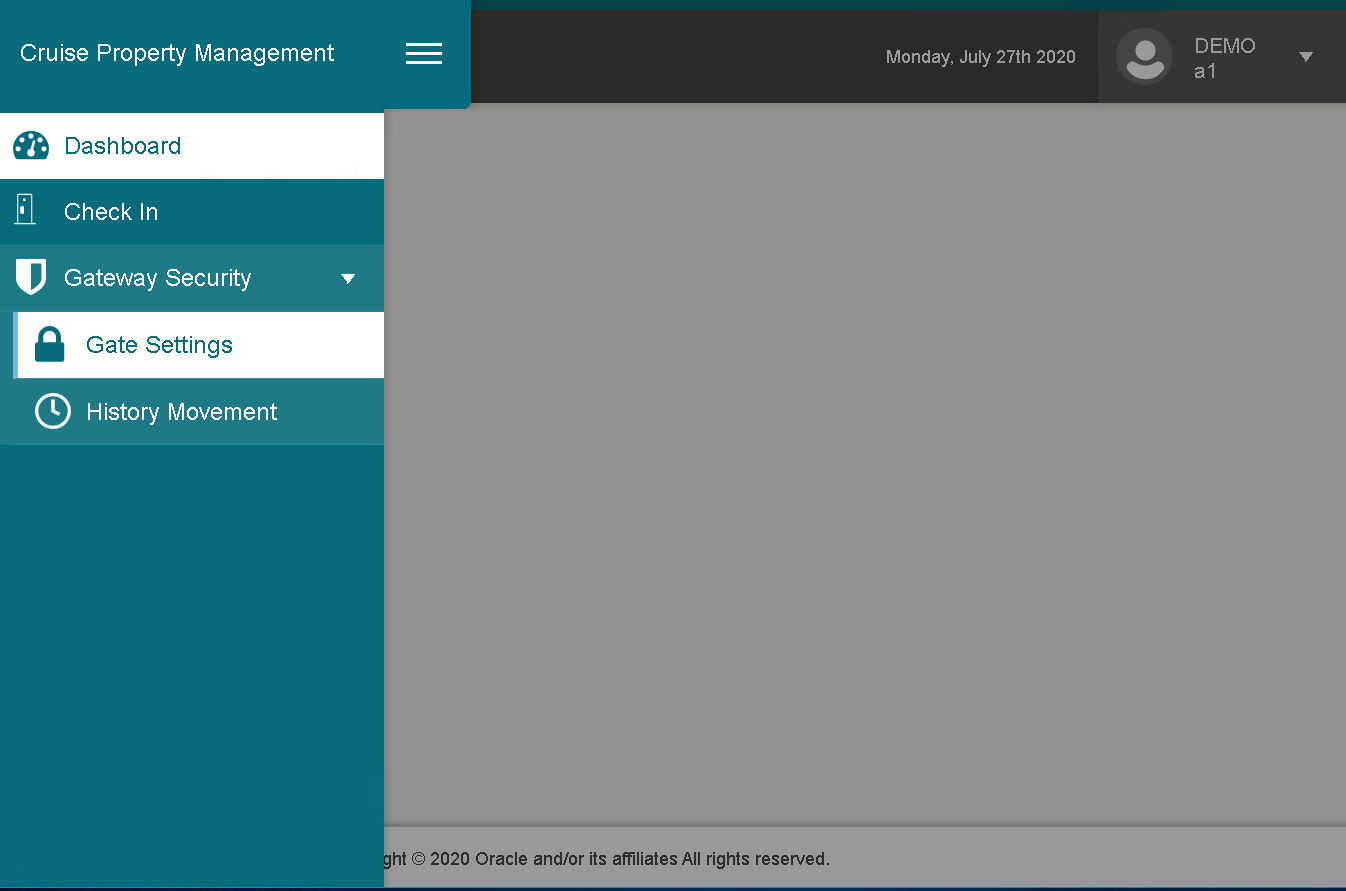
To access the Gate Settings, navigate to the following:
-
Click the hamburger menu at the top left corner.
-
Click Gateway Security.
-
Click Gate Settings.