7 Language Template
The Language Template option enables you to configure the languages needed to setup the questionnaire template, and the Questionnaire page in the Check-In application.
The Language Template option can be found in the Administration menu, Enterprise, Language Template.
Search and Enable the Language
Figure 7-1 Language Template
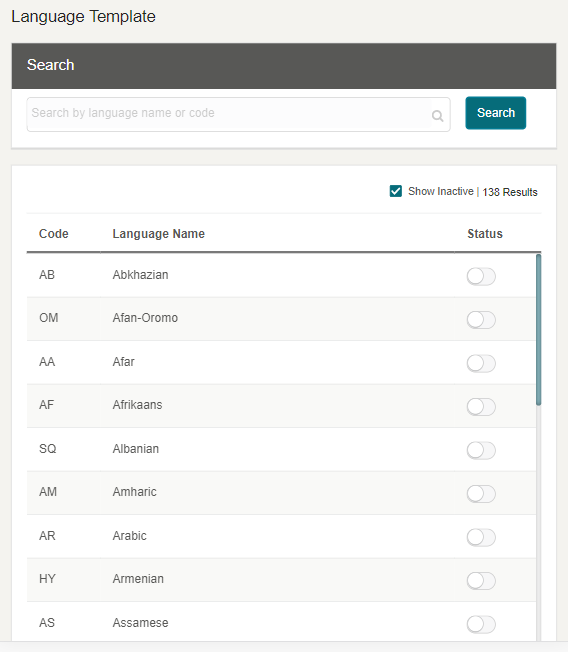
-
Navigate to the Language Template option where the system displays all language records from the database with disabled status on first time setup.
-
Search the language by entering the language name or language code at the search field and select the Search button.
-
If no matching record is found, the system displays the message, “No data to display.”
-
To enable/disable the language, toggle the Status button on the language that you want, and the system displays the notification, “Language updated successfully.”
-
To view the enabled language record, deselect the Show Inactive check box.