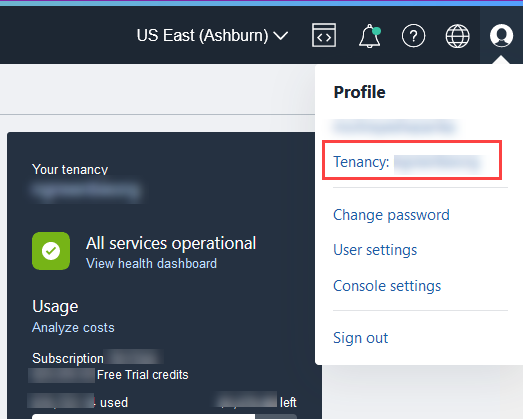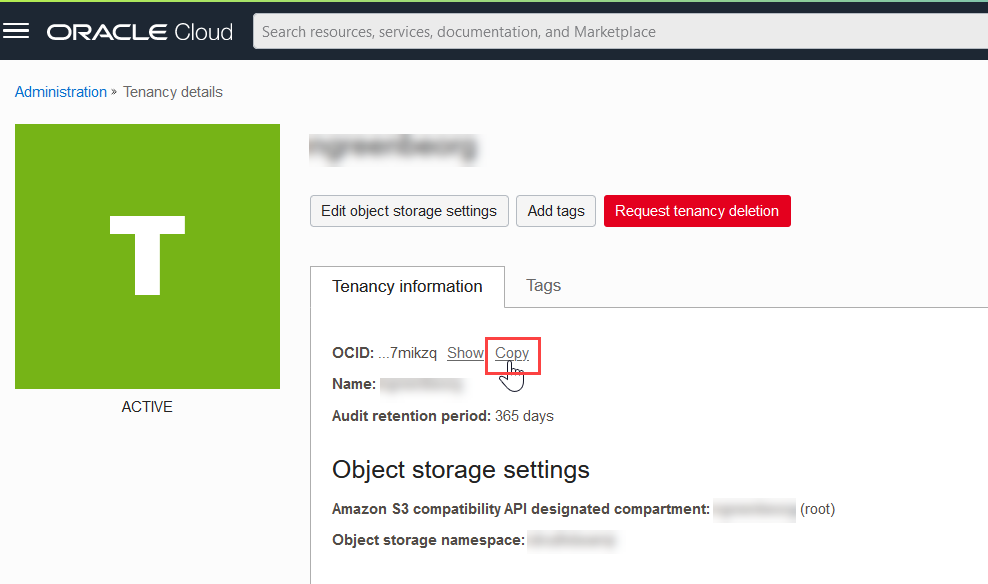11.2 コマンドラインからのOMLユーザー管理へのアクセス
Oracle Cloud Infrastructure (OCI)コマンドラインから、特定のテナンシのOracle Machine Learningユーザー管理URLを取得できます。
前提条件: テナンシID
OCIコマンドラインから特定のテナンシのOracle Machine Learningユーザー管理URLを取得するには、まずテナンシIDを取得する必要があります。
これで、OCIコマンドライン・インタフェースからOracle Machine Learningユーザー管理のURLを取得するタスクは完了です。
親トピック: 管理