| User Data Repository Diameter User's Guide Release 12.4 E92984-01 |
|
 Previous |
 Next |
Diameter messages contain sensitive information such as addresses of entities from a Diameter Network or the number of such entities. Therefore, an operator may choose to hide this information to minimize the risk of attacks and to be able to perform changes to the internal network at will.
Topology Hiding (TH) is based upon the relationships between Diameter Networks. A Diameter Network is identified by a Realm. The Diameter Network from which a message was initiated is defined in its Origin-Realm AVP. The intended Diameter Network destination of the message is defined in its Destination-Realm AVP. Both of these AVPs are mandatory parameters in all Diameter messages.
The need to replace a Pseudo Hostname with an Actual Hostname in subsequent Untrusted-to-Protected Network transactions is required for routing purposes, and is required when the destination host in the Protected Network requires that messages sent to it contain its Actual Hostname.
Diameter Edge Agent (DEA) Topology Hiding procedures are always invoked on the interface closest to an Untrusted Network, as illustrated in Figure 10-1.
Figure 10-1 Diameter Topology Hiding Boundary
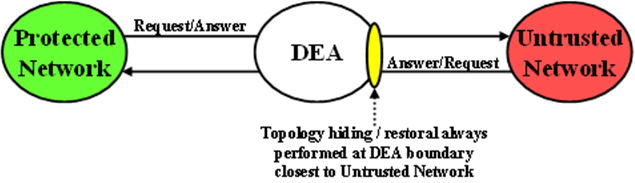
Topology Hiding Trigger Points
For Protected-to-Untrusted Network Diameter transactions, any topology-sensitive information in the Protected-to-Untrusted Network Request message is hidden just before forwarding the Request message to a Peer Node that serves as a gateway to the Untrusted Network. (The adjacent Peer Node may be a member of a Untrusted Network or may be connected directly or indirectly to Diameter nodes that are members of an Untrusted Network from the Protected Network's perspective.)
For the purposes of Diameter Routing Function transaction processing, the Trigger Point for evaluating whether topology-related information should be hidden is called Request Topology Hiding (RTH).
When the Diameter Edge Agent (DEA) receives an Answer message associated with a Protected-to-Untrusted Diameter transaction, it must consider whether the Answer message contains any hidden topology-related information that must be restored to its original value. This Trigger Point is called Answer Topology Restoral (ATR).
The high level logical locations of the RTH and ATR TH Trigger Points for Protected-to-Untrusted Network Diameter transactions are shown in Figure 10-2.
Figure 10-2 Diameter Topology Hiding Trigger Points: Protected-to-Untrusted Transactions
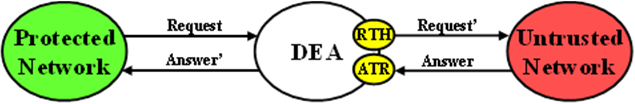
For Untrusted-to-Protected Network Diameter transactions, any topology-hidden information embedded in the Untrusted-to-Protected Network Request message may be a candidate for topology information restoral. The Trigger Point for evaluating whether topology-related information in a Request message should be restored is called Request Topology Restoral (RTR).
When the DEA forwards an Answer message to an Untrusted Network, it must consider whether the Answer message contains any topology-sensitive information about the Protected Network. This Trigger Point is called Answer Topology Hiding (ATH).
The high level logical locations of the RTR and ATH TH Trigger Points for Untrusted-to-Protected Diameter transactions are shown in Figure 10-3.
Figure 10-3 Diameter Topology Hiding Trigger Points: Untrusted-to-Protected Transactions
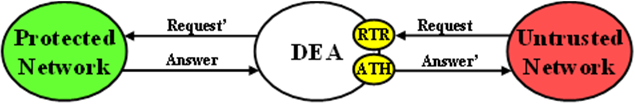
The Diameter Routing Function has the ability to edit messages just before forwarding them to Peer Nodes. Any Diameter Routing Function message editing must be performed before any TH treatment. For example, an application, when forwarding a Request message to the Diameter Routing Function, can ask the Diameter Routing Function to replace the Origin-Realm and Origin-Host AVP values with the Realm and FQDN values assigned to the Local Node associated with the egress Diameter Connection just before forwarding the message to the Diameter Transport Function. This Origin-Realm/Origin-Host AVP replacement function must be performed before the TH Trigger Point.
Table 10-1 summaries the topology information hiding and restoral procedures that are supported at each TH Trigger Point.
Table 10-1 Topology Information Hiding and Restoral Procedures
| Trigger | TH Type | AVP | Information Hiding/Restoral Procedure |
|---|---|---|---|
| RTH | Path | Route-Record | All AVPs containing Protected Network host names are replaced with a single AVP containing a Pseudo Hostname assigned to the Protected Network. |
| Proxy-Host | Each AVP containing Protected Network host names is replaced with a unique AVP Pseudo Hostname. | ||
| HSS | Origin-Host | Replaced the AVP value with the single HSS Pseudo Hostname assigned to the Protected Network | |
| Session-Id | Host portion replaced by the single HSS Pseudo Hostname assigned to the Protected Network. | ||
| MME/SGSN | Origin-Host | Replaced by one of the Pseudo Hostnames assigned to the MME/SGSN. | |
| Session-Id | Host portion of this AVP value replaced by one of the Pseudo Hostnames assigned to the MME/SGSN | ||
| PCRF | Origin-Host | Replace the AVP value with one of the pseudo-host names assigned to the actual PCRF in S9 PCRF TH Configuration Set for S9 messages and for Rx messages if S9 AF/pCSCF TH Configuration Set is not assigned to the Protected network. | |
| Session-Id | Replace the host portion of this AVP with one of the pseudo-host names assigned to the actual AF/pCSCF in S9 PCRF TH Configuration Set for S9 messages and for Rx messages if S9 AF/pCSCF TH Configuration Set is not assigned to the Protected network. | ||
| AF/pCSCF | Origin-Host | Replace the AVP value with one of the pseudo-host names assigned to the actual AF/pCSCF in S9 AF/pCSCF ThH Configuration Set for Rx messages. | |
| Session-Id | Replace the host portion of this AVP with one of the pseudo-host names assigned to the actual AF/pCSCF in S9 AF/pCSCF Th Configuration Set for Rx messages. | ||
| RTR | Path | Route-Record | Message loop detection and rejection if a Route-Record AVP contains a pseudo-name that is assigned to the Protected Network that initiated the message.
Note: Message Loop Detection is done at a Loop Detect point just before RTR. |
| HSS | None; HSS Pseudo Hostname to Actual Hostname restoral is performed by a HSS Address Resolution application like FABR or RBAR. | not applicable | |
| MME/SGSN | Destination-Host | Replace the MME/SGSN Pseudo Hostname with the MME/SGSN's Actual Hostname. | |
| PCRF | Destination-Host | Replace the PCRF pseudo-host name with the PCRF's actual-host name. | |
| Session-Id | Replace the host portion of this AVP with actual PCRF host name. | ||
| AF/pCSCF | Destination-Host | Replace the AF/pCSCF pseudo-host name with the AF/pCSCF actual-host name. | |
| Session-Id | Replace the host portion of this AVP with actual AF/pCSCF host name. | ||
| ATH | Path | Route-Record | All AVPs containing Protected Network host names are replaced with a single AVP containing a Pseudo Hostname assigned to the Protected Network. |
| Error-Reporting-Host | For each AVP containing a Protected Network host name, encrypt the value using the encryption key assigned to the Protected Network. | ||
| HSS | Origin-Host | Replace the HSS host name with the single HSS Pseudo Hostname assigned to the Protected Network. | |
| MME/SGSN | Origin-Host | Replace the MME/SGSN host name with one of the MME/SGSN's Pseudo Hostnames based on content of the User-Name AVP (containing an IMSI). | |
| PCRF | Origin-Host | Replace the AVP value with one of the pseudo-host names assigned to the actual PCRF in S9 PCRF TH Configuration Set for S9 messages and for Rx messages if S9 AF/p CSCF TH Configuration Set is not assigned to the Protected network. | |
| Session-Id | Replace the hostname received in the Request Session-ID AVP that is saved in the PTR. | ||
| AF/pCSCF | Origin-Host | Replace the AVP value with one of the pseudo-host names assigned to the actual AF/pCSCF in S9 AF/pCSCF TH Configuration Set for Rx Messages. | |
| Session-Id | Replace the hostname received in the Request Session-ID AVP that is saved in the PTR. | ||
| ATR | Path | Proxy-Host | Each AVP instance that was hidden in the forwarded in the Request message must be restored to its original value that is stored in the PTR |
| HSS | Session-Id | Restore the HSS's host name received in the Request Session-Id AVP that is stored in the PTR. | |
| MME/SGSN | Session-Id | Restore the HSS's host name received in the Request Session-Id AVP that is stored in the PTR. | |
| PCRF | Session-Id | Restore the PCRF's host name received in the Request Session-Id AVP that is stored in the PTR. | |
| AF/pCSCF | Session-Id | Restore the AF/pCSCF's host name received in the Request Session-Id AVP that is stored in the PTR. |
Message Candidates for Topology Hiding and Restoral
To facilitate potential candidates, the Peer Node configuration element called Topology Hiding Status must be set to Enabled on any Peer Node that is associated with at least one Untrusted Network.
Figure 10-4 TH Network Deployment in an Interworking Network
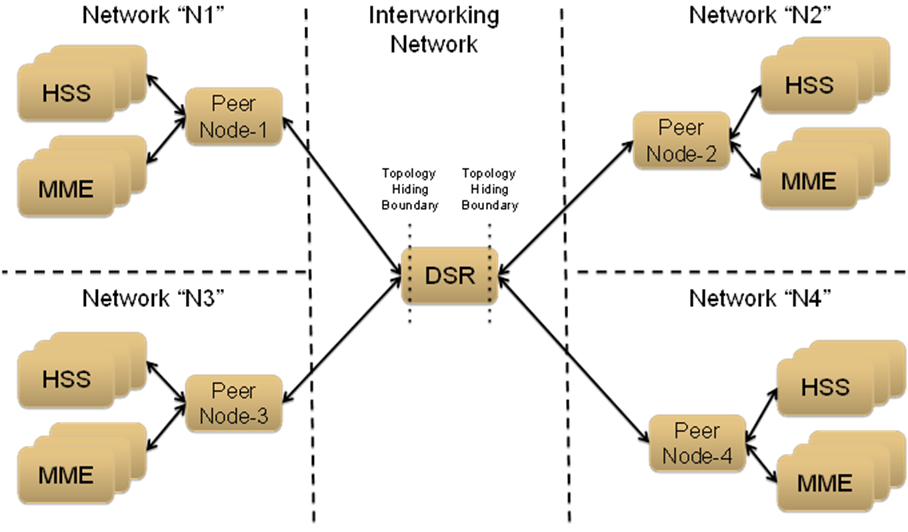
For the sake of discussion, assume that all of the networks are Protected Networks and the Protected Networks and Trusted Network Lists shown in Table 10-2 and Table 10-3 are configured:
Table 10-2 Example Protected Networks Configuration
| Protected Network Name | Protected Network Realm Name | Trusted Network List Name |
|---|---|---|
| N1 | n1.com | Trusted Networks-1 |
| N2 | n2.com | Trusted Networks-2 |
| N3 | n3.com | Trusted Networks-3 |
| N4 | n4.com | Trusted Networks-4 |
Table 10-3 Example Trusted Network Lists Configuration
| Protected Network Name | Network Realm List |
|---|---|
| Trusted Networks-1 | n3.com |
| Trusted Networks-2 | n3.com n4.com |
| Trusted Networks-3 | n2.com |
| Trusted Networks-4 | n1.com n2.com n3.com |
Based on the example Protected Networks and Trusted Network Lists, the trust relationship matrix among the four networks in this example configuration is shown in Table 10-4.
Table 10-4 Network Trust Relationship Matrix
| Protected Network | Relationship with Peer Network | |||
|---|---|---|---|---|
| N1 | N2 | N3 | N4 | |
| N1 | Trusted | Not Trusted | Trusted | Not Trusted |
| N2 | N2 | Not Trusted | Trusted | Trusted |
| N3 | Not Trusted | Trusted | Trusted | Not Trusted |
| N4 | Trusted | Trusted | Trusted | Trusted |
| Is this network Untrusted by at least one other network? | Yes | Yes | No | Yes |
Based on the Network Trust Relationship Matrix, the Peer Node element settings for the network shown in Table 10-5 would be used:
Table 10-5 Example Topology Hiding Status Settings
| Peer Node | Topology Hiding Status Element Setting |
|---|---|
| Peer Node-1 | Enabled |
| Peer Node-2 | Enabled |
| Peer Node-3 | Disabled |
| Peer Node-4 | Enabled |
With the information in Table 10-5, the TH type-independent criteria for determining whether a message is a potential candidate for Topology Hiding/Restoral are defined in Table 10-6.
Table 10-6 General Criteria for Determining Whether a Message is a TH Candidate
| TH Trigger | Message | Message Path | General Topology Hiding/Restoral Candidate Criteria |
|---|---|---|---|
| RTH | Request | Protected-to-Untrusted | Egress Peer Node Topology Hiding Status is Enabled, AND Origin-Realm is a Protected Network X, AND Destination-Realm is an Untrusted Network to Protected Network X |
| RTR | Request | Untrusted-to-Protected | Ingress Peer Node Topology Hiding Status is Enabled, AND Destination-Realm is a Protected Network X, AND Origin-Realm is an Untrusted Network to Protected Network X |
| ATH | Answer | Protected-to-Untrusted | Egress Peer Node Topology Hiding Status is Enabled, AND Origin-Realm is a Protected Network X, AND Realm of the Diameter Node that originated the transaction is an Untrusted Network to Protected Network X TH Trigger point ATH occurs after the Diameter Routing Function deallocates the PTR for the transaction. Therefore, the Origin-Realm value that was received in the Request message must be stored in the Application-Data stack event just before deallocating the PTR in order for the Diameter Routing Function to make an evaluation at ATH of whether the Answer response is being sent to an Untrusted Network. |
| ATR | Answer | Untrusted-to-Protected | PTR contains one or more indications that topology information restoral is required For Untrusted-to-Protected Answer messages, any information that was hidden in the egress Request is a candidate for restoral regardless of which Network sends the Answer message response. Topology information restoral at ATR is always performed regardless of the egress Peer Node's Topology Hiding Status if Topology Hiding was performed on the egress Request message for this Diameter transaction. |
If the TH Trigger Point criteria defined in Table 10-6 are met, then the Diameter Routing Function must determine which TH types are enabled for the associated Protected Network. Each TH type might have additional criteria that must be met in order to determine whether topology-related information hiding or restoral is required.
The Protected Networks configuration component defines which TH types are enabled for the Protected Network. If a Configuration Set for the TH type is assigned to the Protected Network, then that TH type is enabled for that Protected Network and the rules for that TH type are applied. The Path, S6a/S6d HSS, MME/SGSN, S0 PCRF, and S9 AF/pCSCF TH types are supported. An example Protected Network component for the use case network defined in this section could look like the configuration in Table 10-7:
Table 10-7 Protected Network Configuration Example
| Protected Network Name | Protected Network Realm Name | Trusted Network List Name | Path TH | S6a/S6d HSS TH | MME/SGSN TH | S9 PCRF TH | S9 AF/pCSCF TH |
|---|---|---|---|---|---|---|---|
| N1 | n1.com | Trusted Networks-1 | Path Config Set-1 | S6a/S6d HSS Config Set-1 | MME/SGSN Config Set-1 | NULL | NULL |
| N2 | n2.com | Trusted Networks-2 | Path Config Set-2 | S6a/S6d HSS Config Set-1 | MME/SGSN Config Set-1 | NULL | NULL |
| N3 | n3.com | Trusted Networks-3 | Path Config Set-3 | NULL | NULL | S9 PCRF Config Set-1 | S9 AF/pCSCF onfig Set-1 |
| N4 | n4.com | Trusted Networks-4 | Path Config Set-4 | NULL | NULL | S9 PCRF Config Set-2 | S9 AF/pCSCF onfig Set-2 |
In the example, if a message associated with Protected Network N3 is a candidate for topology hiding/restoral, then the Diameter Routing Function invokes only the Path Topology Hiding Configuration Set rules for that message.
The TH type-specific Hiding/Restoral rules are defined in Topology Hiding Types.
Supported AVPs
Table 10-8 Topology Hiding AVPs and Hiding Methods
| Diameter Applications | AVP Name | Information Hiding Method | |
|---|---|---|---|
| Pseudo-Host Name Replacement | Encryption | ||
| S6a, S6d, S9, Rx | Session-Id | X | |
| S6a, S6d, S9, Rx | Origin-Host | X | |
| Any | Route-Record | X | |
| Any | Proxy-Host | X | |
| Any | Error-Reporting-Host | X | |
Encryption
Any encryption required by Topology Hiding uses Advanced Encryption Standard (AES), which is a specification for the encryption of electronic data established by the U.S. National Institute of Standards and Technology (NIST) in 2001. AES has been adopted by the U.S. government and is now used worldwide. It supersedes the Data Encryption Standard (DES) that was published in 1977.
AES is an iterative, symmetric-key block cipher that can use keys of 128, 192, and 256 bits (with 256 being the hardest to crack), and encrypts and decrypts data in blocks of 128 bits (16 bytes). Unlike public-key ciphers that use a pair of keys, symmetric-key ciphers use the same key to encrypt and decrypt data. Encrypted data returned by block ciphers have the same number of bits that the input data had. Iterative ciphers use a loop structure that repeatedly performs permutations and substitutions of the input data. All three key lengths are sufficient to protect classified information up to the SECRET level.
AES must be used in conjunction with a FIPS (Federal Information Processing Standard) approved or NIST recommended mode of operation. The mode specifies how data is encrypted (cryptographically protected) and decrypted (returned to original form). Diameter Topology Hiding supports AES-Cipher BlockChaining (CBC) mode and a 128-bit key size.
Note:
If assistance is needed in troubleshooting encrypted Error-Reporting-Host AVPs, it is recommended that you contact your My Oracle Support. You need the Encryption Key configured in the GUI page.Assumptions