9 Flight Assignment
The Flight Assignment function is similar to Quick Billing and Quick Posting. This function enables you to assign arrival or departure flight individually or by a group of passengers.
Figure 9-1 Quick Flight Assignment
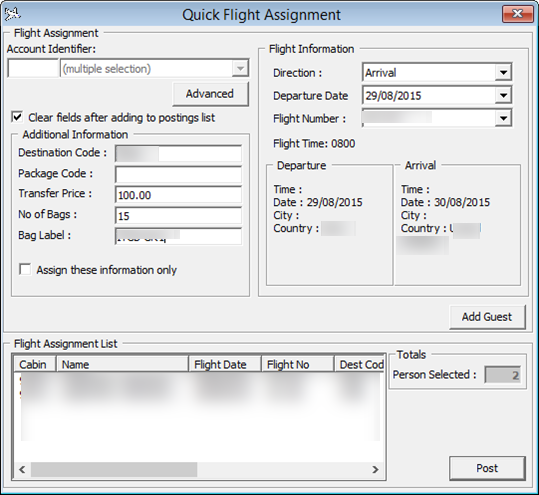
Assigning Flight Details
- From the Cashier File menu, select the Flight Assignment option.
- Enter the account in the Account Identifier field or click Advanced to select Multiple Accounts.
- Navigate to the Flight Information section and select the Direction, Departure Date, Flight Number from the drop-down list.
- In the Additional Information section, enter additional information, if any.
- Click Add Guest to add the selected guest to Flight Assignment List, and take note of the Total count beside the Flight Assignment List grid.
- Click Post to update the flights assignment into the guest account in Guest Handling, Other Info tab.