10 Ashore Deny List
The Ashore Deny List is a function that manages passengers or crew movements by denying certain passengers or crew members from going ashore.
Figure 10-1 Ashore Deny List
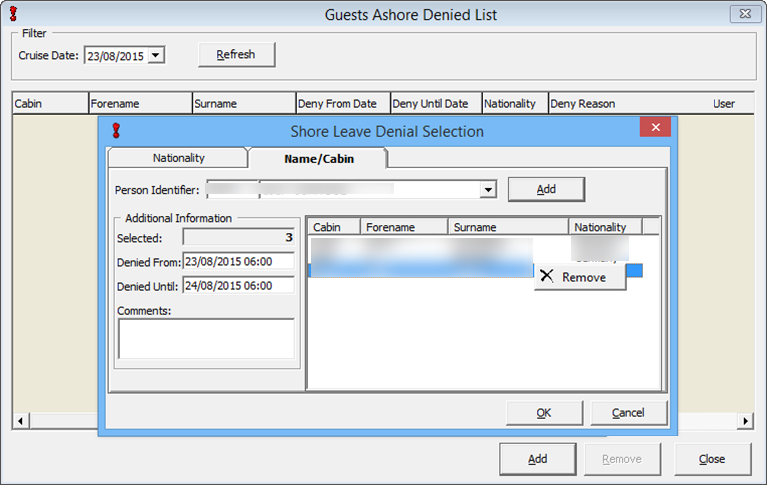
Denying Passengers from Going Ashore
- From the Cashier File menu, select the Ashore Deny List option.
- Select the Cruise Data from the drop-down list and click Refresh.
- Click Add at the Guests Ashore Denied List to open the Shore Leave Denial Selection window.
- Navigate to either the Nationality or Name/Cabin tab, and select the nationality or cabin from the drop-down list.
- Click Add to add the selected passenger(s) to the denied list grid.
- To remove the name from the Denied List grid, right-click on the name and select Remove.
- Select the Denied from/until datein Additional Information section and click OK to return to the Guest Ashore Denied List. All Denied passengers name are highlighted in Red on Gangway Log.
- Click Close to return to the main window.