3 IIS Configuration
Configure Web Service Run Privilege
The SPMS Web Services (OHC WebServices or OHC TransactionsService) by default are configured to run with ApplicationPoolIdentity. The default run privilege is restricted and cannot retrieve the Digital Signing certificate stored in the Windows Certificate Store when digital signing is required. Therefore, it is important to note that when the Norwegian Fiscal Enhancements feature is enabled, the Cruise IT personnel must change the web service run privilege using the steps below.
-
Open the IIS Manager.
-
Select the web services (OHC WebServices or OHC TransactionsService) from the application pool. Right-click and select the Advanced Settings… option.
Figure 3-1 Application Pool Settings
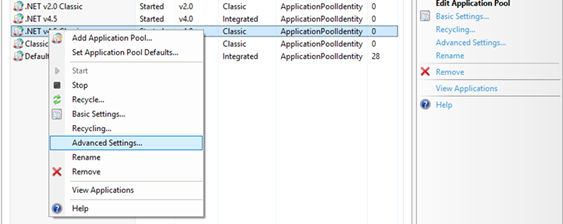
-
Under Process Model group, select the identity option.
Figure 3-2 Application Pool Advanced Settings
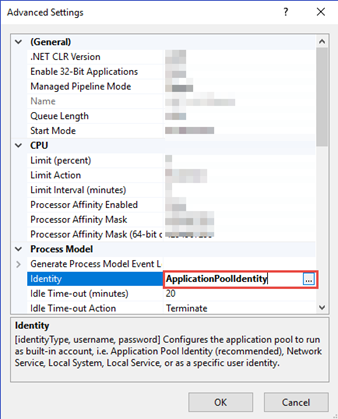
-
In the Application Pool Identify form, select Custom Account to change the Windows user access and click Set.
-
At the Set Credentials form, enter the User Name, and Password and Confirm the passpword when prompted.
-
Click OK to save and exit.