- DSR Cloud Installation Guide
- Application Configuration
- SNMP Configuration
5.5 SNMP Configuration
This procedure configures forwarding of SNMP.
Note:
This is an optional procedure.- In NOAM VIP, configure system-wide SNMP trap receiver(s).
- Using a web browser, log in to the NOAM VIP as the guiadmin user. Navigate to Administration, and then SNMP.
- Click Insert.
- Type the IP address or Hostname of the Network Management Station (NMS) to forward traps to. This IP should be reachable from the NOAM’s XMI network.
- Continue to add secondary manager IPs in the corresponding fields, if needed.
- Traps Enabled checkboxes can be marked on a per
manager basis.
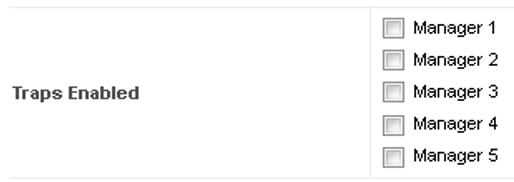
- Type the SNMP Community Name.

Note:
Leave all other fields with their default values. - Click OK.
- In NOAM VIP, enable traps from individual servers.This is an optional step.
Note:
By default, SNMP traps from MPs are aggregated and displayed at the active NOAM. If instead, you want every server to send its own traps directly to the NMS, then perform this procedure.This procedure requires all servers, including MPs, have an XMI interface on which the customer SNMP Target server (NMS) is reachable.- Using a web browser, log in to the NOAM VIP as the guiadmin user. Navigate to Administration, and then SNMP.
- Ensure the Enabled checkbox is
marked, if not, mark it as shown below:
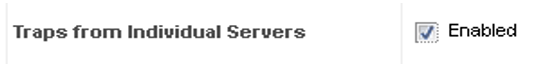
- Click Apply and verify the data is committed.