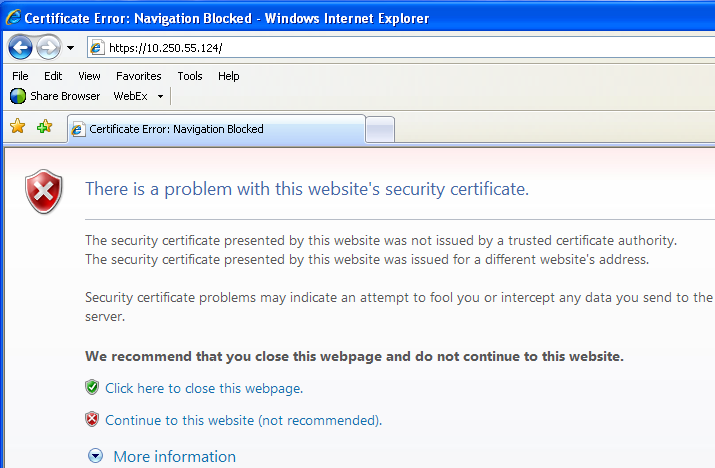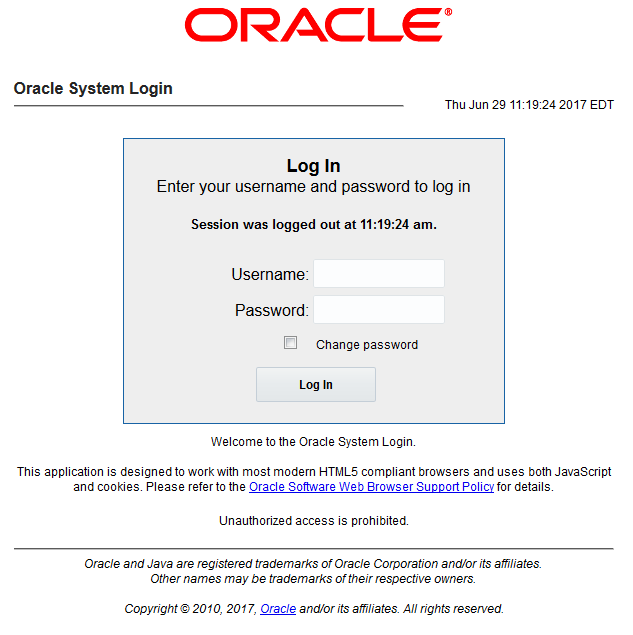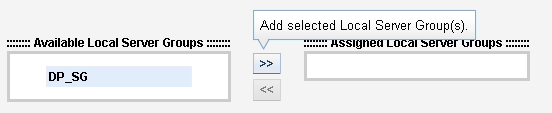3.9 Configure ComAgent
This procedure configures ComAgent, allowing the SDS data processor servers and DSR message processor servers to communicate.
Note:
The following steps cannot be executed until all SDS DP servers are configured.Configuring ComAgent (All DP-SOAM Sites)
Perform the following steps in Active SDS VIP: