Working with Announcements Using the PeopleSoft Fluid User Interface
This topic discusses the PeopleSoft Fluid User Interface pages used to view learning-related announcements.
|
Page Name |
Definition Name |
Usage |
|---|---|---|
|
LM_ANNUNCEMNT_FLU_GBL |
Access a list of learning-related announcements. |
|
|
LM_ANNUNCEMNT_FLU |
View a list of learning-related announcements. |
|
|
LM_ANNOUNCMNT_DFLU |
View the full text of an announcement. |
Use the Announcements page (LM_ANNUNCEMNT_FLU) to view a list of learning-related announcements.
Navigation:
Click the Announcements tile.
This example illustrates the fields and controls on the Announcements page.
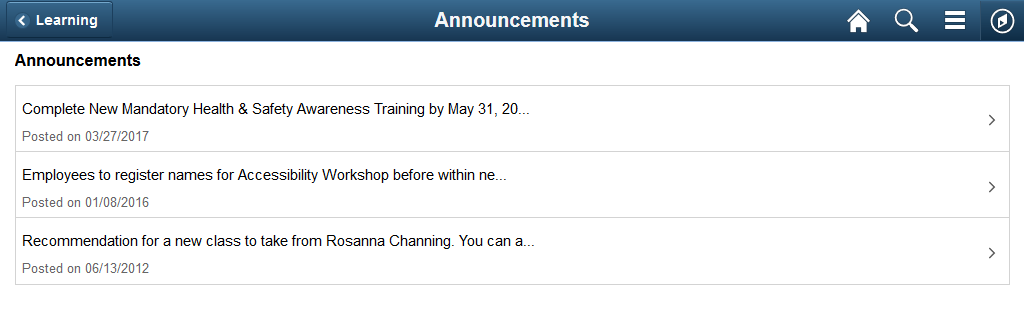
This page displays a list of your announcements. You can preview the text of each announcement along with the date on which it was posted. Click an announcement to access the Announcements - Details Page where you can view the full text of the announcement.
Use the Announcements - Details page (LM_ANNOUNCMNT_DFLU) to view the full text of an announcement.
Navigation:
Click an announcement on the Announcements page.
This example illustrates the fields and controls on the Announcements - Details page.
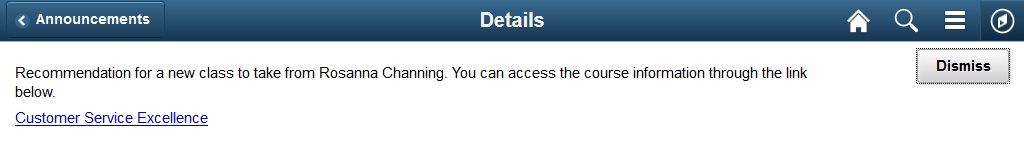
This page enables you to view the full text of an announcement along with any relevant links.
Field or Control |
Description |
|---|---|
Dismiss |
Click to remove the announcement from your list of announcements. The user who created the announcement determines whether this button is available. For more information on announcements, see Creating and Sending Ad Hoc Notifications and Announcements. |