Withdrawing Applications
This topic discusses the Withdraw Applicant action.
|
Page Name |
Definition Name |
Usage |
|---|---|---|
|
HRS_WDRAW_APPLCTN |
Update an applicant’s disposition to show that the application has been withdrawn from consideration. |
The Withdraw Application action updates an applicant’s disposition to show that the application has been withdrawn from consideration.
Configuring Action Availability
The Withdraw Application action is available only for applications in dispositions where status 130 Withdrawn Application has been configured as a successor on the Status Successors Page. As delivered, the following dispositions are configured this way:
005 Draft
010 Applied
015 Linked
019 Linked Questionnaire
020 Reviewed
030 Screen
050 Route
060 Interview
070 Offer
071 Offer Accepted
100 Hold
Note that dispositions after 060 Interview are delivered with the Applicant Withdrawal check box deselected on the Recruiting Status Area Page. Under this configuration, the Withdraw Application action is available for more dispositions in Talent Acquisition Manager than in Candidate Gateway.
The Withdraw Application action is never available for the dispositions 080 Ready to Hire and 090 Hired, regardless of your successor configuration. This prevents users from withdrawing an application after hire processing data has already been sent to Human Resources. Instead, use the Withdraw from Hire action for applicants in 080 Ready to Hire status. You cannot withdraw an application for an applicant in 090 Hired status.
Status successors do not affect a user’s ability to use the Edit Disposition action to manually change the disposition to 130 Withdrawn Application. As with any manual disposition change, the system displays a warning if a user manually updates an applicant’s disposition to one that is not configured as a successor. However, the user can choose to ignore the warning and save the new disposition anyway.
Note: If a flexible recruiting process governs the job opening, the flexible process can affect whether a user sees the Withdraw Application action and whether the user is able to manually assign the 130 Withdrawn Application disposition.
Draft Applications
Recruiting administrators are the only users who can perform actions on draft applications. When a recruiting administrator performs the Withdraw Application action on a draft application, the system performs a logical delete (but not a physical delete) of the application. The application is no longer searchable or visible on any recruiting pages.
If the draft application is an applicant’s only application, then after the application is logically deleted and the search indexes are rebuilt, the applicant is no longer searchable or visible either.
if a draft application is withdrawn using Edit Disposition the application will not be considered a logical delete. The application will remain visible in the system with the assigned disposition.
Non-Draft Applications
Non-draft applications remain visible after they are withdrawn, As delivered, the 130 Withdrawn Application disposition is part of the Reject phase, and this is where the applications are counted in the phase filter on the Manage Job Opening page.
Withdrawn Applications in Candidate Gateway
When an application is withdrawn, the following changes occur in Candidate Gateway:
A draft application that is withdrawn is no longer visible on the My Activities page in Candidate Gateway.
A non-draft application that is withdrawn is still visible in Candidate Gateway, but it appears with the status Withdrawn and applicant cannot click the application to view details.
An application that was originally submitted as part of a multi-job application in Candidate Gateway does not change to status Withdrawn unless the applications for all of the included jobs were withdrawn.
Any interview notifications that were associated with the withdrawn application are no longer visible in Candidate Gateway.
Any online job offers and offer notifications that were associated with the withdrawn application are no longer visible in Candidate Gateway.
Any resume that was associated with the withdrawn application (and is not also associated with a still active application) is no longer visible on the My Activities page and is no longer available for selection in future applications.
The resume remains visible in Talent Acquisition Manager unless the application was a draft application and was therefore logically deleted.
If an applicant starts a new application for a job after the previous application was withdrawn, the system does not consider the new application to be a duplicate.
This means that the system doesn’t warn the applicant about the previous application, and if the site is configured not to allow multiple applications for the same job opening, the applicant can now reapply for the job.
For information about how an applicant uses Candidate Gateway to withdraw an application, refer to the topics Reviewing Activities and Uploading Attachments and Using Fluid Candidate Gateway to Manage Applications and Attachments.
Use the Withdraw Application page (HRS_WDRAW_APPLCTN) to update an applicant’s disposition to show that the application has been withdrawn from consideration.
Navigation:
Select from the row-specific action menu or the group action menu on any of these pages:
Manage Applicant
Search Applications
Manage Application (group action not applicable)
Manage Job Opening
This example illustrates the Withdraw Application page.
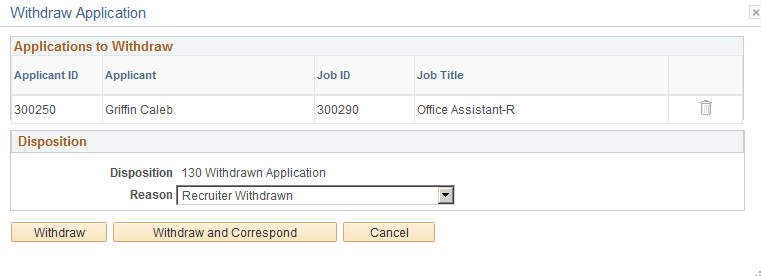
Applicants to Withdraw
Each row in this grid identifies an applicant for whom you are performing the Withdrawn Application action and identifies the job opening (or application without a job opening) for which the disposition is to be updated.
If multiple applications are listed, you can click the Delete icon to remove an applicant from the grid. This icon is not active when the Withdraw Application action was invoked for a single application.
Disposition
Field or Control |
Description |
|---|---|
Disposition |
Displays the disposition 130 Withdrawn Application, which is the disposition that will be applied after you submit the status change. Note: Although status codes are configurable, organizations should not change this delivered disposition because the Withdraw Application action always applies disposition 130. |
Reason |
Select a reason for applying the 130 Withdrawn Application disposition. Oracle delivers reason codes that indicate whether the application was withdrawn by a recruiter or through applicant self-service in Candidate Gateway. The default reason when you use the Withdraw Application action is reason code 020, Recruiter Withdrawn. When an applicant uses Candidate Gateway to withdrawn an application, the system applies reason code 010, Candidate Withdrawn. |
Withdraw |
Click to complete the disposition update |
Withdraw and Correspond |
Click to complete the disposition update and then open the Send Correspondence Page. When you access the Send Correspondence page this way, the relevant applicants are pre-entered as correspondence recipients. |
Cancel |
Click to return to the previous page without withdrawing the application. |
Effects of Status Change
If the 130 Withdrawn status is configured with status change effects to update route, interview, and offer statuses, only the latest one of those three status areas will actually change when you withdraw an application. For example, if an application has both routings and interviews, withdrawing the application can cause interview status changes, but routing statuses remain unchanged. If the application also has an offer, then the offer status can change, but the interview and routing statuses remain unchanged.