Understanding Termination Processing
PeopleSoft uses the off-cycle advance payment functionality in the core Global Payroll application as the basis for the France-specific termination process. The system calculates earnings and deductions for terminated employees as advance payments outside of the normal payroll cycle. When employees receive their final payment, the system automatically blocks processing of the same payees in the normal, on-cycle calendar.
Note: Core Global Payroll off-cycle processing functionality provides four off-cycle types: manual payments, reversals and corrections, unscheduled payments, and advances. Global Payroll for France uses advances to process early terminations.
The steps for processing terminations are as follows:
Terminate employees in PeopleSoft HR.
Enter the termination action/reason and the effective date of the termination on the Work Location page of the Job Data (JOB_DATA) component.
The termination process in Global Payroll for France is fully integrated with the termination process in PeopleSoft HR. To terminate payees, enter the termination actions and reasons in the Action and Reason fields in the JOB record; the system automatically detects the action-reason combinations that require termination processing based on the termination process setup.
Define the basic parameters of the off-cycle termination group—including the period of interest, the date of pay, and the payment method—on the Termination Group page of the Create Terminated EE Group FRA (GPFR_TERM_GROUP) component.
Retrieve the terminated payees and assign them to the off-cycle group on the Terminated Employees page of the Terminated Payees Group FRA component.
The system retrieves only those payees with retro and segmentation triggers that match those listed on the Extraction Setup page, and that have termination dates within the period of interest defined in step 2.
Create an off-cycle calendar group for processing the terminated payees, and attach the off-cycle group to this calendar group.
To do this, use the Off-cycle Calendar Group page of the Terminated Payees Group FRA component.
Process the off-cycle calendar group created in step 4 and generate payslips.
Process the off-cycle calendar group on the Calculate Absence and Payroll run control page.
Generate payslips on the Create/Print Payslips FRA page page.
Retrieve/extract employee data and report for the termination certificates.
Do this on Extract AEDEMAT Data FRA page.
Review and modify extracted employee data prior to generating the termination certificates.
To do this, use the pages in the Update DN-AC Data FRA component.
Prepare payments.
To do this, set up and run the banking process using the banking pages in the Global Payroll core application and Global Payroll for France.
This diagram provides a high-level view of the termination business process
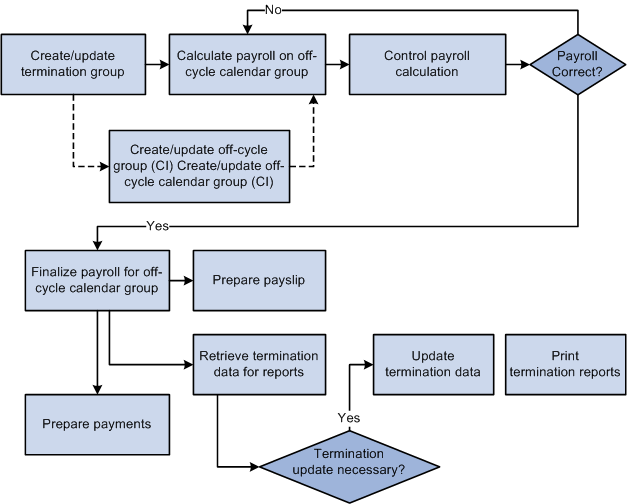
This process can be summarized as follows:
Create the terminated employee group.
Review the off-cycle group. (Optional)
Review the off-cycle calendar group. (Optional)
Launch the payroll identification and calculation for the off-cycle calendar group to which terminated employees are attached.
Review payee messages.
Review payroll results.
Review payee status.
Determine if payroll is correct. If not correct, return to step 4.
Finalize termination group.
Prepare and edit payslip.
Launch the data extraction/retrieval process for the termination group.
Update the termination data if necessary.
Edit the termination reports.
Prepare payments.
In order to generate the termination reports correctly, you must complete the following steps:
Set up retro and segmentation triggers to detect terminated employees; map actions/reasons that you have set up to trigger termination processing to the termination reasons that will appear in a payee's termination reports; map variables to the ASSEDIC certificate flag to trigger ASSEDIC data extraction and report generation for terminated payees.
Define organizational data in the Company, Establishment, and Location tables.
Define employee personal data and job data.