Setting Up Process Lists
To set up a process list, use the Process Lists component (GP_PROCESS).
|
Page Name |
Definition Name |
Usage |
|---|---|---|
|
GP_PIN |
Name a process list and define its basic parameters. |
|
|
GP_PROCESS |
Identify sections comprising the process list and the order of execution. |
Before creating a process list, you define the sections to include in the process, grouping sets of elements into sections for addition to your process list. In your process list, you can use conditional logic to specify when each section is executed.
This diagram illustrates the relationship between elements, sections, and process lists.
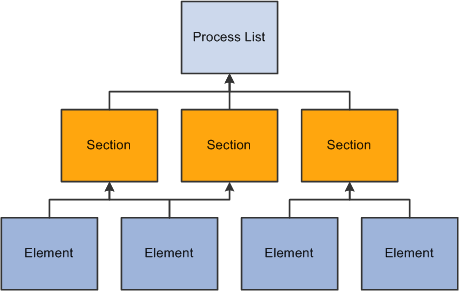
You can create multiple process lists for your payroll. For example, you can create a separate process list for each type of pay—regular earnings, bonus pay, overtime, and so on—or create one process list that handles all pay types, depending on how you run your processes. Create different process lists for absences, because absences must be processed separately from payroll.
Having created a process list, you attach it to one or more calendars (through a run type). A calendar determines:
Who's paid.
Specified by the pay group and payee selection criteria on the calendar.
What's paid.
Specified by the process list associated with the calendar.
What period of time and pay frequency apply.
Specified by the period ID linked to the calendar.
When running the payroll, the system reads the pay period end date for the calendar; finds the appropriate effective-dated process list; and processes the selected payees, one by one.
Use the Process List Name page (GP_PIN) to name a process list and define its basic parameters.
Navigation:
You must enter the basic parameters of the process list on the Process List Name page. All elements within Global Payroll share the same name page (GP_PIN).
Note: On the Process List Name page, Calendar Period End Date is the only value for the Definition as of Date field. When you run the payroll process, the system reads the calendar period end date to determine which effective-dated process list and sections to use.
Use the Definition page (GP_PROCESS) to identify sections comprising the process list and the order of execution.
Navigation:
This example illustrates the fields and controls on the Definition page.
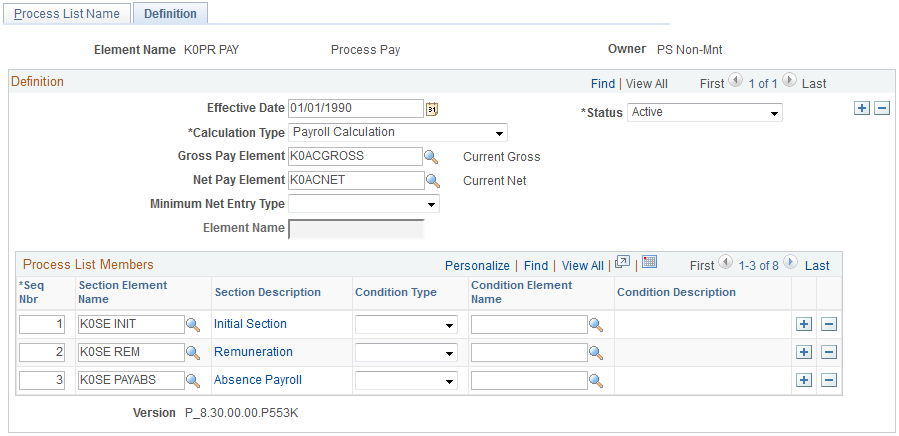
Field or Control |
Description |
|---|---|
Calculation Type |
Select the calculation type that identifies whether the process list can be used for absence or payroll processing. This field also determines which section types you can add to the process list. Values are: Absence Calculation and Payroll Calculation . |
Gross Pay Element |
Enter the accumulator element for gross pay. The system stores the gross amount in the payee's segment status record. This field is not available for absence process lists. |
Net Pay Element |
Select the net pay accumulator element the banking process uses when determining the payee's net pay. The system stores the net amount in the payee's segment status record. The information is also used during net pay validation for arrears processing. This field is not available for absence process lists. |
Minimum Net Entry Type |
This field is applicable when you use the net pay validation feature. Net pay validation occurs when a payee's deductions exceed net pay or a minimum net pay amount that you define. To prevent net pay from dropping below a minimum amount, select the type of element that defines the minimum amount. This works with net pay validation processing regardless of whether the processing occurs in processing order (not in a net pay validation subsection) or priority order (in a net pay validation section). Values are Bracket - Numeric, Formula - Monetary & Decimal, and Variable - Numeric. |
Minimum Net Element |
Select the element that defines minimum net pay. Your selection in the Entry Type field determines the elements from which you can select. Deduction net pay validation processing uses the minimum defined here. If you do not enter a minimum value, zero is used as the minimum during net pay validation When you define this element, consider whether you want the system to recalculate it. Most likely, you will want one minimum net value for the entire pay run. If this is the case, you will want to deselect the Always Recalculate option. |
Process List Members
Field or Control |
Description |
|---|---|
Section Element Name |
Select the name of the section that you're adding. The calculation type that you selected determines sections that can be added. You can use a section only once in a process list, but you can add the same section to more than one process list. |
Condition Type |
Select Formula or Variable to specify a condition for resolving the section that you're adding to the process list. |
Condition Element Name |
Required if you selected a condition type. Select the name of the element that defines the condition. If the element resolves to zero, the condition is considered false and the section isn't resolved. If the element resolves to a nonzero value (for example, -2, -1, 1, or 2), the condition is considered true and the system tries resolving the section. |