Administering Seniority Pay
To administer seniority pay, use the Update Seniority Pay (RUN_CMP013) and Update Seniority Eligibility (RUN_CMP014) components.
To administer seniority pay:
Run the Update Seniority Pay process (CMP013) to add and update seniority rate codes in worker compensation packages.
You can also add seniority rate codes to worker compensation packages manually. Even though you add these codes manually, the Update Seniority Pay (CMP013) process updates them.
Run the Update Seniority Eligibility process (CMP014S) to determine if workers are still eligible for seniority pay components.
If a worker is no longer eligible for seniority pay, the system removes the seniority rate code from that worker's compensation package. However, the process does not remove the seniority rate codes that were added manually.
Run the Multiple Seniority Components report and review the worker records that have multiple seniority rate codes and determine whether the seniority components are appropriate.
This topic provides an overview of the Update Seniority Pay process, lists prerequisites, and discusses how to administer seniority pay.
|
Page Name |
Definition Name |
Usage |
|---|---|---|
|
RUNCTL_SENPAY2 |
Add and update seniority pay components in workers' compensation packages. |
|
|
Update Seniority Eligibility Page Seniority Components Report Page |
RUNCTL_SENPAY |
|
You must have created seniority rate codes by associating rate codes with a seniority rate code class on the Comp Rate Code Table page.
Use the Update Seniority Pay page (RUNCTL_SENPAY2) to add and update seniority pay components in workers' compensation packages.
Navigation:
This example illustrates the fields and controls on the Update Seniority Pay page.
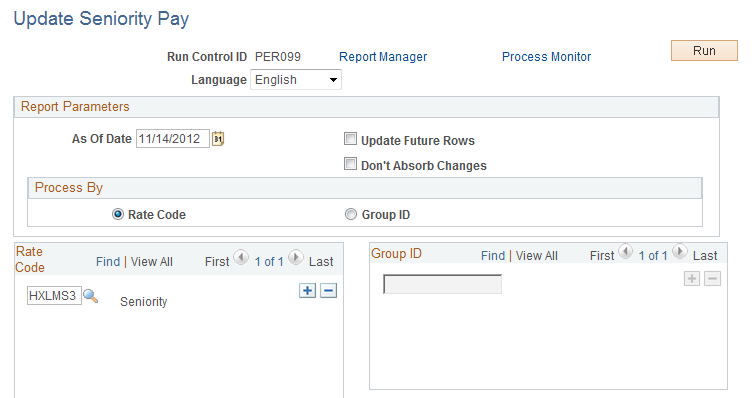
Field or Control |
Description |
|---|---|
Update Future Rows |
Select to update all existing future effective-dated rows (rows that have an effective date later than the as of date) in addition to the effective-dated row you are adding or correcting. |
Don't Absorb Changes |
Select to leave absorbable rate codes unchanged if there is a change in the defaulted salary amount. This option applies only to workers who have target compensation rates and are assigned to salary plans with the Auto Calculated Premium function enabled. |
Process By |
Select Rate Code or Group ID as the way to run the Update Seniority Pay process (HR_CMP013). Rate Code: The process adds or updates seniority rate codes in the compensation packages of all workers in groups that are associated with the seniority rate codes that you list on this page. If a seniority rate code is not associated with a group ID, the process adds or updates seniority rate codes in the compensation packages of all workers. Group ID: The process adds or updates seniority rate codes in the compensation packages of all workers who are associated with the groups you list on this page. |
Rate Code |
This field is available when you select Rate Code in the Process By group box. Select one or more rate codes. Insert rows if you need to run the process using multiple seniority rate codes. |
Group ID |
This field is available when you select Group ID in the Process By group box. Select one or more group IDs. Insert rows if you need to run the process using multiple group IDs. The system only displays the groups for which you have security access. |
Running the Update Seniority Pay Process
To run the Update Seniority Pay process:
Run the Application Engine process HR_CMP013.
The Application Engine process finds the workers who meet the criteria specified in the run control parameters, and loads their information into a temporary table.
Run the SQR report CMP013 to review the information loaded by the Application Engine process.
Run the Application Engine process HR_CMP013_CI to load the information to the worker Job Data pages.
See Also PeopleTools: Process Scheduler
Use the Update Seniority Eligibility page (RUNCTL_SENPAY) to run the Update Seniority Eligibility Process (HR_CMP014) to ensure that workers are still eligible for seniority pay components.
Use the Seniority Components Report page (RUNCTL_SENPAY) to generate the Multiple Seniority Components report (PER044).
Navigation:
This example illustrates the fields and controls on the Update Seniority Eligibility page.
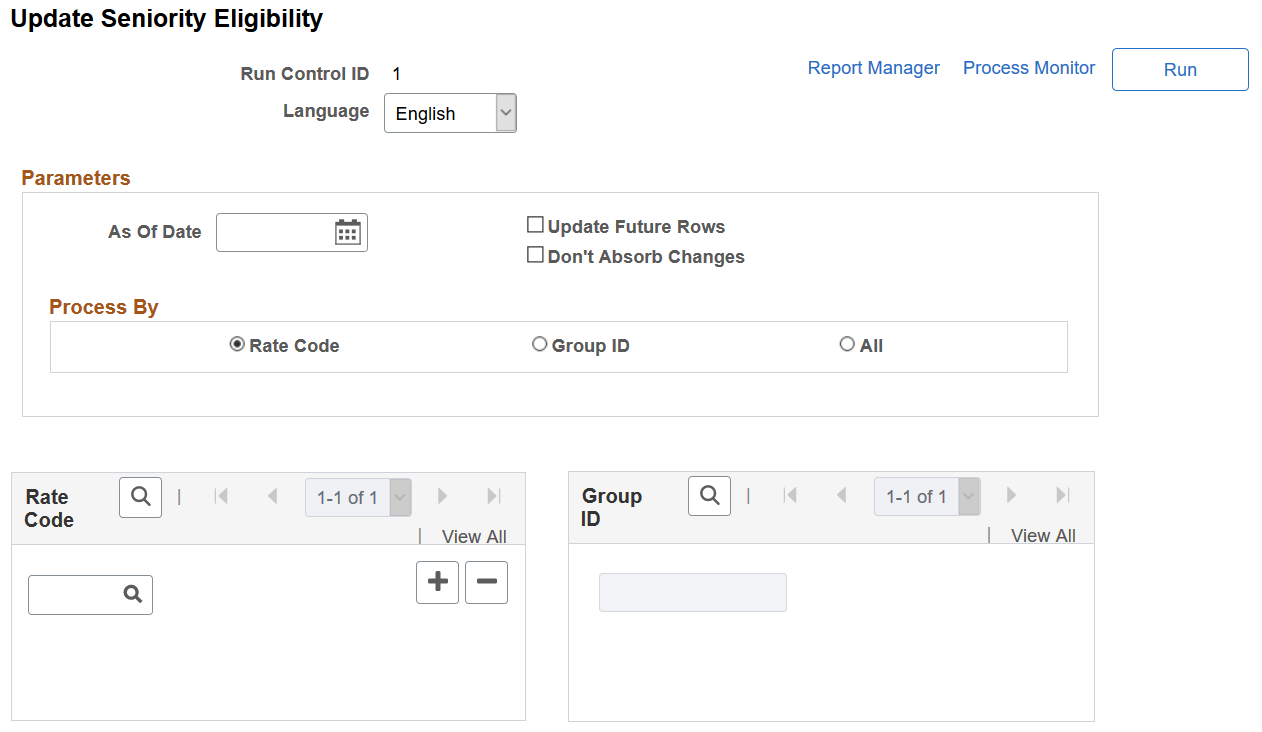
This example illustrates the fields and controls on the Seniority Components Report page.
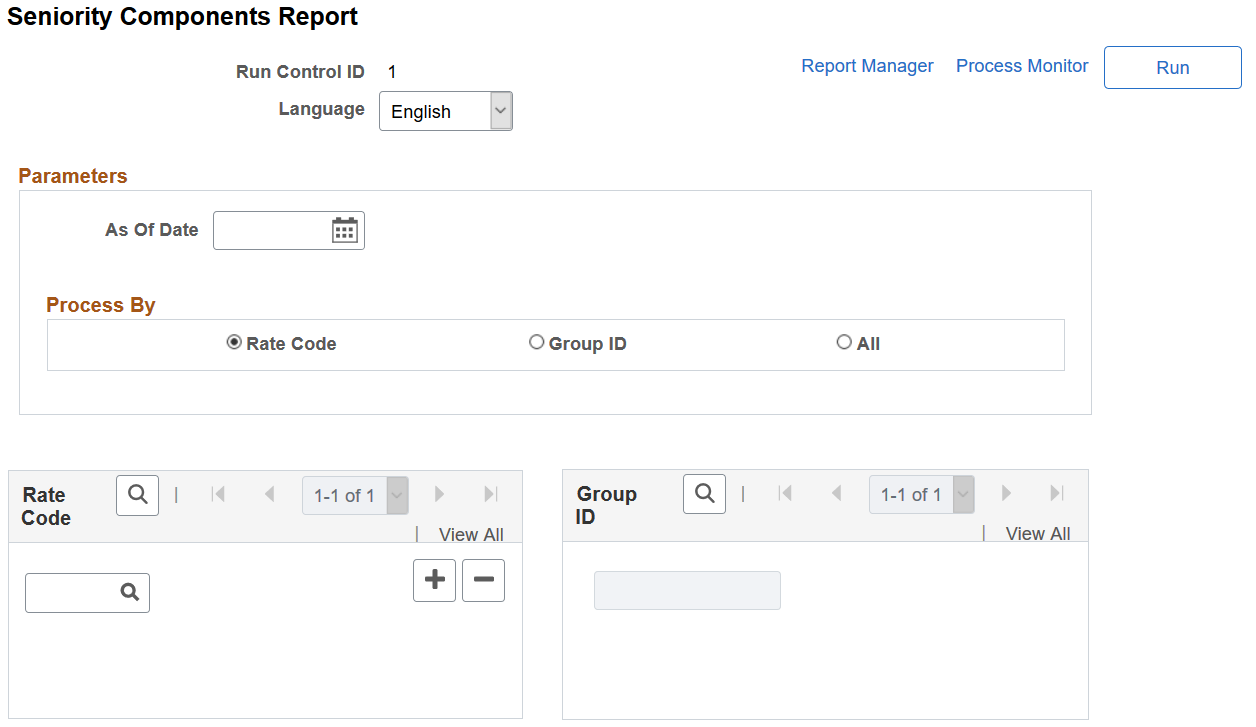
Field or Control |
Description |
|---|---|
Process By |
Select All to run the report for all workers. |
If a worker is not eligible for seniority, this process removes the seniority rate code from their worker compensation package—unless the seniority rate codes was added manually.
Note: The rest of the fields on this page are identical to those on the Update Seniority Pay - Seniority Pay page.
Additionally, the page designs of the Update Seniority Eligibility page and Seniority Components Report page are almost the same, except that the Update Future Rows and Don’t Absorb Changes options are not available in the Seniority Components Report page.
Running the Update Seniority Eligibility Process
To run the Update Seniority Eligibility process:
Run the Application Engine process HR_CMP014.
The Application Engine process finds the workers who meet the criteria specified in the run control parameters, and loads their information into a temporary table.
Run the SQR report CMP014S to review the information loaded by the Application Engine process.
Run the Application Engine process HR_CMP014_CI to load all the information to the worker Job Data pages.