Setting Up Military Rank Change Notification and Documentation
To set up military rank change notification and documentation tables, use the Military Processing Definition (MIL_RANK_CHNG_PROC), Military Rank Change Status (MIL_RANK_CHNG_STAT), Military Rank Change Template (MIL_RANK_CHNG_TMPL), and Clone Military Rank Template (MIL_RNK_CLONE_TMPL) components.
These topics provide an overview of and setting the military change rank and notification process.
|
Page Name |
Definition Name |
Usage |
|---|---|---|
|
MIL_RANK_CHNG_PROC |
Define military rank change processing rules. Determine the service member unit commander, who will be used as the final approver in the rank change approval process. Use this page to turn on the approval process and enable prenotification of a rank change. |
|
|
MIL_RANK_CHNG_STAT |
Specify the allowable Action table values for change rank processing. Only those action and disposition status combinations defined here are available for military rank change templates and requests. |
|
|
MIL_TMPL_DEFN |
Create a military rank change template definition. Define the template name, description, and any comments that will help to describe when this template should be used. |
|
|
Military Rank Change Template - Template Change Control Page |
MIL_TMPL_CHNG_CNTL |
Enter military rank change control criteria. This page enables you to define default specific personnel action and reason values as well as the rank change status values (New, Amendment, Cancel by Command, Cancel by Admin) to be associated with the template. Enter default values for the authorizing organization's business unit and department as well as the position or user role that should be used when determining the responsible career manager. The system will use these values to populate the Military Rank Change page fields in the Military Rank Change component. |
|
MIL_TMPL_NOTIFY |
Specify the stakeholder notification details such as default roles that should be associated with a template and indicate when to start the approval and notification process. |
|
|
MIL_RNK_CLONE_TMPL |
Clone a military rank change template by identifying an existing a rank change template to copy and entering the new template ID you wish to create. |
The Military Rank Change process enables you to track the various states of military service member rank changes, notify stakeholders that are involved in the process using Approval Framework, and generate official documentation. If your organization has elected to require approval processing using the Rank Change process, then upon completion of the last approval, and when the date of the rank change arrives, the system will insert a new row into the service member's Job Data to reflect the rank change using the component interface CI_JOB_DATA.
Since rank change requests often happen months in advance of the actual approval process, the system enables you to record military rank change requests, amendments, and cancellations without having enter this information in Job Data. When approval processing is enabled, the system will send out rank change transaction notifications on a predefined date to stakeholders; stakeholders can be identified as either reviewers or approvers. Approvers will then access the self service pages to approve or deny the request.
The PeopleSoft HR application delivers several setup tables to support the rank change approval and notification process. These tables are available through these components:
Military Processing Definition
Use this component to identify the method used to access the employee-manager reporting structure for determining the unit commander with final approval. Also, this is the location you can enable the approval and prenotification process. When the approval process is not enabled in this component, the rank changes will automatically be applied to Job Data without requiring approvals when the Rank Change Application Date arrives.
Military Rank Change Status
Use this component to specify a subset of valid actions and related statuses that can be used in a rank change request, since the final rank change promotion or demotion will be written to Job Data and requires an Action value. You can also opt to include this action and status for prenotification or whether to apply it to Job Data. Here, the system can also calculate the Early Promotion Date that's written to the Job Data row. Only the actions specified in this component will appear as a rank change option.
Military Rank Change Template and Clone Military Rank Template
Use these components to create templates that enable users to default as much data as possible into the Military Rank Change component for a service member rank change request. This ensures that entering data is a quick and easy process. Use the cloning component to copy an existing template to streamline the template creation process.
Note: Oracle PeopleSoft delivers Notification Composer Framework to manage the setup and administration of all notifications in one central location.
Once you have adopted the Notification Composer feature, you must use it to create new notifications and manage your existing notifications.
Notifications delivered with HCM Image 47 or later must use Notification Composer.
For more information about Notification Composer Framework, see Understanding Notification Composer.
Use the Military Processing Definition page (MIL_RANK_CHNG_PROC) to define military rank change processing rules. Determine the service member unit commander, who will be used as the final approver in the rank change approval process. Use this page to turn on the approval process and enable prenotification of a rank change.
Navigation:
This example illustrates the fields and controls on the Military Processing Definition page. You can find definitions for the fields and controls later on this page.
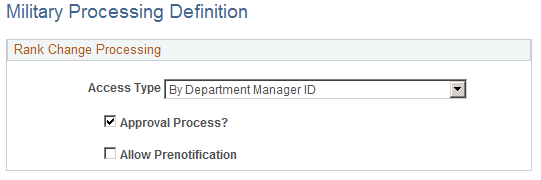
Use this page to identify how the system will determine the unit commander role for the approval and workflow notification process. When using the approval process, the unit commander is the final approver. You will also use this page to identify if you want the system to require approvals for rank change or use the prenotification process.
Field or Control |
Description |
|---|---|
Access Type |
Select the access type that best fits how the unit commander structure for your organization is determined. This is the final approver for a service member's rank change. Valid values are By Department Manager ID, By Dept Security Tree (by department security tree), By Group ID, By Part Posn Mgmt Dept Mgr ID (by partial position management department manager ID), By Part Posn Mgmt Supervisor (by partial position management supervisor), By Reports To Position, and By Supervisor ID. See Setting Up Access to Direct Reports Data, Configuring Direct Reports Functionality. |
Approval Process? |
Select this check box if the unit commander approval is needed to process a new or amended rank change and have the system apply these changes to Job Data. If approval is not required to process the rank change and update Job Data on the specified date, deselect this check box. |
Allow Prenotification |
Select this check box to enable the Prenotification process and have the system notify stakeholders in advance of a rank change being made to Job Data. This function provides stakeholders with another opportunity to review the service member's rank change before Job Data is updated. Coordination with the career manager and manual intervention would be required at this point to stop the system from processing the rank change. The actual prenotification date is defined on the Stakeholder page of the Military Rank Change component for the person receiving the rank change. Note: If the Application Date field on the Military Rank Change page of the Military Rank Change component is not populated, the prenotification date on the Stakeholder page will not be populated and therefore not picked up by the prenotification process. Prenotification messages operate independently of Approval Framework, and it does not register an Approval Framework event. You can access the Prenotification for Mil Rank (MIL_NOTIFY_AE) Application Engine process by navigating to |
Use the Rank Change Status MIL page (MIL_RANK_CHNG_STAT) to specify the allowable Action table values for change rank processing.
Only those action and disposition status combinations defined here are available for military rank change templates and requests.
Navigation:
This example illustrates the fields and controls on the Rank Change Status MIL page. You can find definitions for the fields and controls later on this page.
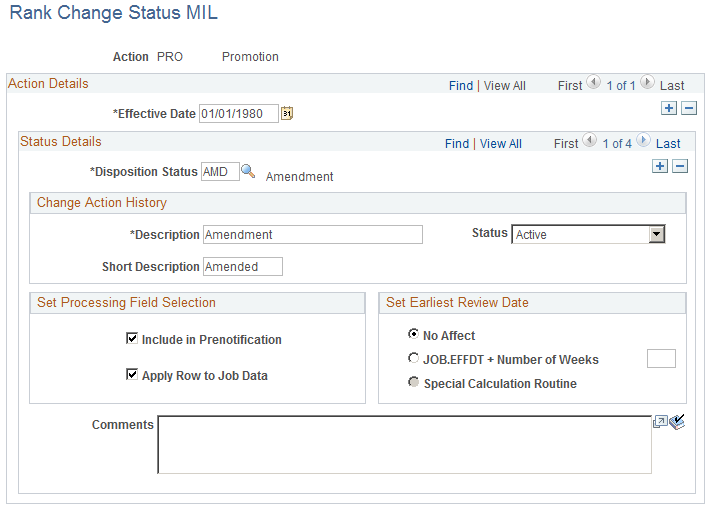
Field or Control |
Description |
|---|---|
Action |
Select a value from the Action table that can be used for military rank change requests. |
Disposition Status |
Enter the disposition statuses eligible for this action type. Only those action and rank change disposition status combinations defined here are available for selection in the Action and Disposition Status fields on the Template Change Control page for military rank change templates or Military Rank Change page to record a service member's rank change request. Valid values are AMD (Amendment), CNA (Cancel by Administrator), CNC (Cancel by Command), and NEW (new). |
Change Action History
Identify the rank change status descriptions that the system will display to a user during the Rank Change process. You can also activate or inactivate a specific disposition status for the action.
Set Processing Field Selection
Use this section when configuring prenotification and the push of rank change requests to Job Data for an action and disposition status combination.
Field or Control |
Description |
|---|---|
Include In Prenotification |
Select this check box to generate a prenotification for stakeholders when a person has this action and disposition status combination. If this check box is not selected, prenotification will not be generated for stakeholders. Note: Prenotification must be enabled on the Military Processing Definition page in order for prenotification to occur. |
Apply Row to Job Data |
Select this check box to have the system push the rank change request to Job Data. If this check box is not selected, the system will not apply the rank change to Job Data. For example, a cancellation of a rank change request would not need to be recorded in Job Data, and therefore would have this check box deselected. |
Set Earliest Review Date
Use this section to determine how the system should calculate the Early Promotion Date field value on the Job Data - Employment Information page use after the rank change row has been inserted into Job Data.
Field or Control |
Description |
|---|---|
No Affect |
Select this if there is no impact to the earliest review date when the Job Data row is inserted. This is the default value selection. |
JOB.EFFDT + Number of Weeks (job effective date plus number of weeks) |
Select this option to calculate a review date using the effective-date of the rank change row in Job Data plus the number of weeks specified here. If this option is selected, you must also enter the number of weeks (up to a 3-digit number) in the edit box after this field. The system uses this date to populate the Early Promotion Date on the Job Data - Employment Information page. In the case of a demotion or reversal, you may need to enter a negative number. Note: To use this option, you must enter an Application Date value on the Military Rank Change page. |
Special Calculation Routine |
Select this option if your organization has created their own customized calculations. The PeopleSoft application does not deliver calculations for this field. |
Use the Template Definition page (MIL_TMPL_DEFN) to create a military rank change template definition.
Define the template name, description, and any comments that will help to describe when this template should be used.
Navigation:
This example illustrates the fields and controls on the Military Rank Change Template - Template Definition page. You can find definitions for the fields and controls later on this page.
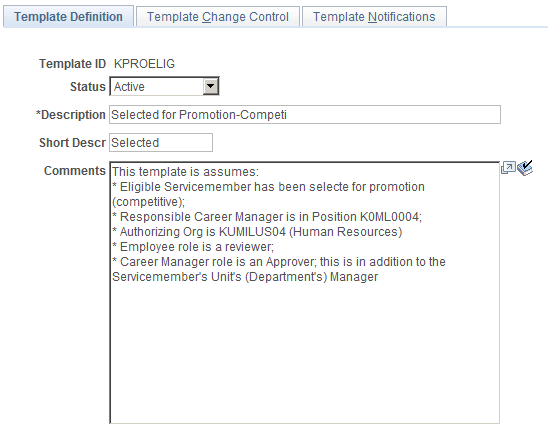
Field or Control |
Description |
|---|---|
Template ID |
Enter an ID (up to 15-characters) to uniquely identify this template. |
Use the Military Rank Change Template - Template Change Control page (MIL_TMPL_CHNG_CNTL) to enter military rank change control criteria.
This page enables you to define default specific personnel action and reason values as well as the rank change status values (New, Amendment, Cancel by Command, Cancel by Admin) to be associated with the template. Enter default values for the authorizing organization's business unit and department as well as the position or user role that should be used when determining the responsible career manager. The system will use these values to populate the Military Rank Change page fields in the Military Rank Change component.
Navigation:
This example illustrates the fields and controls on the Military Rank Change Template - Template Change Control page. You can find definitions for the fields and controls later on this page.
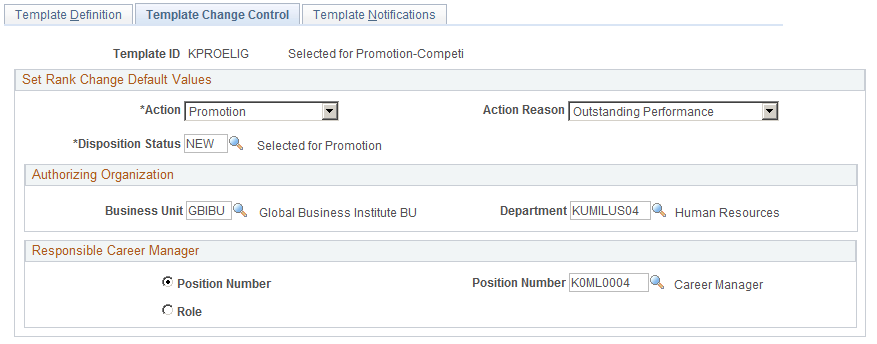
Use this page to define default values the system will use to populate fields in the Military Rank Change component when creating a rank change request. The only required fields for defaulting are Action, Disposition Status, and the Responsible Career Manager selection.
Field or Control |
Description |
|---|---|
Action |
Select a default action value. Valid actions for rank changes are defined on the Rank Change Status MIL page. |
Reason |
Select a default reason that will be associated with the action, if applicable. Valid reasons for actions are defined in the Action Reasons table. |
Disposition Status |
Select the disposition status that will be provided by default when using this template. Valid values are defined on the Rank Change Status MIL page for an action. |
Business Unit andDepartment |
Enter the authorizing organization's business unit and department for this template. |
Responsible Career Manager
Use this selection to specify how the default career manager is derived. The system uses this information for notification purposes.
Field or Control |
Description |
|---|---|
Position Number andPosition Number |
Select this option if the career manager is decided by position. When you select this option, the Position Number field becomes available and you can enter the position number associated with the career manager for defaulting purposes or leave it blank. |
Role andRole Name |
Select this option if the career manager is decided by a role. When you select this option, the Role Name field becomes available and you can enter the name of the role associated with the career manager user ID for defaulting purposes or leave it blank. |
Use the Template Notifications page (MIL_TMPL_NOTIFY) to specify the stakeholder notification details such as default roles that should be associated with a template and indicate when to start the approval and notification process.
Navigation:
This example illustrates the fields and controls on the Military Rank Change Template - Template Notifications page. You can find definitions for the fields and controls later on this page.
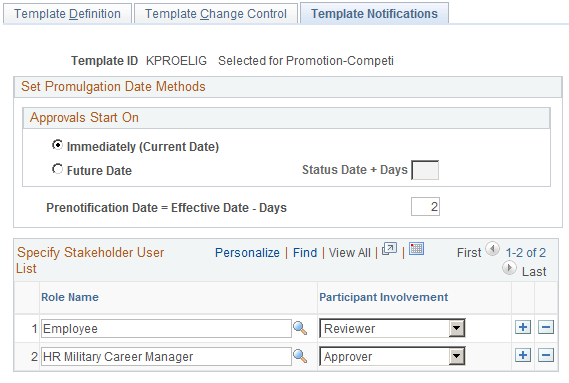
Use this page of the template to configure for an immediate start of the approval process (when the rank change request is saved) or configure the approval process to start on a future date, to be calculated by the system. This page also enables the user to associate a prenotification date, which is essentially a final notification to stakeholder that the rank change is being applied to Job Data.
Field or Control |
Description |
|---|---|
Immediately (Current Date) |
Select this method to have the system populate the Start Approvals On field in the Military Rank Change component with the system date. This will start the approval process upon saving the request in the Military Rank Change component. |
Future Date and Status Date + Days |
Select this method to have the system populate the Start Approvals On field in the Military Rank Change component with a future date based on the Status Date field value in the Military Rank Change component. When you select this option, the Status Date + Days field becomes available. Enter the number of days (up to two digits) the system should wait before sending out the approval notices. For example, you create a template indicating that approvals should be sent out on a future date. You enter 14 in the Status Date + Days field. Later, the HR manager enters a request for an employee rank using this template with a Status Date value of September 1. The system automatically populates the Start Approvals On field with the date of September 15 on the Stakeholder page of the Military Rank Change component, 14 days after the status date of this request. The HR manager can accept this default value or override this value with another date. |
Prenotification Date = Effective Date - Days |
Enter the number of days prior to the rank change being applied to the person's Job Data record that the stakeholders should be notified of the change being made in the system. The system calculates the prenotification date using the Application Date value on the Military Rank Change page in the Military Rank Change component minus the number of days entered in this field. The system then enters this date in the Prenotification Date field on the Stakeholder page of the Military Rank Change component. The HR manager can accept this default value or override this value with another date when creating the rank change request. Note: Prenotification must be enabled on the Military Processing Definition page in order for prenotification to be performed. |
Role Name |
Identify the roles, or stakeholders, that should be notified in the rank change notification process. |
Participant Involvement |
Identify the level of involvement of the stakeholder. Values are Approver or Reviewer. |
Note: Oracle PeopleSoft delivers Notification Composer Framework to manage the setup and administration of all notifications in one central location.
Once you have adopted the Notification Composer feature, you must use it to create new notifications and manage your existing notifications.
Notifications delivered with HCM Image 47 or later must use Notification Composer.
For more information about Notification Composer Framework, see Understanding Notification Composer.
Use the Clone Military Rank Template page (MIL_RNK_CLONE_TMPL) to clone a military rank change template by identifying an existing a rank change template to copy and entering the new template ID you wish to create.
Navigation:
This example illustrates the fields and controls on the Clone Military Rank Template page. You can find definitions for the fields and controls later on this page.
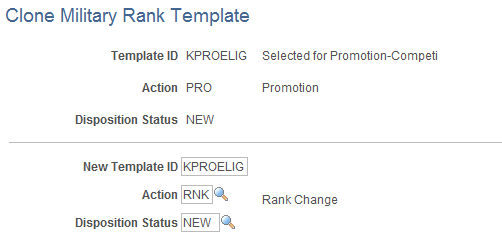
Use this page to copy an existing military rank template by selecting the existing template and then enter the new template ID, action, and disposition status. After saving, the system will open the Military Rank Change Template component, where you can then update fields related to this template.