(BRA) Defining Work Environments and Conditions
To define work environments and conditions for workers, use the Workplace BRA (WORKPLACE_BRA), Protection Equipment BRA (PROT_EQUIPMENT_BRA), Environment Responsible BRA (HA_RESPONSIBLE_BRA), and Worker Conditions BRA (WORKER_ENVIRON_BRA) components.
This topic discusses how to define work environments and conditions.
|
Page Name |
Definition Name |
Usage |
|---|---|---|
|
WORKPLACE_BRA |
Define work environments. |
|
|
PROT_EQUIPMENT_BRA |
Define protection equipment for individual use. |
|
|
HA_RESPONSIBLE_BRA |
Enter names of individuals who evaluate work environments and conditions of workers. |
|
|
HA_RESPO_ADDR_BRA |
Enter addresses of individuals who evaluate work environments and conditions of workers. |
|
|
HA_RESPO_REGIS_BRA |
Enter registration information of individuals who evaluate work environments and conditions of workers. |
|
|
WORKER_ENVIRON_BRA |
List workplaces that are associated with workers. |
|
|
WORKER_HAZARD_BRA |
List work hazards and protection equipment that are associated with workers. |
|
|
WORKER_RESPON_BRA |
Specify individuals who evaluate work environments and conditions for workers. |
Use the Workplace Table BRA page (WORKPLACE_BRA) to define work environments.
Navigation:
This example illustrates the fields and controls on the Workplace Table BRA page.
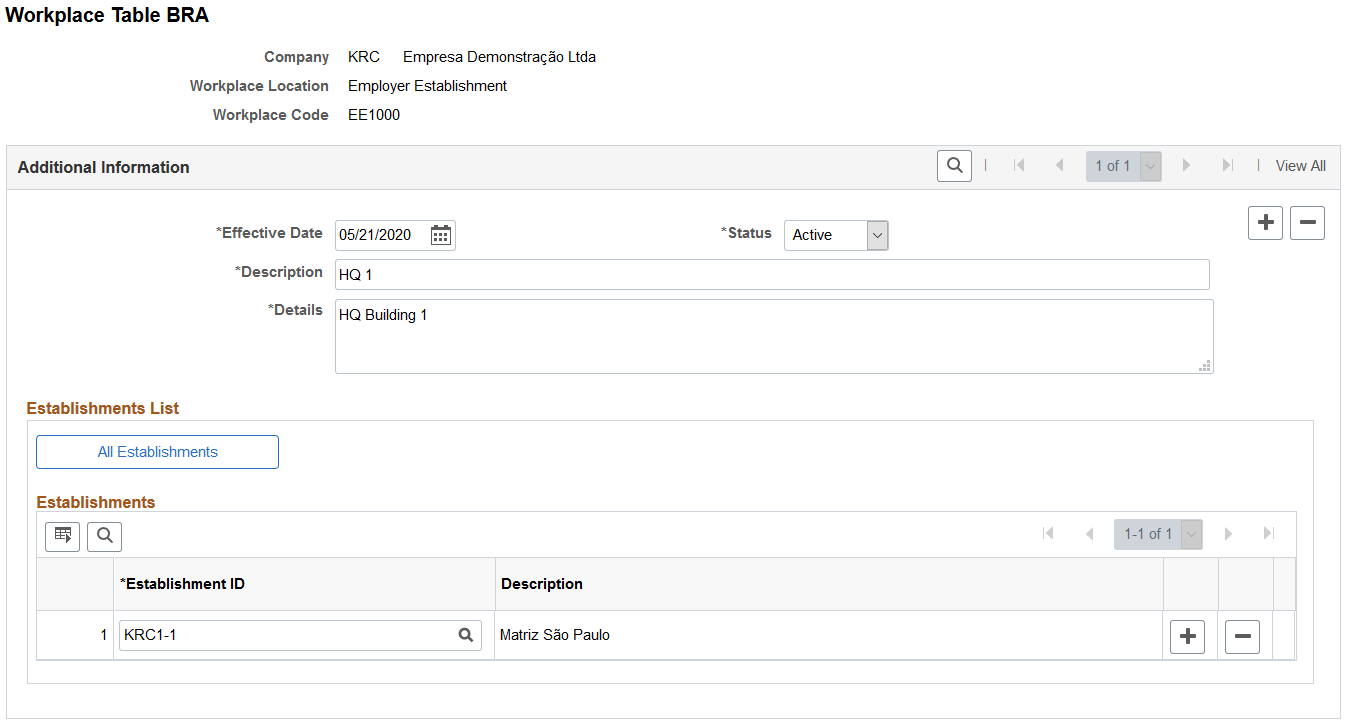
Use this page to define places in companies where employees perform their job functions, for example, offices or factories.
Field or Control |
Description |
|---|---|
Company |
Displays the company to which the workplace belongs. |
Workplace Location |
Displays the type of establishment for the workplace. Valid values are: Employer Establishment Service Taker Establishment Third Party Establishment |
Workplace Code |
Displays the code for the workplace definition. |
Description and Details |
Enter the short and long descriptions for the workplace. |
Establishments List
This section appears if the Employer Establishment workplace location is selected.
Field or Control |
Description |
|---|---|
All Establishments |
Click this button if the workplace applies to all establishments of the company. |
Establishment ID |
If the workplace applies only to a selection of the company’s establishments, enter the ID of each of these establishments in the Establishments grid. Note: Selected establishments must already be reported to the Government of Brazil through the S-1005 event. |
Service Takers List
This section appears if the Service Taker Establishment workplace location is selected.
Field or Control |
Description |
|---|---|
All Service Takers |
Click this button if the workplace applies to all service takers that are associated with the company. |
Establishment ID |
If the workplace applies only to a selection of the company’s service takers, enter the ID of the establishment in the Service Takers grid for the system to refine the list of available service takers to choose from for that establishment. |
Service Taker |
Select the applicable service taker for the workplace. Available service takers have all been reported to the Government of Brazil through eSocial. Note: Selected service takers must already be reported to the Government of Brazil through the S-1020 event. |
For Third Party Establishment
If the workplace defined is a third party establishment that is not registered in the PeopleSoft system and therefore not reported to the Government through eSocial, select Third Party Establishment as the workplace location.
Only one third party establishment is supported for each workplace definition.
Field or Control |
Description |
|---|---|
Inscription Type and ID |
Select CEI or CNPJ as the desired inscription type, and enter the corresponding ID value. |
Use the Protection Equipment BRA page (PROT_EQUIPMENT_BRA) to define protection equipment for individual use.
Navigation:
This example illustrates the fields and controls on the Protection Equipment BRA page.
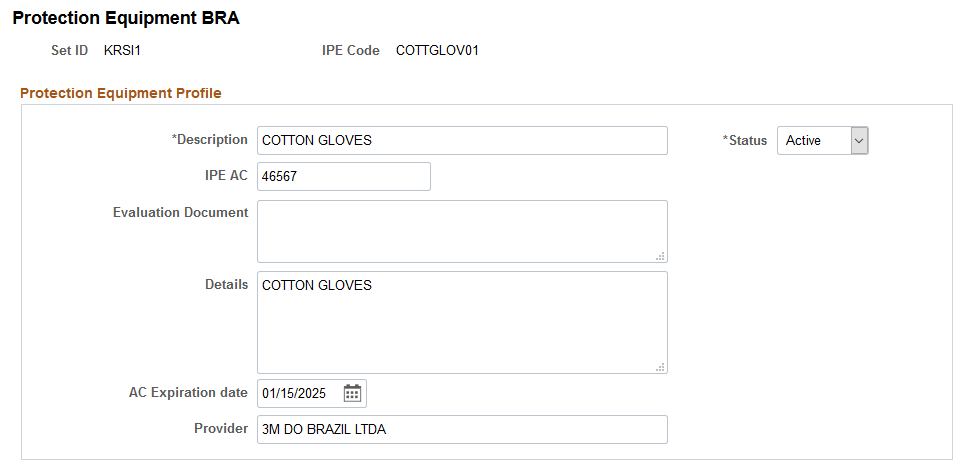
Field or Control |
Description |
|---|---|
Description |
Enter a short description for the IPE (individual
protection equipment). It can be a description that is used in the
PeopleSoft system as opposed to the official description from the
manufacturer.
|
IPE AC (individual protection equipment approval certificate) |
Specify the approval certificate code of the IPE. An approval certificate is a document that the Ministry of Labor and Employment issued to attest the function and quality of the IPE. Note: Enter information in one of these fields at a minimum: IPE CA, Evaluation Document or Details. |
Evaluation Document |
Enter the description for the IPE from the manufacturer, if the IPE AC number is not available. |
Details |
Enter the information or description for the IPE in the Details field, if the IPE does not have an IPE AC code or evaluation document description. |
AC Expiration date |
Enter an expiration date for the IPE, if applicable. |
Provider |
Enter the provider of the IPE. |
Use the Environmental Responsible BRA - Name page (HA_RESPONSIBLE_BRA) to enter names of individuals who evaluate work environments and conditions of workers.
Navigation:
This example illustrates the fields and controls on the Environmental Responsible BRA - Name page.
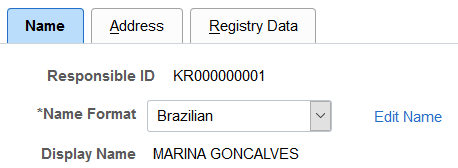
Use the Environmental Responsible BRA - Address page (HA_RESPO_ADDR_BRA) to enter addresses of individuals who evaluate work environments and conditions of workers.
Navigation:
This example illustrates the fields and controls on the Environmental Responsible BRA - Address page.
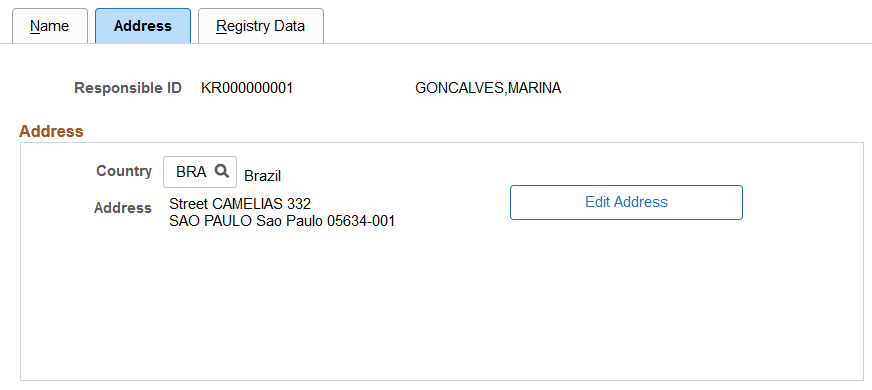
Use the Environmental Responsible BRA - Registry Data page (HA_RESPO_REGIS_BRA) to enter registration information of individuals who evaluate work environments and conditions of workers.
Navigation:
This example illustrates the fields and controls on the Environmental Responsible BRA - Registry Data page.
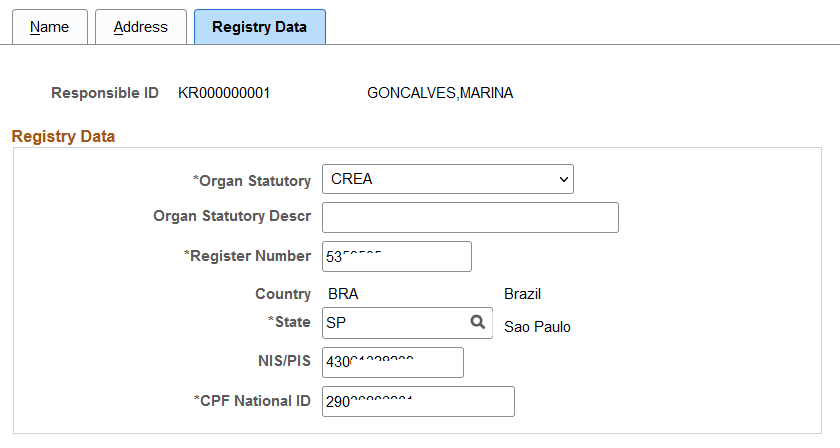
Field or Control |
Description |
|---|---|
Organ Statutory |
Select the organization to which the registration information pertains. Values are: CREA Not Applicable Other For each selection, enter the corresponding registration information. Certain fields are required based on the selected value. |
Use the Worker Conditions page (WORKER_ENVIRON_BRA) to list workplaces that are associated with workers.
Navigation:
This example illustrates the fields and controls on the Worker Conditions page.
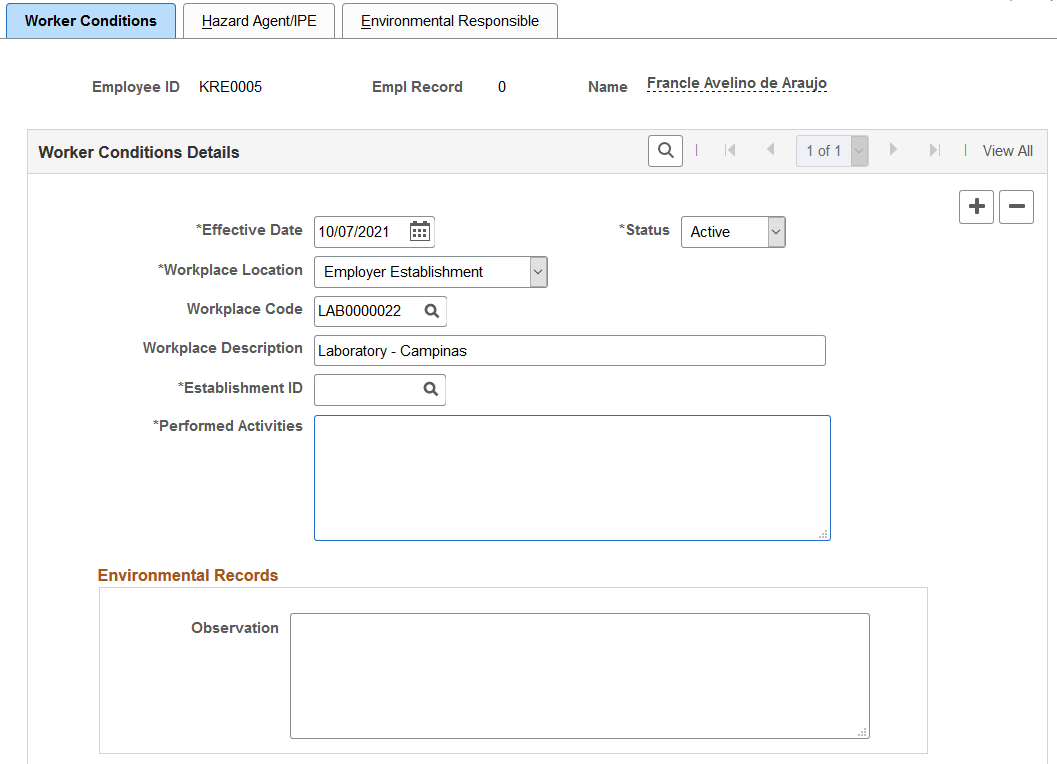
Use this and other pages of the Worker Conditions BRA component to specify the work environments for workers and the hazards they face at work. This information is used in the S-2240 event reporting in eSocial.
Important! When there is a change in the working environment or condition of the worker, for example, a new work location or the worker is exposed to new work hazard, enter a new effective-dated row with the information for it to be reported to the Government properly.
Worker Conditions Details
Field or Control |
Description |
|---|---|
Workplace Location |
Select if the workplace is an Employer Establishment or Service Taker Establishment. |
Workplace Code |
Select the applicable workplace code. Only workplaces that match the worker’s company and the selected workplace location are available for selection. You can only select the same code once for any given effective date. Either the workplace code or workplace description must be specified. Workplaces are defined on the Workplace Table BRA Page. |
Workplace Description |
Displays the description of the selected workplace code. If no workplace code is selected, enter the description manually. |
Establishment ID |
Select the applicable establishment, which is required. Only establishments that match the worker’s company, selected workplace location and workplace code (if selected) are available for selection. |
Service Taker |
Select the applicable service taker. Only service takers that match the worker’s company, selected workplace location, workplace code (if selected) and establishment are available for selection. This field appears if the selected workplace location is Service Taker Establishment. The field is required. |
CEI/CNPJ and CEI/CNPJ Description |
Enter the CEI or CNPJ number and description of the applicable service taker. These fields are displayed instead of the Service Taker field, if the BRA - Brazil option is not selected on the Global Payroll Country Extensions page (INSTALL_GP_SEC) of the installation table. These fields are required. See Also Products Page. |
Performed Activities |
Enter the activities that the worker performs on the job. This field is required. |
Environmental Records
Field or Control |
Description |
|---|---|
Observation |
Enter any observation or information about the workplace environment in the specified establishment or service taker. |
Use the Hazard Agent/IPE page (WORKER_HAZARD_BRA) to list work hazards and protection equipment that are associated with workers.
Navigation:
This example illustrates the fields and controls on the Hazard Agent/IPE page (1 of 3).
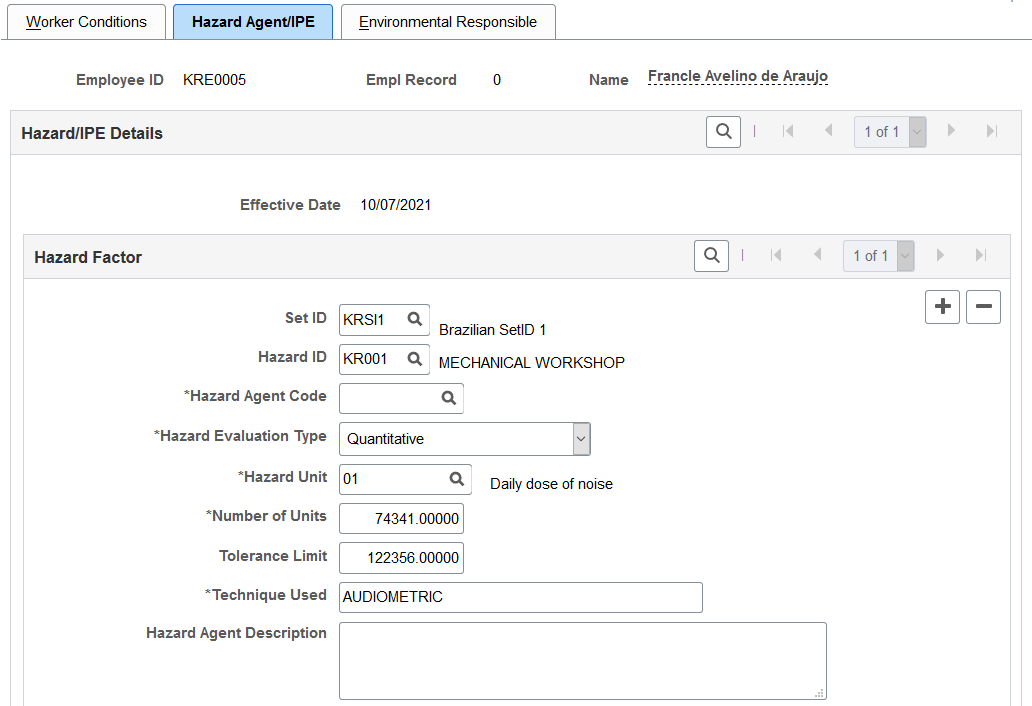
This example illustrates the fields and controls on the Hazard Agent/IPE page (2 of 3).
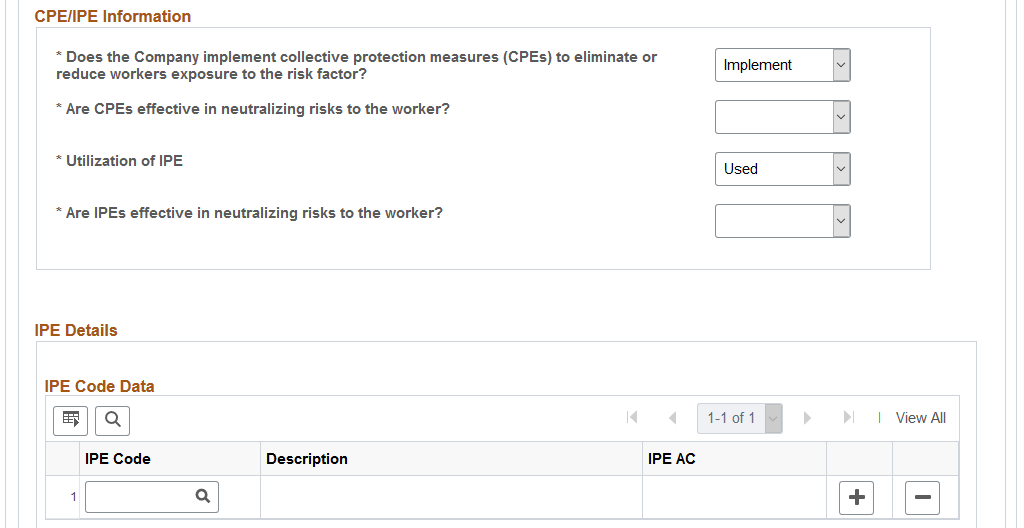
This example illustrates the fields and controls on the Hazard Agent/IPE page (3 of 3).
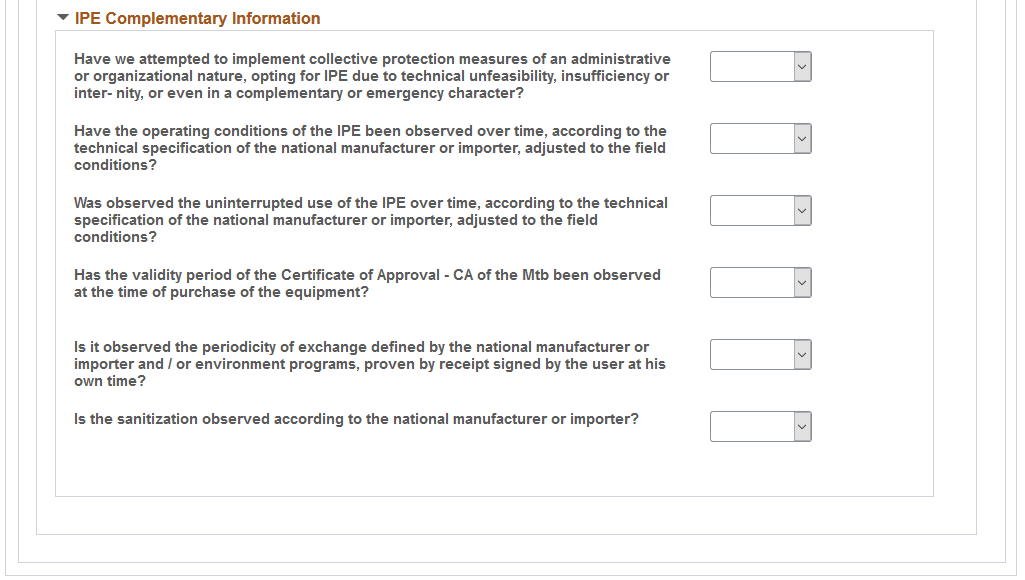
Hazard Factor
Field or Control |
Description |
|---|---|
Set ID |
Select the applicable setID. The system uses the specified setID to determine the list of available hazard IDs and IPE codes (in the IPE Code Data section). |
Hazard ID |
Select the ID of the work hazard to which the worker is exposed. The system populates other fields in this section based on the selected hazard ID. |
Hazard Agent Code |
Select the hazard agent code for the selected hazard. This field is required. Note: Do not associate a worker with the 09.01.001 (Absence of harmful agents) hazard agent code and another hazard agent code for the same time period. Hazard agent codes are defined on the Hazard Agent Code BRA Page. |
|
Proceeding Number |
If the selected hazard agent code is 05.01.001, which indicates that no applicable code is listed, enter the proceeding number for the harmful agent in the Proceeding Number field that appears. |
Hazard Evaluation Type |
Select an evaluation type for the work hazard, Qualitative or Quantitative. This field is required. If the hazard agent code is 09.01.001, this field becomes unavailable for edit. |
Hazard Unit |
Select a unit of measure for the work hazard. This required field appears if the hazard evaluation type is Quantitative. Hazard units are defined on the Hazard Units BRA Page. |
Number of Units |
Enter the unit number of the work hazard to which the worker is exposed to. This required field appears if the hazard evaluation type is Quantitative. |
Tolerance Limit |
Enter worker’s highest acceptable limit of the work hazard. This field appears if the hazard evaluation type is Quantitative, and is required if the selected hazard agent code is 01.18.001 or 02.01.014. The system generates a mapping error in eSocial if the required tolerance limit value does not exist for either hazard agent code. |
Technique Used |
Enter the technique used to measure the work hazard. This required field appears if the evaluation type is Quantitative. |
Hazard Agent Description |
Enter a description for the selected hazard agent code. This field is required if you select one of these hazard agent codes: 01.01.001, 01.02.001, 01.03.001, 01.04.001, 01.05.001, 01.06.001, 01.07.001, 01.08.001, 01.09.001, 01.10.001, 01.12.001, 01.13.001, 01.14.001, 01.15.001, 01.16.001, 01.17.001, 01.18.001, or 05.01.001. The system generates a mapping error in eSocial if the required value does not exist for any hazard agent code previously mentioned. |
CPE/IPE Information
Use this section to answer questions about the company’s implementation of collective equipment to protect the worker from the specified work hazard. Answer all available questions.
If the hazard agent code is 09.01.001, this section becomes unavailable for edit.
|
Field or Control |
Description |
|---|---|
|
Does the Company implement collective protection measures (CPEs) to eliminate or reduce workers exposure to the risk factor? |
If you select Implement, the question on the CPE’s effectiveness becomes editable and required. |
|
Are CPEs effective in neutralizing risks to the worker? |
Select Yes or No. |
|
Utilization of IPE |
If you select Used, the question on the IPE's effectiveness becomes editable and required. The IPE Code Data and IPE Complementary Information sections also appear. |
|
Are IPEs effective in neutralizing risks to the worker? |
Select Yes or No. |
IPE Code Data
This section appears if the Utilization of IPE field is set to Used. Information in this information is required.
Field or Control |
Description |
|---|---|
IPE Code |
Select an individual equipment that the worker uses to protect himself or herself from the work hazard. This is a required field. IPEs are defined on the Protection Equipment BRA Page. |
IPE AC |
Displays the approval certificate number of the IPE. |
IPE Complementary Information
This section appears if the Utilization of IPE field is set to Used. Answer questions about the company’s implementation of individual protection equipment to protect the worker from the specified work hazard. All questions are required.
Use the Environmental Responsible page (WORKER_RESPON_BRA) to specify individuals who evaluate work environments and conditions for workers.
Navigation:
This example illustrates the fields and controls on the Environmental Responsible page.
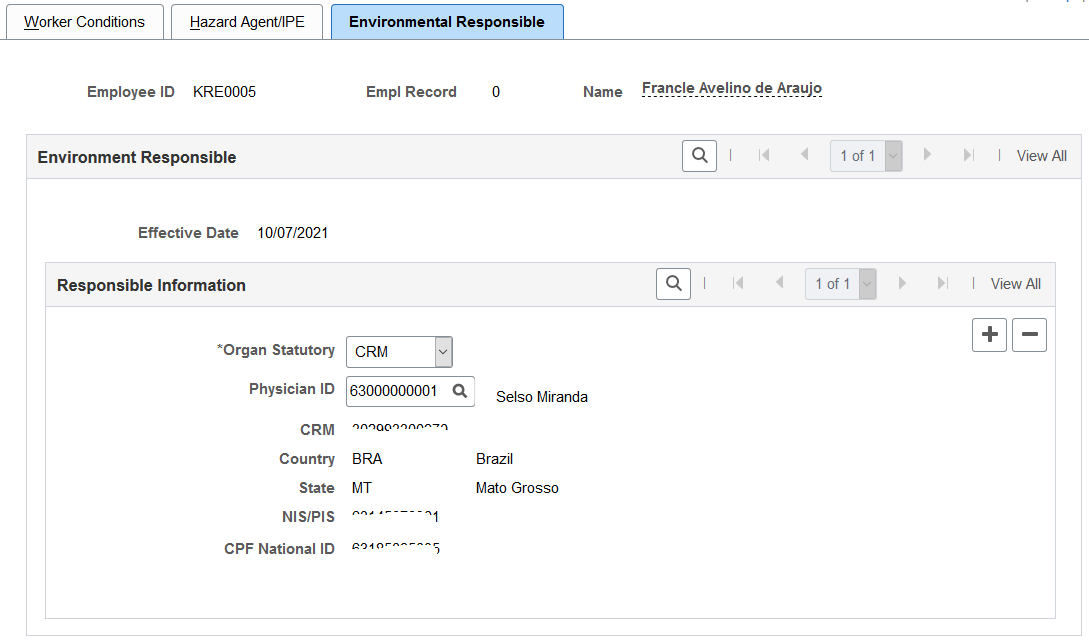
Responsible Information
Field or Control |
Description |
|---|---|
|
Organ Statutory |
Select the organization to which the individual belongs. Values are: CREA CRM Not Applicable Other |
|
Responsible ID |
Select the person (for example, doctor or engineer) responsible for evaluating the work environments of the worker. This field appears if CREA, Not Applicable, or Other is selected. Individuals who serve as evaluators of work environments are defined using the Environment Responsible BRA component. If the person is not already defined in the HCM system, enter the registration information manually. |
|
Physician ID |
Select the physician as the person responsible for evaluating the work conditions of the worker. This field appears if CRM is selected. Physicians are defined using the Medical Register BRA component. If the person is not already defined in the HCM system, enter the registration information manually. See Also Medical Register Page |
|
CPF National ID |
This field is required if only one hazard agent code specified on the Hazard Agent/IPE Page is 09.01.001. The CPF used must be unique for each Environment Responsible row. |