Configuring Manage Profiles
To configure Manage Profiles, use the Profile Mgmt Installation (JPM_INSTALLATION) component.
This topic discusses how to configure Manage Profiles installation settings.
|
Page Name |
Definition Name |
Usage |
|---|---|---|
|
JPM_INSTALLATION |
Define installation settings for the Manage Profiles business process. This includes setting up the profile ID length and the last numbers used for profile ID and approval transaction. You complete this page once during implementation only. |
Use the Profile Management Installation page (JPM_INSTALLATION) to define installation settings for the Manage Profiles business process.
This includes setting up the profile ID length and the last numbers used for profile ID and approval transaction. You complete this page once during implementation only.
Navigation:
This example illustrates the fields and controls on the Profile Management Installation page. You can find definitions for the fields and controls later on this page.
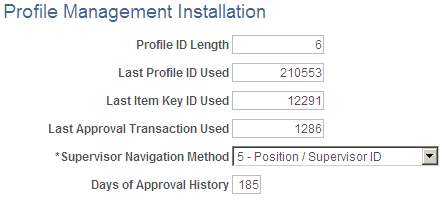
Field or Control |
Description |
|---|---|
Profile ID Length |
Enter the number of characters in the profile ID. The maximum profile ID length is defined in Application Designer and the system displays an error message if you enter a length that exceeds this maximum. |
Last Profile ID Used |
To let the system assign numbers for profile IDs, enter the last number that you used. The system automatically increases the number in this field each time that it assigns a new profile ID. You can manually assign profile IDs to non-person profiles when you create the profile. Note: To avoid maintaining two different sets of numbers, either always assign profile IDs manually or always let the system do it. |
Last Item Key ID Used |
Displays the last number used to identify items on profiles. The system automatically assigns an item key ID to each content item added to a profile. The field is set to 1 at installation and the system automatically increases the number in the field each time you add content items to a profile. Note: The item key ID is not visible to users when setting up or using profiles. |
Last Approval Transaction Used |
Displays the last approval transaction number. The system automatically increases the number in the field each time that an approval transaction for Manage Profiles is generated. |
Supervisor Navigation Method |
Select the method that is used by the Schedule Search index process to determine supervisor relationships when building manager security for the Profile Management indexes. Select from these options: 2 - Supervisor Id, 3 - Department Manager ID, 4 - Reports To Position, 5 - Position / Supervisor ID, or 6 - Position / Dept Manager. |
Days of Approval History |
Enter the number of days of approval history that is available from the Person or Non-person Profile pages. Links on the profile pages indicate how many profile items have been approved or denied approval over a period that is determined by the setting of Days of Approval History field. When users view a profile, the system checks the approval history for the period between the system date (current date) and the system date minus the number of days you specify in this field. For example, if you enter 31 days in this field and the system date is August 2, the system checks for profile items that have been approved or denied in the period July 2 to August 2. |