Viewing Compensation History
This section provides an overview of compensation history and discusses how to view employees’ compensation history as administrators.
|
Page Name |
Definition Name |
Usage |
|---|---|---|
|
COMP_SUMMARY |
View the history of all pay rate changes the worker has received to date. This reference is useful when planning new increases. |
|
|
WCS_RTCD_DETAILS |
View additional information about the compensation rate code from the Comp Rate Code table. |
The Employee Compensation History page shows the starting salary and all subsequent increases a worker has received. It shows the Hire and Rehire actions, and administrative actions that resulted in a change in salary data. It does not display every administrative action; for example, it does not show job movement.
It also shows the number of months since the worker's last increase, as well as how long the worker has been in a salary grade as of today. The details by pay component appear in a grid at the bottom of the page.
Use the Employee Compensation History page (COMP_SUMMARY) to view the history of all pay rate changes the worker has received to date as an administrator.
This reference is useful when planning new increases.
Navigation:
(Classic)
(Fluid) Select the Workforce Administrator home page and click the Compensation Administration tile. On the left navigation, select
This example illustrates the fields and controls on the Employee Compensation History page.
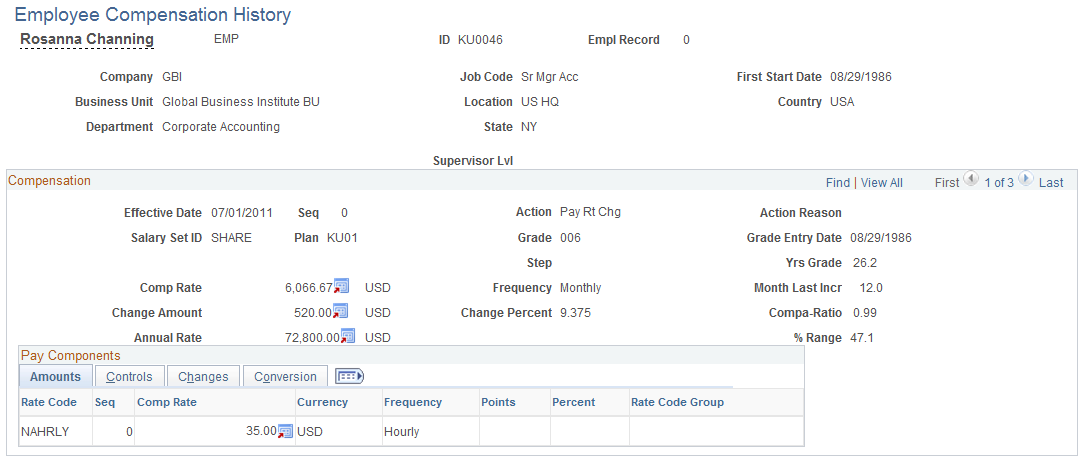
As an administrator, you can review the details of the salary change history for the selected worker. The information is useful for planning new increases.
For each salary change, the system displays the following data from the worker's job and compensation records:
Field or Control |
Description |
|---|---|
Seq (sequence) |
The sequence number of the salary change action. |
Action and Action Reason |
The action and reason that resulted in a salary change. |
Plan, Grade, and Step |
The worker's salary administration plan, salary grade, and salary step for this effective date, sequence, action, and reason. |
Grade Entry Date |
The date the worker entered the grade. |
Yrs Grade (years in grade) |
The number of years the worker has been in this grade. |
Comp Rate (compensation rate) and Frequency |
The worker's compensation rate as of this effective date, sequence, action, and reason, along with the frequency with which it is paid. |
Month Last Incr (month last increase) |
The number of months since the last increase. |
Change Amount |
The amount of the worker's increase for this effective date, sequence, action, and reason. |
Change Percent |
The percent increase for this effective date, sequence, action, and reason. |
Compa-Ratio |
The worker's new compa-ratio for this effective date, sequence, action, and reason. The system calculates the compa-ratio figure from the data in the Salary Grade table. |
Annual Rate |
The worker's new annual rate as of this effective date, sequence, action, and reason. |
% Range (percent range) |
The worker's new percent that is in range for the effective date, sequence, action, and reason. The system calculates the percent in range figure from the data in the Salary Grade table. |
Pay Components
The Amounts, Changes, and Conversions tabs display detailed pay information.