Running Pay Calculation Processes
|
Page Name |
Definition Name |
Usage |
|---|---|---|
|
Precalculation Audit Report Page |
RUNCTL_AUDIT |
Run PAY035, which provides a detailed listing (by company, pay group, and pay end date) of information that might cause problems during the Pay Calculation process for the selected pay run. A pay run ID is required to run this report. |
|
RUNCTL_PAY_CALC |
Specify pay calculation parameters and run the Pay Calculation process. |
The Precalculation Audit Report (PAY035) is an optional report that you should run before the pay calculation to identify records that could cause errors during pay calculation. The Precalculation Audit Report verifies the integrity of the paysheet entries. It checks employee data for valid company, tax location code, state or provincial tax data, unemployment insurance jurisdiction, and so on.
Use the Calculate Payroll page (RUNCTL_PAY_CALC) to specify pay calculation parameters and run the Pay Calculation process.
Navigation:
This example illustrates the fields and controls on the Calculate Payroll page.
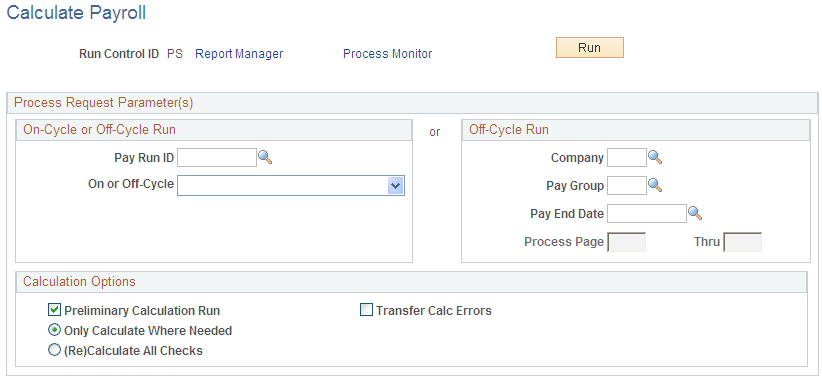
Note: The system removes run control data after each run. Therefore, you must recreate control data before each run.
On-Cycle or Off-Cycle Run
Field or Control |
Description |
|---|---|
Pay Run ID |
Select this option to run the pay calculation for the pay calendars that are associated with a pay run ID. Define the values in the Pay Run table. Use this table to verify the accuracy of the groups that you selected for processing. This table displays every company and pay group calendar entry that is associated with each pay run ID. For an off-cycle run, you can leave this field blank and use the Off-Cycle Run group box to specify parameters for the calculation. |
Calculation Options
Field or Control |
Description |
|---|---|
Preliminary Calculation Run |
You can run on-cycle pay calculations in preliminary mode as many times as required to correct errors and adjust payroll information. Deselect this check box only after you have corrected all errors from the preliminary runs and are ready to process the final pay calculation run. Both preliminary and final modes perform identical calculations. However, final mode signals to the system that you are ready to progress to the pay confirmation and it sets the Locked for Confirm indicator to prevent automatic updates to the paysheet when certain employee pay data are changed, unless final calculation is rerun. |
Only Calculate Where Needed |
Select this option to process the pay calculation only for employees for whom you must recalculate payroll. To minimize processing time, select this option. The system calculates pay for employees who have not yet been calculated, employees with errors, or employees who have had changes since the last pay calculation, even if you have previously run a final pay calculation. |
(Re)Calculate All Checks |
If you select this option, the system calculates or recalculates payroll for all eligible employees. Select this option if this is the first time you are calculating final pay for a payroll run, before running the final calculation with Transfer Calc Errors selected, or if you have changed one of the nonemployee-level tables affecting payroll processing, such as an insurance rate adjustment When you select the Only Calculate Where Needed option, the system recalculates all employees for whom you made changes in these records since the last pay calculation run. However, after you run the final pay calculation, the system stops automatically updating paysheets. The system processes only changes to the paysheet and does not process most of these record changes. |
Transfer Calc Errors (transfer calculation errors) |
This applies to the Continue With Errors feature. If you select this check box when running the final pay calculation, the pay calculation transfers the paylines containing errors that are identified on the Pay Message table as eligible for transfer to an off-cycle pay calendar, according to specifications in the Pay Calendar and Pay Group tables. You can then correct the errors and process these paylines at a later time in an off-cycle pay run. Warning! You must run the calculation with (Re)Calculate All Checks selected prior to running the final calculation and transferring errors. If there are unresolved, untransferable errors, the system does not transfer any paysheets for the entire Run ID. See Continue with Errors. Warning! If this check box is selected, you should not rerun the preliminary or final calculation for any reason. |
Note: (USF) When an employee has worked less than a full pay period, the pay calculation prorates Federal Employee Health Benefits and Federal Employee Group Life Insurance deductions, according to Office of Personnel Management rules.