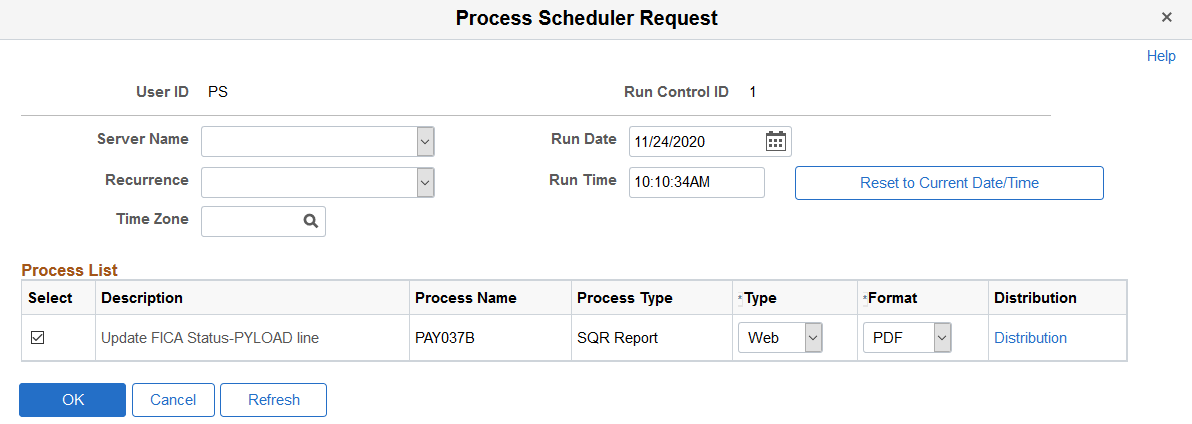Running Update FICA Status on Paylines Reports
|
Page Name |
Definition Name |
Usage |
|---|---|---|
|
PY_UPD_FICA_ST |
Print Update FICA Status on Paylines reports. |
|
|
PY_EARN_REDUCE_SBP |
Specify FICA statuses to be updated on paylines for earnings codes. |
These processes are:
The PAY037 process for paylines created by the Load Time and Labor process (PSPLDTL1).
The PAY037B process for paylines created by the Load Paysheets process (PYLOAD).
The functionality uses the defined earnings on the Earnings Limit Table Page to determine which earnings codes need to be moved to new paylines. The Earnings Limit Table also stores the FICA status that will be used to update the FICA Status field on the Additional Data Page for the original and new paylines.
The paylines are selected for processing if they meet all these conditions:
(PAY037 only) The TL Records checkbox is selected on the payline. The TL Records checkbox is automatically selected when Time and Labor loads time to the paysheet.
(PAY037B only) The Other Earnings section of the payline contains earnings codes that were loaded to the paysheet by the Load Paysheets process.
The OK to Pay checkbox is selected on the payline.
The Pay Line status is one of these values: Calculated (“C”), Calculation Error (“E”), Initial Load (“I”), or Updated by User (“U”).
Paylines with Pay Line Status of Confirmed (“F”), Pay in Progress (“P” – this status is set while Pay Calculation is in progress), and Reversing Check (“V”), will be bypassed.
The Single Check Use status is Paysheet Only (“P”) or Not Applicable (“N”).
Paylines with the Single Check Use status of Check Only (“C” – represents paylines combined by Pay Calculation) will also be bypassed.
The paysheet source is not Flat Sum Bonus Calculation or FLSA, because these paylines are created automatically by Pay Calculation and will be recreated during the payroll recalculation process.
Suppose that a payline selected by the process includes REG and another earnings code that is defined on the Earnings Limit Table Page. The process creates a new payline, and moves the defined earnings code to that new payline with a new additional line number. REG will remain on the original payline.
If the original payline shows multiple earnings codes that are defined in the Earnings Limit Table (for example, SL1, SL2 and SL3), the process creates 2 new paylines, and moves the second and third earnings codes (SL2 and SL3) to the new paylines with different additional line numbers. SL1 will remain on the original payline.
The process also updates the FICA status from Subject to a non-blank value in the FICA Status field on the Additional Data Page for earnings codes that are defined in the Earnings Limit Table for existing or new paylines. The FICA status on the original and new paylines will be updated only if the original FICA status on the original payline is Subject (“N”).
Report and Update Modes
The Update FICA Status process supports two modes:
Report Only: In this mode, it generates a PDF report that displays employee paylines that match these conditions:
Paylines with earnings codes defined on the Earnings Limit Table that may be moved to a new payline with a new additional line number.
Paylines that may have the FICA Status value updated as defined on the Earnings Limit Table.
Update: In this mode, it:
Moves earnings codes defined in the Earnings Limit Table from the original payline to new paylines.
Updates the FICA Status on the Additional Data page with the non-blank value defined in the Change FICA Status field on the Earnings Limit Table page. The FICA Status field is updated for all paylines that contain only the defined earnings codes, and for which the FICA Status on the original payline is Subject (“N”).
Generates a PDF report that displays the old and new additional line numbers, as well as the old and new FICA Status values for each new or updated payline.
Use the Update FICA Status on Paylines page (PY_UPD_FICA_ST) to print Update FICA Status on Paylines reports.
Navigation:
This example illustrates the fields and controls on the Update FICA Status on Paylines page.
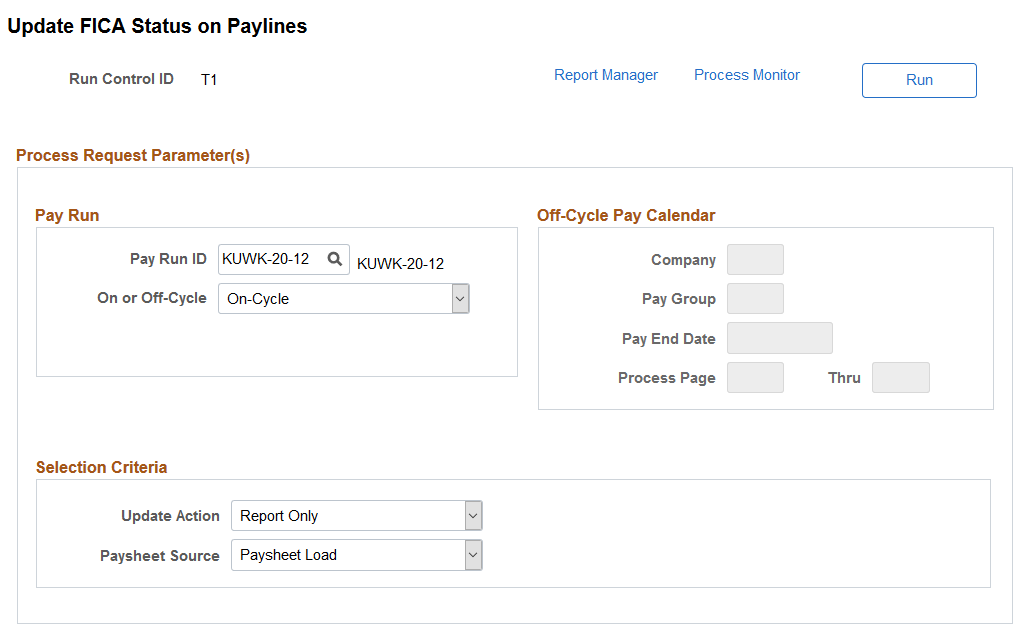
Enter the run ID for an on-cycle or off-cycle pay calendar, or enter off-cycle pay calendar parameters to run the Update FICA Status process.
Field or Control |
Description |
|---|---|
Update Action |
Select the mode of the report. Values are: Report Only: Select this option after running the Load Paysheets or Load Time and Labor process for on-cycle and off-cycle payrolls. Update: Select this option after you review the report and are ready to make the updates, which include FICA status changes and moving earnings codes to new additional lines. |
Paysheet Source |
Values are:
|
This example shows the preselection of the PAY037 report on the Process Scheduler Request page when Time and Labor Load is selected as the paysheet source on the Update FICA Status on Paylines run control page.
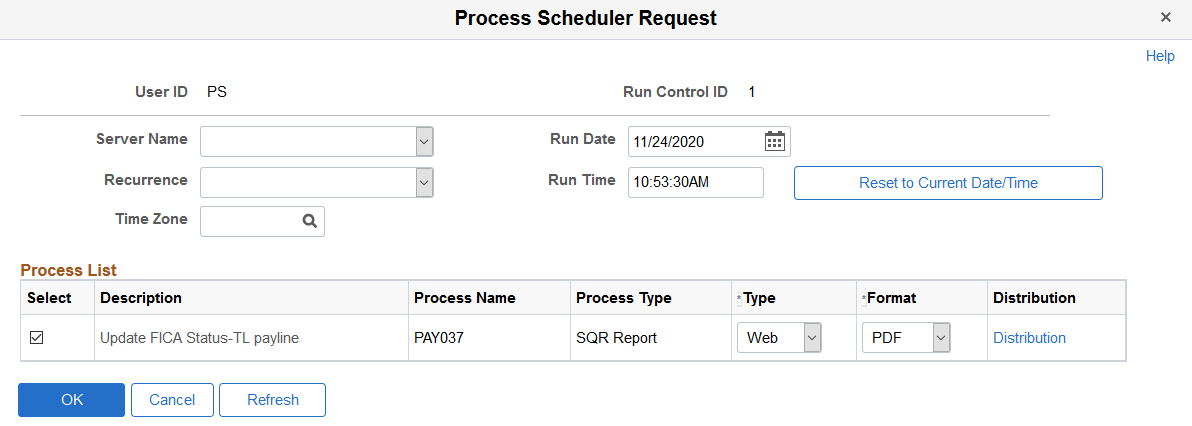
This example shows the preselection of the PAY037B report on the Process Scheduler Request page when Paysheet Load is selected as the paysheet source on the Update FICA Status on Paylines run control page.