Setting Up the Interface with Time and Labor
|
Page Name |
Definition Name |
Usage |
|---|---|---|
|
INSTALLATION_TBL1A |
Select Time and Labor options for paysheet load. |
|
|
PAYGROUP_TABLE9 |
Select time and labor task elements that you want to load into paysheets for the pay group. |
|
|
TERM_PGM_TBL |
Specify whether to include Time and Labor payable time during final check processing. |
|
|
PAY_CALENDAR_TABLE |
View whether the Labor Distribution process has been run. |
Use the Installation Table - Product Specific page (INSTALLATION_TBL1A) to select Time and Labor options for paysheet load.
Navigation:
This example illustrates the fields and controls on the Installation Table - Product Specific page.
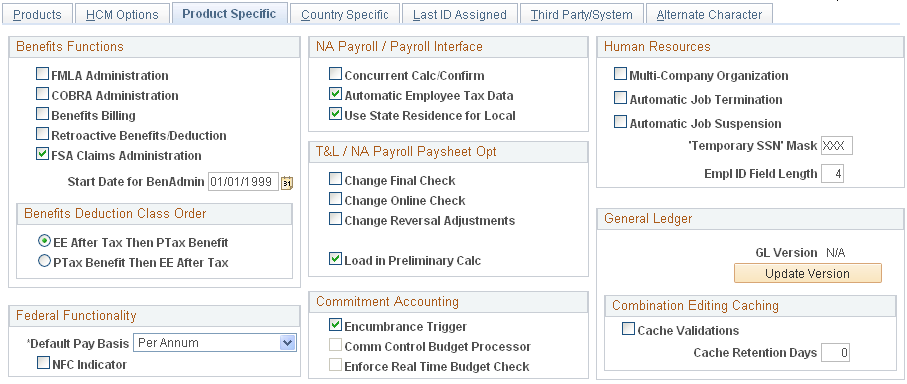
Options in the T&L/NA Payroll Paysheet Opt (Time and Labor and North American payroll paysheet options) group box relate specifically to the functioning of the integration between Time and Labor and Payroll for North America.
Field or Control |
Description |
|---|---|
Change Final Check, Change Online Check, and Change Reversal Adjustments |
We recommend that you do not select these options because they control whether users can make paysheet changes to data that is retrieved from Time and Labor. If you select these options, any changes made directly to the paysheets aren't transmitted back to Time and Labor. |
Load in Preliminary Calc(load in preliminary calculations) |
The Pay Calculation process uses the value of the Load in Preliminary Calc field to determine whether to load new available time (additional time that was worked before the job change but not previously entered on paysheets):
Note: If an employee had a Job data change that caused paysheets to be rebuilt, the Pay Calculation process attempts to reload all valid time and rejects time that is no longer valid as a result of the job change. This is true regardless of the setting of the Load in Preliminary Calc field. As a result, some new time might be loaded for employees who had a Job data change, even when this option is not selected on the Installation table. |
Use the Pay Group Table - Time and Labor page (PAYGROUP_TABLE9) to select time and labor task elements that you want to load into paysheets for the pay group.
Navigation:
Select the Pages 7–9 link.
Select the Time and Labor page.
This example illustrates the fields and controls on the Pay Group Table - Time and Labor page.
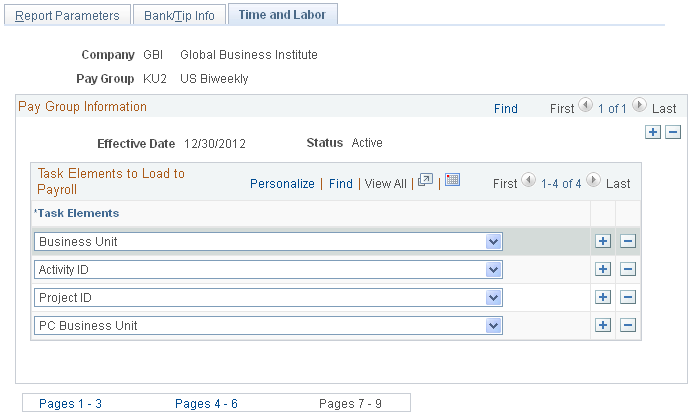
Field or Control |
Description |
|---|---|
Task Elements to Load to Payroll |
Insert a row for each time and labor element that you want to be loaded onto paysheets: Account Code, Business Unit, Department, Job Code, Locality, Position Number, and State. Separate lines are created on the paysheets whenever a new set of time and labor elements is encountered. For example, if you select Business Unit and then put a different business unit on the regular hours reported for each day (for five days), five lines would be created on the paysheet. However, if you select Business Unit and Department, then enter the same business unit and department on all hours reported for the pay period, one line would be created on the paysheet. Certain values also have dependencies. If you select Department, you must also select Business Unit. If you select Job Code, you must also select Business Unit. If you select Locality, you must also select State. |
Note: The Payroll for North America system is delivered with the default values of State and Locality already inserted on this page. If you designate multiple task elements on this page, it may cause problems with the array size. Take this into consideration when setting up this page.
Use the Final Check Program Table - Program Definition page (TERM_PGM_TBL) to specify whether to include Time and Labor payable time during final check processing.
Navigation:
This example illustrates the fields and controls on the Final Check Program Table - Program Definition page.
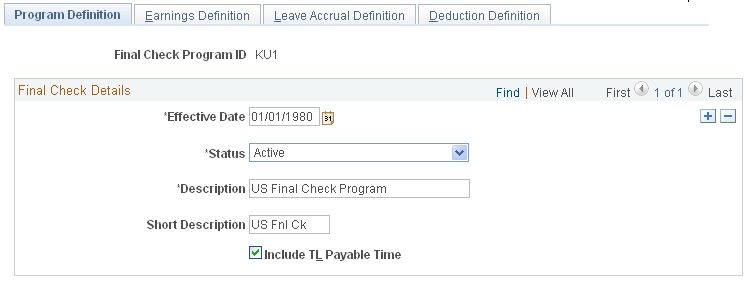
Select the Include TL Payable Time (include time and labor payable time) check box if you want to include time and labor payable time during a Final Check process.
Use the Pay Calendar Table page (PAY_CALENDAR_TABLE) to view whether the Labor Distribution process has been run.
Navigation:
This example illustrates the fields and controls on the Pay Calendar Table page.
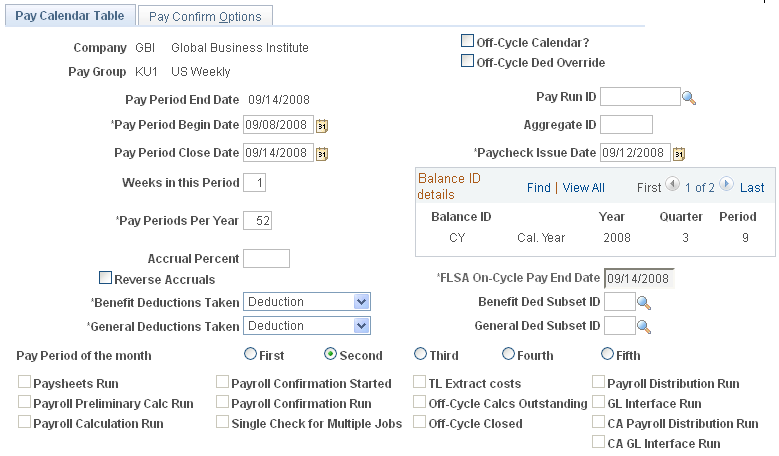
The system selects the TL Extract costs (time and labor extract costs) display-only check box if the labor distribution process has been run for the specified pay calendar.