Creating a Business Process Log (Standard or Picker)
This topic explains how to create logs for business processes (BPs).
Note: The default elements and fields (log layout, view, search, and so on) that are defined in the Standard Log, in uDesigner, determine the Standard user interface elements and fields of all logs.
Logs appear in the right pane in Unifier. Each BP and spaces type populates its own log with all the records that were created whenever the BP completed its cycle through a workflow. The logs contain one record for each cycle of the workflow.
Note: For instructions on creating a log for a manager, see Designing a Log for a Manager.
Each record contains all the information that was generated during the cycle, including the forms, documents, comments, and other data that was collected during runtime.
Purposes of logs
Logs are for two purposes:
- To allow users to select a particular record to work on, monitor the record status quickly, and monitor the record content.
- To allow users to populate pickers.
Unifier populates most pickers with the records that you see in the logs and uses the layout of the headings on the logs for the layout of the picker. These logs show the records that were created, for the most part, with attribute forms.
Example log:
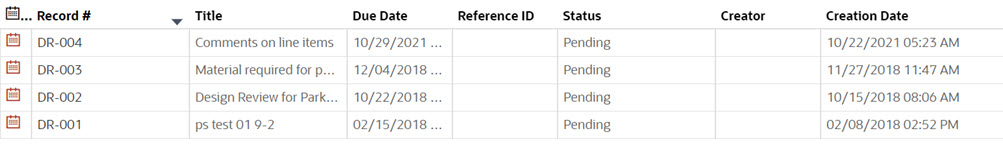
Types of logs
There are two types of logs you can design for any BP:
- Standard log
This kind of log displays a flat list from which you can select a BP record, or a shell, to work with. The standard log is the most common log display.
- Picker log
This kind of log displays a tree, or hierarchy, structure for BP records. This tree structure makes it easier for the you to view and select BP records from a log of BPs. There are two types of Picker logs, BP Picker Log and SOV Line Picker Log.
A picker log must be designed for any BP that contains records that will be displayed on a data picker or on a master BP log (master log). For more information about data pickers, see About Data Pickers.
For simple project logs, Oracle recommends that you design a standard log.
If you design a picker log, that picker log is displayed in the application.
Example
You can create a picker log for work order records that could be displayed by their status, such as "pending," or "complete."
A standard log shows only a flat list of all the records, which cannot be expanded or collapsed.
A picker log displays a tree structure where users can drill down to more specific records by expanding or collapsing records. The BP Picker Log works for the majority of BPs. The SOV Line Picker Log allows additional columns to be displayed within a Change Commit line item detail form when using the Commit Line Item Picker (uuu_sovlinum) to select the line of a Base Commit to be updated by a change. For more information about an SOV Line Picker Log, see Additional Information About the SOV Line Picker Log.
In general, the only difference between a standard log and a picker log is that the picker log includes a grouping structure, but the standard log does not.
In This Section
Designing a Business Process Log (Standard or Picker)
Additional Information About the SOV Line Picker Log
Activity Attributes and Activity Picker
Business Process or Shells and P6 Activity Picker
Linked Data Elements using P6 Activity Picker
Last Published Tuesday, October 14, 2025