Integrating Asset Management with Lease Administration
This topic provides an overview of how to integrate PeopleSoft Asset Management with PeopleSoft Lease Administration, lists prerequisites, and discusses how to integrate Asset Management with Lease Administration.
|
Page Name |
Definition Name |
Usage |
|---|---|---|
|
AM_SPC_ALLOC |
Generate the cost basis for the space allocation process. |
|
|
RE_REQ_SYNC_RUN |
Exchange property information with the CAFM application using these processes:
|
|
|
RE_PUB_DEPT_RUN |
Exchange department information with the CAFM application using the RE_PUB_DEPT process: This application engine process is a Full Sync of Department Tree that transfers the department tree specified for the selected business unit to CAFM so that their system understands the general departmental breakdown. With that information, the CAFM system can properly assign custodians to property assets and employees to spaces. CAFM cannot modify department data, because the FSCM tables are considered the master data. |
|
|
RE_PUB_EMPL_RUN |
Exchange employee information with the CAFM application using the RE_PUB_EMPL process: The application engine process is a full sync of employees that transfers the employee data from the HR employee tables residing in FSCM. This data is provided to the CAFM system so that employees can be assigned to spaces on the floor plan when users are performing space management. CAFM cannot modify employee data, because the FSCM HR tables are considered the master data. |
Asset Management integrates with Lease Administration by managing the defined property assets associated with Lease Administration in the Asset Repository and by providing the integration with third-party CAFM software suppliers to manage employee/department to property assets information.
Lease Administration utilizes Asset Management centralized Asset Repository Manager as the source of all operational and financial property asset information. The repository provides property tax tracking against each site or building stored. Using existing functionality in Asset Management, including express capitalization from Project Costing, enables companies to perform project management and then capitalize or expense the costs related to their properties accordingly.
Asset Management provides third-party CAFM integration through the centralized asset repository. The financial asset from the repository is used along with employee and department information from PeopleSoft Human Capital Management (HCM) as the source to the CAFM solution for space management. The property floor and space information and the employee space assignments performed in the CAFM solution are then updated automatically and sent back to the repository to provide a single source of information about accurate measurements of spaces within properties and timely assignments of employees in spaces. This information can then be passed to General Ledger for facility cost allocations based on square feet or meters per department as well as for providing an up-to-date space utilization model.
When creating a lease in Lease Administration, you use the Asset Management centralized asset repository for property information. You can select the property from a list or enter the property information manually. For you to select the property from the list, properties must already exist in the repository through either manual entry or through the third-party CAFM integration. The properties are known to be valid as they are generated and stored in the repository in a controlled manner: through the capitalization processes between Project Costing and Asset Management, through the asset entry as a new acquisition, or through the third-party CAFM integration. The integration between Asset Management and the third-party CAFM provider also enables Lease Administration to use information about the property assets captured in the Asset Repository such as size of spaces, location of assets within these spaces, and employee assignments to spaces.
The following list provides a high-level overview of the actual integration steps between Asset Management and the third-party CAFM provider:
CAFM provides a listening connector for PeopleSoft Integration Broker that resides on the PeopleSoft web server.
The predefined messages and transactions are tailored to the functional analysis of the data transmissions.
Incoming messages to the PeopleSoft server that are from CAFM are directed to the connector by the Gateway server, which then sends the messages to PeopleSoft Target Connectors.
In turn, the PeopleSoft Target Connectors deliver the messages to either Component Interfaces or are embedded directly into the corresponding tables.
The following information is exchanged between the two systems:
Organizational information including the employee names and identification numbers, department assignments, and organizational hierarchy using the PeopleSoft department trees.
Asset information for properties residing in the Asset Management centralized asset repository.
The CAFM solution then builds sites and buildings to the lower levels of floors and spaces, and updates any measurement and occupancy information.
Employee or department assignments to properties.
Once assigned and returned from CAFM to Asset Management, this data is used to update the custodians of the various property assets. A department can be assigned to the custodian for a building, floor, space, and so on, but if an employee is assigned to a particular space, his or her department can override the default department set as the custodian. This information can then be used by General Ledger as the basis for cost allocations using tables residing within the asset repository.
For more complex facility allocations factoring in common or shared space, the third-party CAFM provider reports can be imported into the general ledger as the space allocation basis.
The following diagram displays the process flow for Lease Administration integration:
Process flow for Lease Administration integration.

Asset Management shares the asset repository with Lease Administration. The asset repository integrates with a third-party computer aided facilities management (CAFM), sending space allocation information for defined property assets as well as employee and department information. In turn, the CAFM application passes updated space allocation information for existing assets as well as new "sub" assets, such as floor, space, and area, with the measurements from the CAFM application, and the employee assignments to the "sub" assets, back to the PeopleSoft application.
The asset repository supports integration with Lease Administration by enabling asset property records (ASSET_PROPERTY) to have asset components. A one-to-one relationship exists between an asset and the asset property. During asset creation, when the asset type Property is selected, the Property Information tab is enabled. Information relating to the property asset as well as property tax information is stored here.
Note: Defining an asset as property is available only from the Asset Basic Add component.
The integration has the following impacts on the asset repository:
Nonstructural assets are assigned to properties as a component of the property asset, and the property asset includes a defined location.
The assignment of nonstructural assets to structural assets is done through the Component Of ID field in the asset table. A nonstructural asset will have its component of ID set to the asset ID of a structural asset. In this way, the nonstructural asset is located at that property. The component of ID has only one key, the ASSET_ID. The system assumes that nonstructural assets belong to the same business unit that owns the property. When you are integrating with CAFM solutions, only structural assets are supported.
The asset repository requires that the property asset definition also include an associated employee or asset custodian.
The asset custodian (ASSET_CUSTODIAN) is a child table of the asset table and allows an N-1 relationship between employees (custodians) and the assets. When you are exchanging information with CAFM, new employee information linked to a property updates the asset custodian table.
To support these functions, the following rules apply:
You can view the allocation basis from the (RE_ALLC_BASIS_VW) page in Lease Administration.
Use the allocation feature in General Ledger to set up your own allocation process using this view as the basis. The allocation basis record is populated in the following way:
The statistics code and statistical account comes from the fields defined for the asset property business unit.
The statistics amount comes from the sum of the total area of all properties using the same statistical account.
If an employee is the custodian of the property, the employee ID, business unit, and department ID are derived from the employee tables defined in HCM. If a property does not have an employee associated as a custodian, then the department ID of the asset custodian is used.
When an employee moves out of a space, the employee ID that is defined in the asset custodian table is cleared, and the department ID of the first parent property that has a department ID assigned to it is used for the current property.
If none of the parent properties have a department ID, it is left blank.
When you are viewing the general ledger allocations, the view itself is the current value of the department space usages.
You can use the Space Allocation report to search over this view.
Before you can use the space allocation link with CAFM utilities, you must:
Complete the installation of CAFM to set up the appropriate integration messages between PeopleSoft software and the CAFM application.
See PeopleSoft Financials, ESA, and Supply Chain Management Product-Specific Installation Instructions, "Integrating PeopleSoft Asset Management With Space Management Solution."
Enable Space Management integration with Asset Management on the Installation Product Options page for Asset Management (INSTALLATION_AM) in the installation component (INSTALLATION).
Establish the statistics code and statistical account for Space Allocation for each Asset Management business unit on the Interface Options page (BUS_UNIT_INTFC_OPT) of the define business units component (BU_DEFN).
See Understanding Asset Management Business and Cash Generating Units.
Enable and define or modify trees with business units from which properties and employees will be used to exchange information with CAFM.
See Understanding Asset Management Business and Cash Generating Units.
See Department Page.
See PeopleTools: PeopleSoft Tree Manager
Establish asset types and subtypes within Asset Management to define property assets.
Establish active property assets with designated types and subtypes in the asset repository.
(Optional) Record property taxes associated with property assets using the Record Property Taxes page and component (ASSET_PROP_TAX).
Use the Basis Generation For Allocation Process page (AM_SPC_ALLOC) to generate the cost basis for the space allocation process.
Navigation:
Use a run control definition to establish the space allocation cost basis. The space allocations exchanged with the CAFM application can be measured by square feet, meters, or any other measurement that suits your organization. This process determines how the actual space allocated by the CAFM application should be measured.
CAFM creates the space allocations and passes them back to the PeopleSoft application. The allocation is then used to calculate the cost, for example, per square foot used by a specific department or resource. The information can then be used by General Ledger in the allocation process and in generating financial statistics and reports.
Use the CAFM Property Integration page (RE_REQ_SYNC_RUN) to .
Navigation:
This example illustrates the fields and controls on the CAFM Property Integration page. You can find definitions for the fields and controls later on this page.

Each process name to be run and its description is displayed.
Field or Control |
Description |
|---|---|
Sync Option |
Select the integration broker message type to use. The options are:
|
When you run the process, the requested CAFM data updates the following PeopleSoft tables:
ASSET
ASSET_CUSTODIAN
ASSET_LOCATION
ASSET_PROPERTY
ASSET_ACQ_DET
Use the CAFM Department Integration page (RE_PUB_DEPT_RUN) to exchange department information with the CAFM application using the RE_PUB_DEPT process: This application engine process is a Full Sync of Department Tree that transfers the department tree specified for the selected business unit to CAFM so that their system understands the general departmental breakdown.
With that information, the CAFM system can properly assign custodians to property assets and employees to spaces. CAFM cannot modify department data, because the FSCM tables are considered the master data.
Navigation:
This example illustrates the fields and controls on the CAFM Department Integration page. You can find definitions for the fields and controls later on this page.
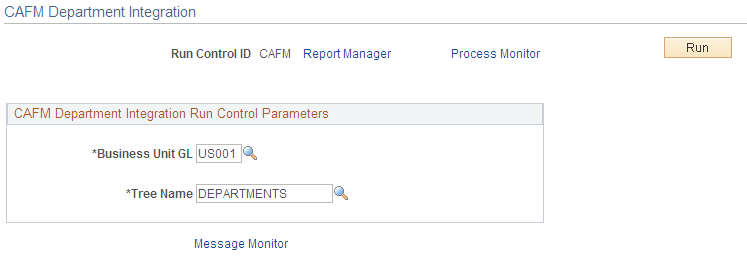
Field or Control |
Description |
|---|---|
Business Unit GL |
Select the associated GL business unit from which employees are selected to exchange information. |
Tree Name |
Select the appropriate Department tree from which employees selected are to exchange information. Note: If you select a tree other than Department, the process will fail. |
Use the CAFM Employee Integration page (RE_PUB_EMPL_RUN) to exchange employee information with the CAFM application using the RE_PUB_EMPL process: The application engine process is a full sync of employees that transfers the employee data from the HR employee tables residing in FSCM.
This data is provided to the CAFM system so that employees can be assigned to spaces on the floor plan when users are performing space management. CAFM cannot modify employee data, because the FSCM HR tables are considered the master data.
Navigation:
The employee integration with CAFM does not require the input of any parameters.