Configuring Physical Inventory
To configure Physical Inventory in PeopleSoft Asset Management, use the Physical Inventory Control component (PI_SYSTEM_SETUP) the Mass Transaction Definition component (PSDMT_UNITS), the Mass Transaction Configuration component (PSDMT_UNIT_DTL), and the Mass Transaction Criteria component (PSDMT_UDC). This section discusses how to configure a physical inventory.
|
Page Name |
Definition Name |
Usage |
|---|---|---|
|
Interface Options Page (mobile physical inventory only) |
BUS_UNIT_INTFC_OPT |
Enable the mobile physical inventory feature and establish product and application interface default processing options for Payables, Purchasing, Billing, Lease Administration, and Maintenance Management. |
|
PI_SYSTEM_SETUP |
Review relationships between physical inventory fields and Transaction Type. Note: Unless you have altered the physical inventory system (for example, by adding fields), do not change information on this page. |
|
|
PI_SCAN_OPTIONS |
Define email notification defaults and configure field level authorization for the pages within the Asset Tracking homepage. |
|
|
PSDMT_UNITS_01 |
View the delivered Mass Transaction templates used in extracting and scanning asset physical inventory data. |
|
|
PSDMT_UNITS_02 |
View, add to, or manage the delivered Mass Transaction Definitions used in performing asset physical inventory. |
|
|
PSDMT_UNIT_DTL |
Define criteria fields and edit type to be used in performing asset physical inventory. |
|
|
PSDMT_UDC |
Enable the fields that are to be used for specifying selection criteria for the physical inventory process. |
Use the Physical Inventory Control page (PI_SYSTEM_SETUP) to review relationships between physical inventory fields and Transaction Type.
Navigation:
This example illustrates the fields and controls on the Physical Inventory Control page. You can find definitions for the fields and controls later on this page.

When you generate the physical inventory results, the Structured Query Report (SQR) AMPI1000 uses data from this page to compare asset field values and determines the types of transactions that need to be generated. After the physical inventory is reconciled, the Transaction Loader process (AMIF1000), will then load transactions into PeopleSoft Asset Management.
Note: The information on this page is prepopulated to work with the delivered physical inventory programs. Modify this page only if you have made alterations to the physical inventory system—for example, by creating new fields.
For classic physical inventory, use the Mass Transaction Definition – Mass Transactions List page (PSDMT_UNITS_01) to view the delivered Mass Transaction templates used in extracting and scanning asset physical inventory data.
For mobile physical inventory, use the Mass Transaction Definition – Mass Transactions List page (PSDMT_UNITS_01) to view the delivered Mass Transaction templates used in scanning asset physical inventory data.
Navigation:
Mass Transactions List
This example illustrates the fields and controls on the Mass Transactions List page. You can find definitions for the fields and controls later on this page.
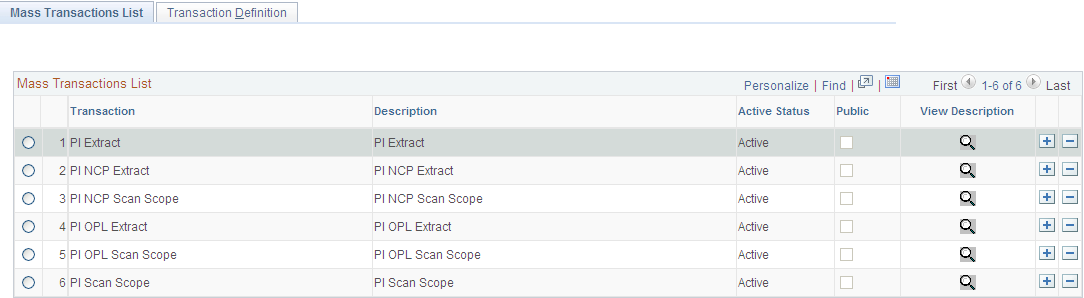
PeopleSoft delivers the following Mass Transactions that can be used in performing asset physical inventory:
PI Extract – Physical Inventory extract scope for capital assets (classic physical inventory only)
PI NCP Extract – Physical Inventory extract scope for non capital assets (classic physical inventory only)
PI OPL Extract – Physical Inventory extract scope for operating leases (classic physical inventory only)
PI Scan Scope – Physical Inventory scan scope for capital assets
PI NCP Scan Scope – Physical Inventory scan scope for non capital assets
PI OPL Scan Scope – Physical Inventory scan scope for operating leases
For the extract templates, the Mass Transaction Definition is used to extract asset data from multiple Asset Management tables into one physical inventory extract table. This extract data may be reviewed before downloading to a bar code scanner file.
Note: It is not advisable to change these delivered transaction definitions.
Use the Mass Transaction Definition – Transaction Definition page (PSDMT_UNITS_02) to view, add to, or manage the delivered Mass Transaction Definitions used in performing asset physical inventory.
Navigation:
This example illustrates the fields and controls on the Mass Transaction Definition - Transaction Definition page. You can find definitions for the fields and controls later on this page.
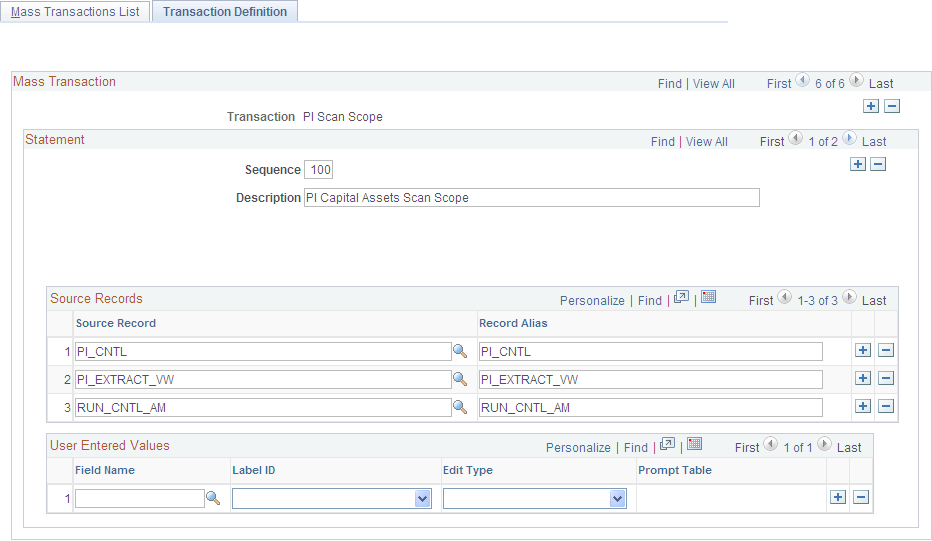
This page defines the source (selection) records, associated record alias, and any user entered values to be accessed in physical inventory processing. You should not change these values for the delivered definitions unless you have added records and views that are to be used in physical inventory processing.
Field or Control |
Description |
|---|---|
Sequence |
The sequence number Indicates the order in which the SQL statements will run. |
Description |
Describes the mass transaction definition. |
User Entered Values
You can add record fields to the template for selection criteria to limit the extract or scan data.
Use the Mass Transaction Configuration page (PSDMT_UNIT_DTL) to define criteria fields and edit type to be used in performing asset physical inventory.
Navigation:
This example illustrates the fields and controls on the Mass Transaction Configuration page. You can find definitions for the fields and controls later on this page.

Field List
Define/List fields that can be used as the selection criteria. It also defines the Edit Type and Prompt Table, if any, for each field being selected.
Field Control
Define the Business Unit/SetID and the Prompt Table relationship, if any, for each field.
Filter Fields by Statement
Define the Record and Field relationship and the record alias being used in the SQR AMPI1000.
Use the Mass Transaction Criteria page (PSDMT_UDC) to enable the fields that are to be used for specifying selection criteria for the physical inventory process.
Navigation:
This example illustrates the fields and controls on the Mass Transaction Criteria page. You can find definitions for the fields and controls later on this page.
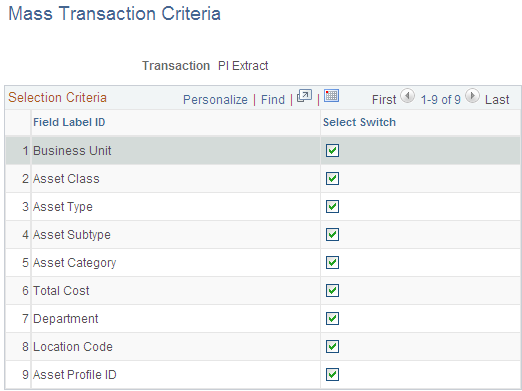
Select the fields to appear on the Inventory Occurrence - Enter Criteria page. They are to be used for defining the selection criteria for the physical inventory extract and scan scopes.