PeopleSoft Payables Control Hierarchy
In PeopleSoft Payables, business units are the highest level of a hierarchy of defaults, called the control hierarchy, which facilitates both voucher entry and payment processing. As you formulate the PeopleSoft Payables structure, consider the five components of the control hierarchy that are key to PeopleSoft Payables.
Five components of the control hierarchy that are key to PeopleSoft Payables.
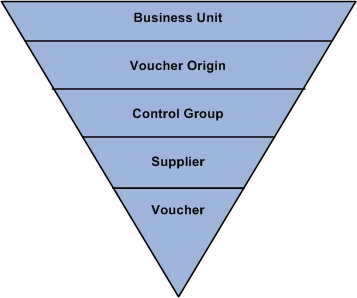
Default values entered at the business unit level appear automatically at the voucher level, unless you override the defaults with values stored at an intermediate level (namely, the voucher origin, control group, or supplier level). This hierarchy provides increased flexibility and control to fit unique business needs. For example, instead of requiring a PeopleSoft Payables user to enter the same default values repeatedly on vouchers, the system uses the control hierarchy to enter the predetermined values automatically. Then the user can override these values on the voucher.
When you enter default values and select processing rules at the levels that govern the control hierarchy, the system initially validates the information for you. The system then validates the data again during transaction processing to verify that it has the correct values assigned at the level that you designate.
This section reviews the components of the control hierarchy and their role in a PeopleSoft Payables implementation. As you set up control tables and prepare to process vouchers and payments, you need to understand how the control hierarchy works.
This section discusses:
Business units
Voucher origins
Control groups
Suppliers
Vouchers
A PeopleSoft Payables business unit is an independent processing entity. Each business unit acts as a separate area of control, representing the primary level at which system tables can be controlled independently.
Depending on the business requirements, you can set up business units to share core control tables such as calendars, payment terms, and suppliers. In the PeopleSoft system, TableSet processing handles this setup for you automatically, eliminating the need to maintain multiple sets of data for each business unit.
Each transaction entered into PeopleSoft Payables must have a valid origin, such as online or batch processing, that you define in the Voucher Origin table. You must have at least one origin, and each user must be associated with an origin. You can set up control values at the voucher origin level to override business unit defaults and automatically appear lower levels in the control hierarchy.
For example, if you have automated systems that pass information to PeopleSoft Payables—such as an electronic data interchange (EDI) interface—you might define an origin specific to those systems. Or you might set up and assign particular origins to individual data entry clerks, associating each voucher origin with a specific group of approved suppliers and allowing each data entry clerk to create vouchers for those suppliers only. For example, suppose that certain foreign invoices have distinct payment terms and other processing rules; you could set up a voucher origin with those default values and assign the origin to the data entry clerk who handles foreign suppliers.
Use control groups to maintain control over vouchers. Control groups enable you to:
Post several groups of vouchers in one step.
Divide large numbers of vouchers among data entry clerks while retaining centralized control over voucher processing.
Use separate processing rules for a particular supplier's vouchers within a business unit.
You can define a set of suppliers for each business unit or share suppliers across multiple business units. You can also associate suppliers with other suppliers in the system and—if you use PeopleSoft Receivables—associate a PeopleSoft Payables supplier with a PeopleSoft Receivables customer for reporting purposes.
Suppliers can have multiple addresses and multiple locations. Addresses are the physical addresses of the supplier; a location corresponds to a unique way of doing business.
You use the location level to:
Define payment terms and banking information for the supplier.
Define a number of payment parameters that are used during payment processing.
Generate separate checks for each voucher at the location level.
Specify matching options if matching is used to approve vouchers for payment.
At the location level, for example, you specify the number of days to delay discounted payment after the discount payment date has been reached—as well as the number of days to delay net payment after the net due date has been reached. This provides additional payment flexibility based on how well you know suppliers. For example, you can indicate how long a supplier typically waits for payment while still giving a discount.
Maintaining supplier data is simple with PeopleSoft Payables. You can:
Approve, inactivate, and reactivate suppliers.
Note: If users have the authority to approve suppliers using the Fluid approval component, then such users are redirected to fluid approval user interface, and the classic approval component is hidden from the menu. Otherwise, the classic approval component displays on the menu, and a user can access the classic approval pages from the EC worklist or from the classic work center.
PeopleSoft Payables supports delegation of approvals for Suppliers. Payables users can leverage the Enterprise Components Delegation Framework in order to assign Delegates for approvals. For more information, see Understanding Delegation.
Record supplier information and conversations.
Report on supplier activity and outstanding payment balances, as well as withholding and value-added tax (VAT) information.
The lowest level of the control hierarchy is vouchers. Vouchers are supplier invoices with system applied defaults. You can enter them either manually using the online pages or automatically using the Voucher Build Application Engine process (AP_VCHRBLD). Each voucher is assigned a unique identifier—a voucher ID— either automatically or manually; the voucher ID provides a means for tracking all invoices, adjustments, and payments through the system.