Understanding PeopleSoft Payables Business Units
This section discusses:
PeopleSoft Payables business unit overview.
Responsibilities.
PeopleSoft General Ledger business unit considerations.
TableSets.
PeopleSoft Payables control hierarchy.
Questions to ask.
PeopleSoft Payables business unit setup steps.
In a PeopleSoft system, a business unit is an operational subset of an organization that enables you to plan operations based on the way the organization functions.
Before you implement an application for an organization, determine how the business operates. To make the most of the PeopleSoft system's flexibility, you have to decide how to map operational business structures to the PeopleSoft application.
Some of the characteristics of PeopleSoft Payables business units can affect how you define them in the implementation of the application. This section discusses some of these key traits of business units so that you can decide the best way to use them.
You can set up separate business units even if you don't need them for processing. For example, one department in an organization may be responsible for a particular group of suppliers, or particular types of vouchers, and you might want a separate business unit for that department. Alternatively, you might group certain types of suppliers for analytical reasons, even though the suppliers' payables are processed in the same way as other suppliers' payables. Or you might want to maintain control and balances at a lower level than the entire organization level.
You must define each business unit in PeopleSoft Payables and in PeopleSoft General Ledger or the third-party general ledger system that you use. A PeopleSoft Payables business unit must be associated with a general ledger business unit.
General ledger business units define the accounting processing for their associated PeopleSoft Payables business units.
PeopleSoft Payables business units have few accounting controls; they have mostly operational defaults and controls.
The association does not need to be one-to-one; you can consolidate multiple PeopleSoft Payables business units in one general ledger business unit. However, you cannot have a single PeopleSoft Payables business unit that is associated with multiple general ledger business units.
Depending on the operating, accounting, and reporting requirements, you may want to have PeopleSoft Payables business units that are defined differently from the general ledger business units. Nevertheless, when you determine how many business units you need, be sure to consider the general ledger.
Before you set up the business units, decide on the TableSet structure and establish SetIDs.
When you plan the business unit structure, you need to understand TableSets, which are used in all PeopleSoft Financials applications.
The accounting structure and processing rules for each PeopleSoft application that you use are defined in a series of control tables. A TableSet is a group of rows shared across control tables and identified by the same SetID, on which you define the accounting structure for each business unit. For a business unit to process transactions, it must have an associated TableSet.
Several business units can share the control data in a TableSet; for example, suppliers are defined by SetID, and you can set up any number of business units to share the suppliers in a SetID.
Consider this relationship in simplified terms: the business unit contains all the actual data, and the TableSet contains the rules by which the data is processed. A SetID identifies each TableSet. You can have as many SetIDs as you like, but having numerous SetIDs makes TableSet sharing more complex. Create at least one SetID even if you do not take advantage of TableSet sharing. Some organizations need only one SetID.
Warning! In general, create SetIDs and business unit names that are five characters long. Performance degradation can occur (depending on the operating system) if SetIDs or business units have fewer than five characters.
See the product documentation for PeopleTools: Applications User's Guide
A business unit is the broadest element in the PeopleSoft Payables system. All other entities fall beneath it in the control hierarchy. It is therefore the highest level from which default information can be derived. The system automatically uses the information that you specify at the business unit level unless you override it at lower levels in the application, such as the origin, control group, supplier, or voucher levels.
As you set up processing options at levels below the business unit level, notice that the first option for most functions is Default. Selecting this option points the PeopleSoft Payables system to the next higher level in the control hierarchy to obtain the value. For example, when you define voucher and payment options for voucher origins, you can have each category obtain the default values from the rules that are already defined at the business unit level.
Every organization has different requirements. However, after you review this topic, you must examine the organization's existing structures and determine how many business units you need. Then ask yourself the following questions:
Is there any reason why the proposed business unit structure cannot work?
Does this structure preclude the organization from using any functionality?
Does the structure restrict reporting capabilities?
Does the structure require too much data to be processed on a given night?
Is the level of data processing acceptable?
Use the following steps to set up PeopleSoft Payables business units:
Define general ledger business units.
(This is a prerequisite; consequently, it is not discussed in this topic.)
Set up procurement accounting controls for general ledger business units using the Procurement Controls component (BUS_UNIT_INTFC2).
See Defining Procurement Controls for General Ledger Business Units.
Define the PeopleSoft Payables business unit in the Payables Definition component (BUS_UNIT_TBL_AP).
Define Payables options for PeopleSoft Payables business units by SetID in the Payables Options component (BU_CTLB).
See Defining PeopleSoft Payables Business Unit Options by SetID.
The Business Unit Management feature allows you to setup General Ledger and sub-ledger business units using the PeopleTools Activity Guide. It combines the most common components used to create General Ledger and sub-ledger business units into a single location so that you can use one central component.
The activity guide combines the most common components used to create General Ledger and sub-ledger business units into a single location so that you can use one central component. For additional information on the Business Unit Management activity guide, see Managing Business Units
You can create Payables business units using the Payables Definition step on the business unit management activity guide. You can create an AP business unit only if the detail ledger is attached to the GL business unit.
Note: The procurement accounting control details are copied from the source General Ledger business unit. If you are creating a new General Ledger business unit, then you use the GL business unit of the first row in the grid to create procurement accounting control details.
This example illustrates the fields and controls on the Business Unit Management - Payables Definition page.
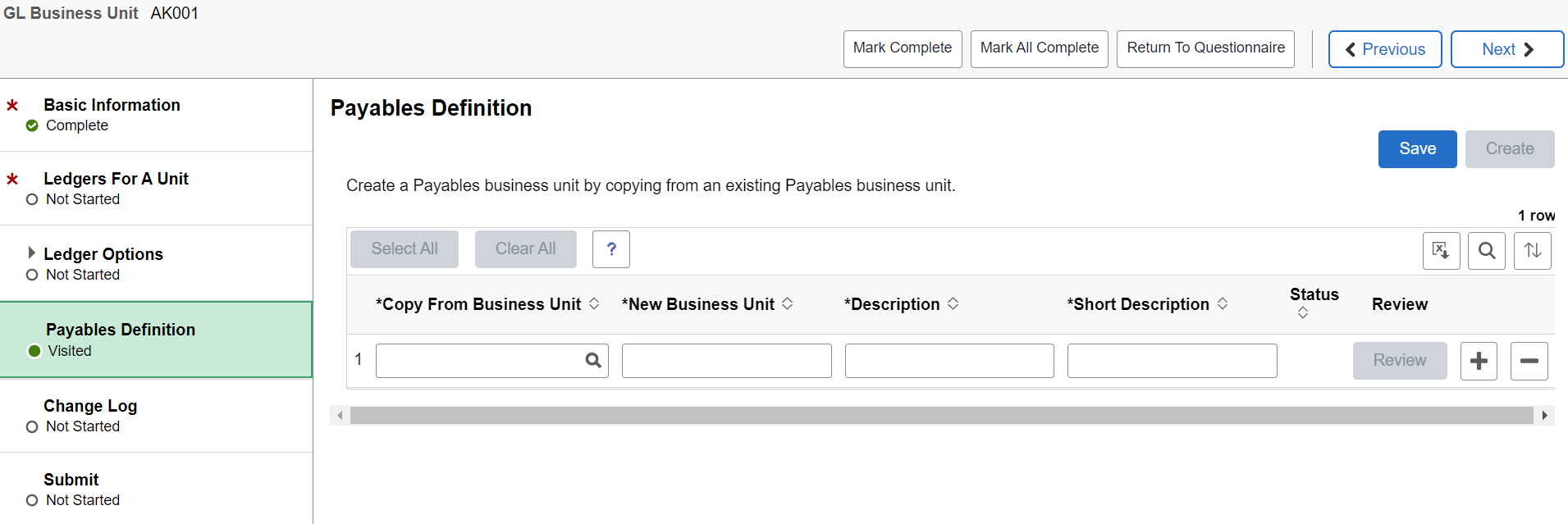
|
Field or Control |
Description |
|---|---|
|
Copy From Business Unit |
Enter an AP business unit from which the new business unit will be copied. |
|
New Business Unit |
Enter a name for the new AP business unit. |
|
Description and Short Description |
Enter a description and a short description for the new AP business unit. These are mandatory fields. |
|
Status |
Displays the status of the AP business unit. The available options are:
|
|
Create |
Click to create a new AP business unit. |
|
Review |
Click to update the Payables Definition and Procurement Control options. Review button is available only after the AP business unit is created. For more information on Payables Definition page, see Defining PeopleSoft Payables Business Units. See Defining Procurement Controls for General Ledger Business Units for additional information on Procurement Control page. |
You can use the Questionnaire page to answer the first set of questions that determine which steps are displayed in the activity guide.
This example illustrates the fields and controls on the Questionnaire page.
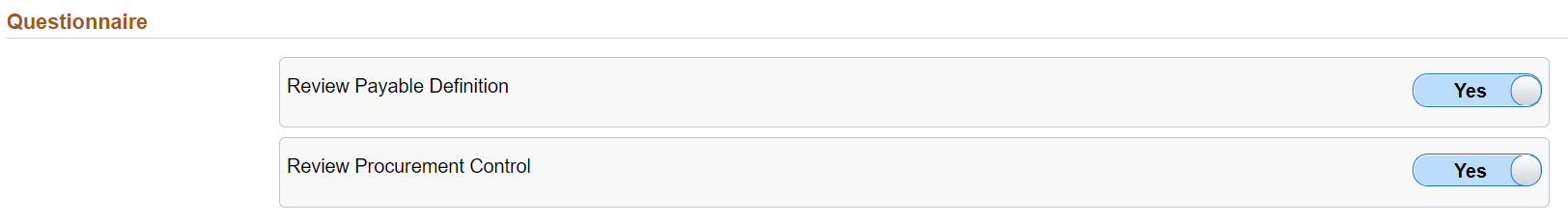
For more information see, Questionnaire Page