Managing Revenue Plans
This section provides an overview of revenue plans and discusses how to define revenue plans, manage revenue, review revenue, and redistribute revenue.
Note: The pages discussed in this section are available for transactions where PeopleSoft Contracts manages revenue. This includes one-time transactions only. These pages are not available for recurring and on-demand transactions. For those transactions, PeopleSoft BillingManaging Revenue Plansmanages revenue.
|
Page Name |
Definition Name |
Usage |
|---|---|---|
|
CA_ACCTPLAN |
Define a revenue plan for contract lines in which revenue is managed by PeopleSoft Contracts. Place revenue plans on hold from this page. |
|
|
CA_AP_MGMT_AI_CRM |
Review revenue plans with the As-incurred revenue recognition method for PeopleSoft CRM. |
|
|
CA_ACCT_LINE_TXN |
Review PeopleSoft CRM contract line journal entry details for one-time transactions. Inquire about the accounting entries after you have run the Accounting Rules Engine and your accounting entries have gone through the Journal Generator Update process and have been posted to the general ledger. |
|
|
CA_AP_CRM_SUMMARY |
Redistribute revenue accounting lines that the system has generated for an as-incurred revenue plan. The system limits redistribution of revenue to departments only. |
This section discusses:
Revenue plans
Revenue management
Revenue review
Revenue redistribution
Revenue Plan
The system creates a revenue plan with an As-incurred revenue method for the one-time transactions sent from PeopleSoft CRM to the PeopleSoft Transaction Billing Processor. Contract lines related to the PeopleSoft CRM transaction are linked to the revenue plan. Since PeopleSoft Contracts manages revenue for these transactions, you can manage the revenue plan fields on the contract.
You can place or remove a hold on a revenue plan or cancel a revenue plan from the Revenue Plan page. When you place a revenue plan on hold, any revenue recognition activity associated with this plan is not processed.
No revenue plans are created for transactions where PeopleSoft Billing manages revenue. This includes recurring and on-demand transactions.
Revenue Management
The revenue management page (Review Revenue Services for CRM) determines where to retrieve amounts from, depending on the revenue method. The As-incurred method evaluates the transaction source (TXN_SOURCE) of the plan to determine from where to retrieve amounts.
The Review Revenue Services for CRM page is summary view of the accounting entry table (CA_ACCTG_LN_TXN). From this page, you have visibility to the agreement number, service order ID, case ID, or capture ID.
Review Revenue
You can review revenue that has been recognized to date and pending revenue recognition for any cross-section of your system.
Redistribute Revenue
You can initiate the redistribution of revenue accounting associated with PeopleSoft CRM transactions on the Redistribute CRM page in the PeopleSoft Transaction Billing Processor. You can redistribute PeopleSoft CRM transactions that are associated with an As-incurred revenue plan only. You cannot redistribute recurring and on-demand transactions since PeopleSoft Billing manages revenue for those transactions. The Redistribute CRM page enables you to view all transactions for all contract lines associated with that revenue plan.
Use the Revenue Plan page (CA_ACCTPLAN) to define a revenue plan for contract lines in which revenue is managed by PeopleSoft Contracts.
Place revenue plans on hold from this page.
Navigation:
This example illustrates the fields and controls on the Revenue Plan page. You can find definitions for the fields and controls later on this page.

Field or Control |
Description |
|---|---|
Plan Status |
Controls your ability to enter information into, and the processing that occurs against, the revenue plan. The available revenue plan status that you can control are: Pending, Ready, Completed, and Cancelled. |
Hold |
Select to place this revenue plan on hold. Any revenue recognition activity associated with this plan is not processed. You can view plans that are on hold from the revenue management page; however, you can only initiate and remove a hold on a revenue plan from this page. This option is not available on revenue plans with a Pending status. |
Note: If there is a credit hold on a customer in PeopleSoft CRM, then the contract administrator must set the revenue plan to hold to prevent transactions from occurring. If the Hold check box is selected, then the contract administrator must manually release the hold when revenue can again be recognized.
PeopleSoft CRM transactions cannot be processed while the revenue plan is on hold.
Note: For PeopleSoft CRM transactions where PeopleSoft Contracts manages revenue, the revenue method is As-incurred. This page is not available for recurring and on-demand transactions.
Use the Review Revenue Services for CRM page (CA_AP_MGMT_AI_CRM) to review revenue plans with the As-incurred revenue recognition method for PeopleSoft CRM.
Navigation:
This example illustrates the fields and controls on the Review Revenue Services for CRM page. You can find definitions for the fields and controls later on this page.

Use the fields in the Search Criteria group box to filter your search results by entering specific values in these fields. If you leave all fields blank, the search returns all revenue plans for all active contracts within your system.
Note: This page is available for PeopleSoft CRM transactions with an As-incurred revenue recognition method. This page is not available for recurring and on-demand transactions.
Review Revenue Services for CRM: General Tab
Field or Control |
Description |
|---|---|
Transaction Type |
Indicates the type of PeopleSoft CRM transaction. Values may include: Agreement, Service Order, Order Capture, and Case. |
Amount |
Displays the total amount for the revenue plan associated with this row. |
Review Revenue Services for CRM: Detail Tab
Select the Detail tab.
This example illustrates the fields and controls on the Review Revenue Services for CRM page: Detail tab. You can find definitions for the fields and controls later on this page.

Review Revenue Services for CRM: Contract Tab
Select the Contract tab.
This example illustrates the fields and controls on the Review Revenue Services for CRM page: Contract tab. You can find definitions for the fields and controls later on this page.
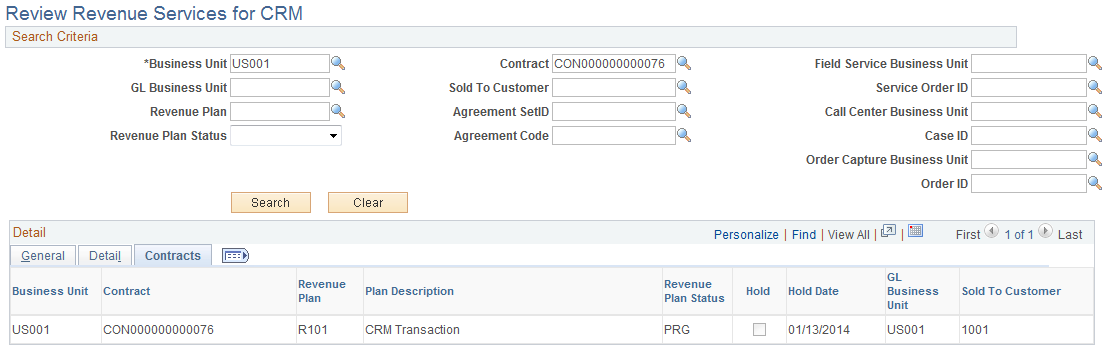
Field or Control |
Description |
|---|---|
Business Unit |
Displays the PeopleSoft Contracts business unit associated with the revenue plan. |
Contract |
Displays the contract associated with the revenue plan. |
Revenue Plan |
Displays the revenue plan. |
Revenue Plan Status |
Displays the status of the revenue plan. |
Hold |
Indicates whether this revenue plan has been placed on hold. |
Hold Date |
Displays the date that the revenue plan was placed on hold. |
GL Business Unit |
Displays the PeopleSoft General Ledger business unit associated with this revenue plan. |
Sold To Customer |
Displays the customer buying the products and services specified on the contract that is associated with this revenue plan. |
Use the Ca Acct Line Txn (CRM Journal Accounting Lines) page (CA_ACCT_LINE_TXN) to review PeopleSoft CRM contract line journal entry details for one-time transactions.
Inquire about the accounting entries after you have run the Accounting Rules Engine and your accounting entries have gone through the Journal Generator Update process and have been posted to the general ledger.
Navigation:
This example illustrates the fields and controls on the CRM Journal Accounting Lines page (credit entry). You can find definitions for the fields and controls later on this page.
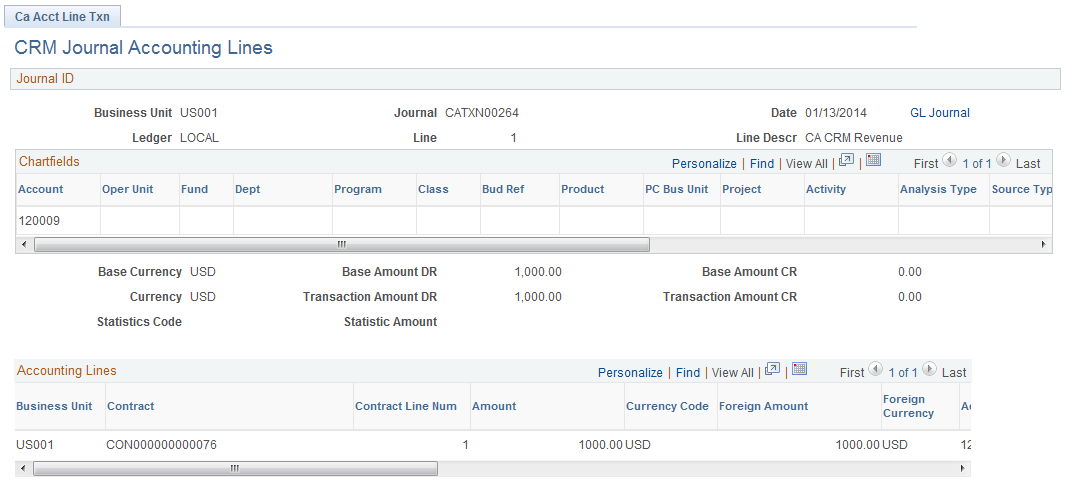
This example illustrates the fields and controls on the CRM Journal Accounting Lines page (debit entry). You can find definitions for the fields and controls later on this page.

Note: Your contract accounting entries must have posted successfully to the GL by the Journal Generator process to view them here.
Note: No data appears on this page for transactions where PeopleSoft Billing Manages revenue. PeopleSoft Billing handles the booking of the revenue for recurring and on-demand transactions.
See Reviewing Revenue.
Use the Redistribute CRM page (CA_AP_CRM_SUMMARY) to redistribute revenue accounting lines that the system has generated for an as-incurred revenue plan.
The system limits redistribution of revenue to departments only.
Navigation:
This example illustrates the fields and controls on the Redistribute CRM page. You can find definitions for the fields and controls later on this page.
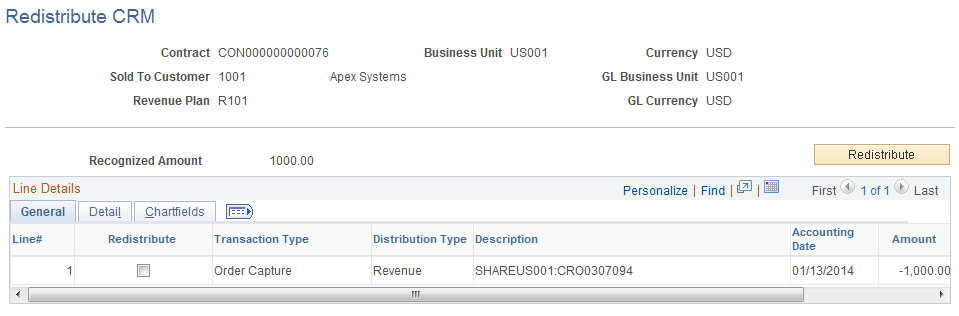
Note: This page is available for PeopleSoft CRM transactions with an as-incurred revenue recognition method. This page is not available for recurring and on-demand transactions.
Field or Control |
Description |
|---|---|
Recognized Amount |
Amount of revenue that has been recognized to date for this revenue plan. You can redistribute only revenue that has already been recognized. |
Redistribute |
After you have selected the transactions or entries that you want to redistribute, click this button to initiate the redistribution process. |
CRM Redistribution: General Tab
Field or Control |
Description |
|---|---|
Line# (line number) |
Displays the contract line number that you associated with the revenue plan for this transaction. A contract line can have multiple transactions. |
Redistribute |
Select this check box to redistribute revenue for the row. |
Transaction Type |
Indicates the type of PeopleSoft CRM transaction. Values may include: Agreement, Service Order, Order Capture, and Case. |
Distribution Type |
Each different type of accounting distribution entry is distinguished by distribution type. Examples include revenue, contract liability, contract asset, interunit credit, and interunit debit. |
Accounting Date |
Displays the accounting date, which reflects the accounting period in which the entries were booked. |
Amount |
Displays the amount of revenue, in the PeopleSoft General Ledger business unit's base currency that was booked for this row. |
Redistribute CRM: Detail Tab
Select the Detail tab.
This example illustrates the fields and controls on the Redistribute CRM: Detail tab. You can find definitions for the fields and controls later on this page.

Redistribute CRM: ChartFields Tab
Select the ChartFields tab.
Field or Control |
Description |
|---|---|
PostSeq# (posting sequence number) |
The system inserts a posting sequence number for each new row that is added to this table where the other keys for the row are the same. |
Account |
Classifies the nature of a transaction. Used for corporate accounts. |
Alternate Account |
Classifies the nature of a transaction for regulatory authorities. Used for statutory accounts. |
Operating Unit |
Used to indicate a location, such as distribution warehouse or a sales center. It can also be used for responsibility reporting, such as a profit center. |
Fund Code |
ChartField that represents structural units for education and government accounting. Can also represent a divisional breakdown in your organization. |
Department |
ChartField that indicates who is responsible for or affected by the transaction. |
Program Code |
ChartField that identifies groups of related activities, cost centers, revenue centers, responsibility centers, and academic programs. Tracks revenue and expenditures for programs. |
Class Field |
ChartField that identifies a particular appropriation when you combine it with a Fund, DeptID, Program Code, and Budget Reference. |
Budget Reference |
ChartField that identifies unique control budgets when individual budgets share budget keys and overlapping budget periods. |
Product |
Captures additional information useful for profitability and cash flow analysis, for example. |
Affiliate |
Used as one approach for interunit journal processing and consolidated reporting. Provides a way to map transactions between business units while using a single intercompany account. |
Fund Affiliate |
ChartField that is used to correlate transactions between funds when using a single intraunit account. |
Operating Unit Affiliate |
ChartField that is used to correlate transactions between operating units when using a single intraunit account. |
Statistics Codes |
ChartField that identifies non-monetary statistical amounts. |
Reversing Entry |
This field indicates whether this entry was the result of a redistribution. |