Using Remittance Advice in Financial Gateway
|
Page Name |
Definition Name |
Usage |
|---|---|---|
|
Source Registration Page |
PMT_REGISTRATION |
Enable remittance advice functionality for each source application. See the Source Registration Page for more information. |
|
PMT_ADVISE_ATTR |
Create the remittance notification report definition. |
|
|
ADVANCE_NOTICE |
Send remittance advice for SEPA direct debit collections. |
|
|
RESEND_NOTICE |
Resend advice notification. |
Financial Gateway enables users to send remittance advice for direct debit and EFT requests to an assigned customer contact. Both Cash Management and Deal Management leverage Financial Gateway to settle Treasury payments and can utilize remittance advice functionality.
Remittance Advice functionality in Financial Gateway is based off of the Payment Detail Entry table (PMT_DETAIL_TBL) and additional remittance advice attributes entered on the Remittance Advice Attributes page.
The remittance notification process generates reports using BI Publisher's bursting feature to send an email message.
If a supplier or customer requires a change to the notification template, the user must add the new template in the Report Definition ID field on the Source Registration page and also add it to the Bursting page in BI Publisher.
See Registering a Source Application with Financial Gateway.
See the product documentation for PeopleTools: BI Publisher for PeopleSoft.
Oracle PeopleSoft delivers Notification Composer Framework to manage the setup and administration of notifications in one central location. Once you have adopted the Notification Composer feature, you must use it to create new notifications and manage your existing notifications.
For more information about Notification Composer Framework, see Understanding Notification Composer
Use the Remittance Advice Attributes page (PMT_ADVISE_ATTR) to create the remittance notification report definition.
Navigation:
Click the Remittance Advice Attributes link.
Click the Remittance Advice Attributes link.
Click the Remittance Advice Attributes link.
Enter the remittance destination email address, an optional second email address, the remittance report name, template ID, and language preference for the XML report.
Use the Advance Payment Notification page (ADVANCE_NOTICE) to send remittance advice for SEPA direct debit collections.
Navigation:
This example illustrates the fields and controls on the Advance Payment Notification page.

Advance payment notifications are sent for future collections to satisfy the SEPA requirement to send prior notification of intended collection instructions to the bank. You can choose to send the notification on a specific date or a specified number of days in advance of payment. Processing instructions are sent to the ADV_NOTICE Application Engine program.
Use the Resend Notification page (RESEND_NOTICE) to resend advice notification.
Navigation:
This example illustrates the fields and controls on the Resend Notification page. You can find definitions for the fields and controls later on this page.
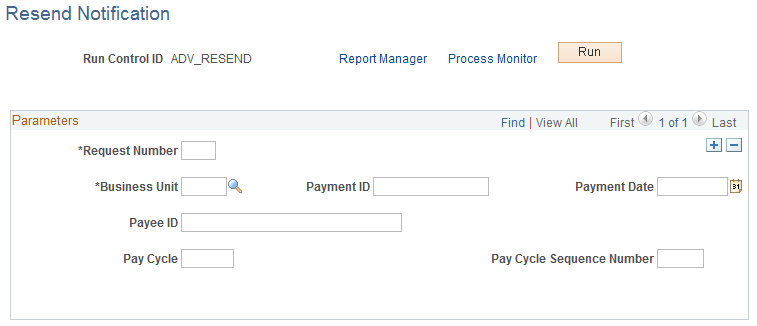
Enter the parameters and click Run.