Viewing eSettlements Pagelets
|
Pagelet Name |
Usage |
View by |
|---|---|---|
|
Displays the recent invoices. |
Supplier |
|
|
Displays the recent invoices for which payments are made. |
Supplier |
|
|
Displays the list of proposals. |
Supplier |
|
|
Displays the invoices in disputes notified by the buyers. |
Supplier |
|
|
Displays all the discounts lost and taken for a particular period and Supplier ID. |
Supplier |
Access the Recent Invoices Pagelet
This example illustrates the fields and controls on the Recent Invoices Pagelet. You can find definitions for the fields and controls later on this page.
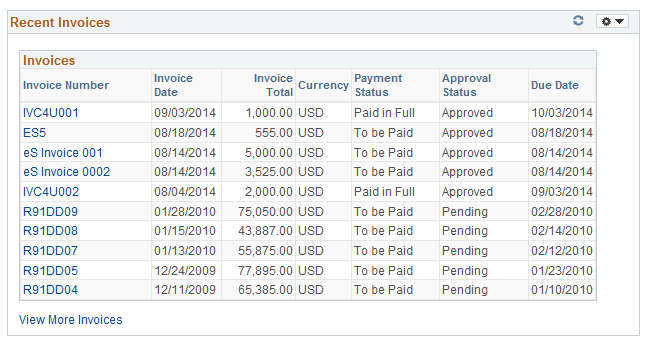
This pagelet displays a list of recently created invoices for a global date range of 90 days, which can be changed. The details of the invoice with invoice number, date created, due date, with payment status and approval status are available.
Field or Control |
Description |
|---|---|
Invoice Number |
Click the link to open the Review Invoices – Invoice Cycle page to view the details of payment. |
View More Invoices |
Click the link to open the Review Payment Installments – Inquiry page in a new window and view more details of invoices. Note: If you are accessing the Recent Invoices pagelet from Supplier 360 View, the View More Invoices link will open the Review Invoices – Inquiry page |
Access the Recent Payments Pagelet
This example illustrates the fields and controls on the Recent Payments Pagelet. You can find definitions for the fields and controls later on this page.

This pagelet displays a list of invoices for which payments have been made, along with the payment date and amount.
Field or Control |
Description |
|---|---|
Payment Reference |
Click the link to open the Payment Information – Payment Reference page to get the complete detail of the payment along with the payment advice. |
View More Payments |
Click the link to open the Review Payments – Payment History Search page in a new window to view the details of payments. |
Access the Proposals Offered Pagelet
This example illustrates the fields and controls on the Proposals Offered Pagelet. You can find definitions for the fields and controls later on this page.

This pagelet displays a list of proposals offered with their status and dates of creation and expiration.
Field or Control |
Description |
|---|---|
Proposal ID |
Click the link to open the Manage Proposals page to view the proposal details and details of the invoices associated. |
View More Proposals |
Click the link to open the Manage Proposals Search page in a new window to view the details of proposals. |
Access the Invoice Disputes Pagelet
This example illustrates the fields and controls on the Invoice Disputes Pagelet. You can find definitions for the fields and controls later on this page.
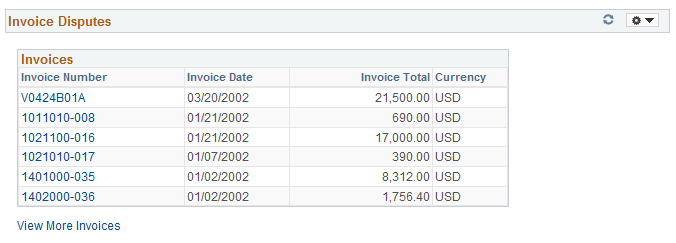
This pagelet displays a list of invoices which are in dispute. The details of invoice total and the date are available.
Field or Control |
Description |
|---|---|
Invoice Number |
Click the link to open the Review Invoice Disputes page in a new window to view the payment details along with the reason for hold. |
View More Invoices |
Click the link to open the Review Payment Installments – Inquiry page in a new window to list and view the details of the invoices in dispute. |
Access the Discounts Lost/Taken Pagelet
This example illustrates the fields and controls on the Discounts Lost/Taken Pagelet. You can find definitions for the fields and controls later on this page.

The Discounts Lost/Taken Pagelet displays a pivot grid. This pivot grid is based on a query that displays all the discounts lost and taken for a particular period and supplier ID.
You can click on one of the values, or click on a bar on the graph and click on the Detailed View to access the Pivot Grid Drilldown page. Use the Pivot Grid Drilldown page to list and view the details of the discounts lost or taken by a supplier.
For additional information about pivot grids, see: PeopleSoft Application Fundamentals, Using the WorkCenter for Financial and Supply Chain Applications.
See the product documentation for PeopleTools: Pivot Grid