Running the Manual Capitalization Process
This topic discusses how to initiate the manual capitalization process.
|
Page Name |
Definition Name |
Usage |
|---|---|---|
|
RUN_PC_AM |
Run the Send to Asset Management process to send information from PeopleSoft Project Costing to Asset Management and capitalize project assets. |
Use the Send to Asset Management page (RUN_PC_AM) to run the Send to Asset Management process to send information from PeopleSoft Project Costing to Asset Management and capitalize project assets.
Navigation:
This example illustrates the fields and controls on the Send to Asset Management page. You can find definitions for the fields and controls later on this page.
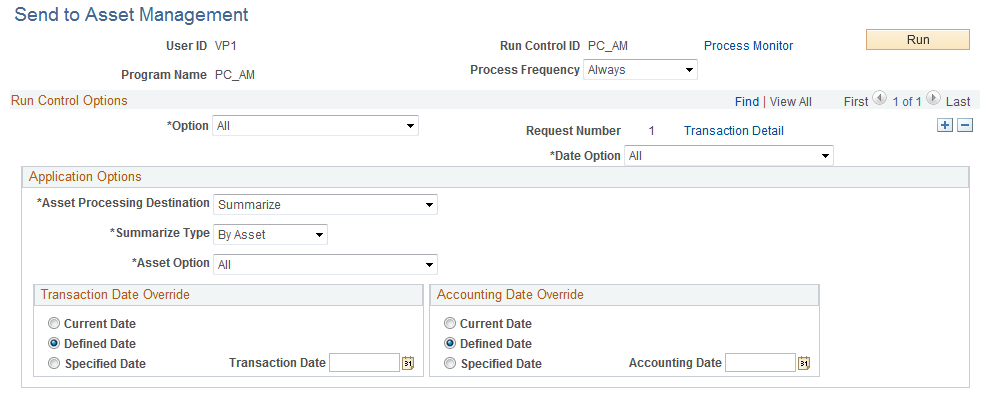
Run the Send to Asset Management process periodically to send information to PeopleSoft Asset Management.
You must use this page if you want to summarize transactions by profile, or process asset information at the book level.
Based on asset integration rules and the options that you select on this page, the process can accomplish these tasks that are associated with capitalizing project assets:
Summarize transactions by profile or asset.
Populate PeopleSoft Asset Management Loader tables with summarized profile or asset data.
Reverse summarized profiles when summarizing by asset, if needed.
Field or Control |
Description |
|---|---|
Option |
Select an option to run the process for all activities or for specific ones. Available options are: All: Brings in transactions that are associated with all activities. Business Unit: Specifies transactions that are for the selected business unit. Business Unit/Project: Specifies transactions that are for the selected business unit and project. Business Unit/Project/Activity: Specifies transactions that are for the selected business unit, project, and activity. |
Asset Processing Destination |
Select the option that determines how far the asset data flows into PeopleSoft Asset Management when you click Send to Asset Management. If you require asset approval before sending assets to PeopleSoft Asset Management, the available options are: Run Interface Run Interface and Load Summarize If you do not require asset approval before sending assets to PeopleSoft Asset Management, the available options are: Run Interface Run Interface and Load Sum, Run and Load Transactions Summarize Summarize and Run Interface Asset processing destination options are discussed in the Understanding Asset Capitalization Processes, Common Elements Used to Manage Assets topic. |
Summarize Type |
Specify a summary type if one of the summarize run options is selected. This determines how the process summarizes transactions. By Profile: Select to summarize all transactions with the same profile. Transactions with an analysis type that belongs to the PRECL analysis group are eligible for this process. Note: You do not have to summarize by profile in order to summarize by asset. By Asset: Select to summarize all transactions with the same asset ID. Transactions with an analysis type that belongs to the CLOSE analysis group are eligible for this process. |
Note: You can modify which costs are included in the summarization by adding analysis types to analysis groups.
Field or Control |
Description |
|---|---|
Asset Option |
Select from these options to further define the process: All: Select to process all transactions that are associated with assets or profiles. Selected AM Unit: Select to process all transactions that are associated with assets or profiles that belong to a specific asset business unit. Selected AM Unit / Asset ID: Select to process transactions that are associated with a specific asset ID and asset business unit. |
If data does not load into any of the PeopleSoft Asset Management production tables after you run the integration process, check for these possibilities:
You cannot send acquisition detail for group assets to PeopleSoft Asset Management.
Group assets coming from PeopleSoft Project Costing should not have acquisition detail functionality.
If the system does not load cost rows into the asset management system, verify that the Group Asset Processing option is selected on Installation Options - Asset Management page (INSTALLATION_AM).
The cost rows for group assets load only if this option is selected.
Note: PeopleSoft Project Costing does not perform open period validation when sending transactions to PeopleSoft Asset Management.
See the product documentation for PeopleTools: Process Scheduler