Running and Validating the Budget Close Process to Close and Reopen Budgets
This section discusses how to run the Budget Close COBOL process (FSPYCLOS) for the closing sets you have defined. In addition, it also discusses how to reopen closed budgets and run the Closing Run Control Validation process to validate that the closing sets on a run control for the Budget Close process are complete and do not overlap.
|
Page Name |
Definition Name |
Usage |
|---|---|---|
|
KK_CLOSE_REQUEST |
Request the Budget Close COBOL process (FSPYCLOS) to close or unclose budgets. |
|
|
Reopening Closed or Reinstating Reduced Commitment Control Budgets |
KK_CLOSE_UNDO |
Select the process instances of the Budget Close (FSPYCLOS) process that you want to undo. |
|
RUN_GLS1211 |
Request the closing run control validation process (GLS1211). This SQR process validates the Budget Close or reduction run control, updating the budget close status and producing a report that displays error or warning messages for conditions that could cause errors in the Budget Close or reduction process. The report displays information similar to that which is displayed by the Closing Set Validation report (GLS1210); however by validating a Budget Closing run control, the Closing Run Control Validation process captures errors across closing sets. Important! You cannot run a Budget Close or reduction (withdrawal) without first running this process free of errors. |
Use the Budget Close Request page (KK_CLOSE_REQUEST) to request the Budget Close COBOL process (FSPYCLOS) to close or unclose budgets.
Navigation:
Commitment Control, Close Budget, Process Budget Close, Budget Close Request
This example illustrates the fields and controls on the Budget Close Request page. You can find definitions for the fields and controls later on this page.
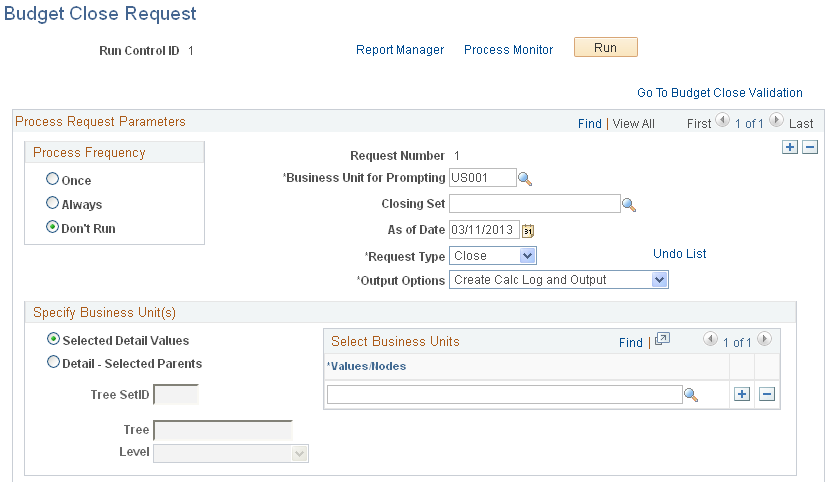
Note: You cannot run the Budget Close or reduction process until you have run an error-free Closing Run Control Validation process (GLS1211) for the run control ID. The report (GLS1211) validates that no parents or children are missing from a run control, that parents roll forward if children do, and that children roll forward if parents do. You can select whether or not to require that these conditions be met.
Field or Control |
Description |
|---|---|
Go to Budget Close Validation |
Click this link to open the Validate Budget Close Run Control page, where you can request a run of the Closing Run Control Validation process for the run control ID. |
Business Unit for Prompting |
Select a business unit that determines which closing set you can select based on your TableSet control setup. |
Closing Set |
Select the budget closing set that you want to process. The description of the closing set functions as a link to the Budget Closing Set page, where you can view the closing set definition. Note: Take care that your budget closing sets meet your parent-child requirements. Usually, if you close a parent budget, you must close its children. Therefore you must ensure that the closing sets that you create cover all parents and children. Although you can close and roll forward a parent while only closing its children, you must roll forward a parent if its children are set to roll forward. Some parents include children from more than one Commitment Control ledger group (control budget definition). If you require that all parents and children be closed together, be sure that your closing sets either singly or together cover all child Commitment Control ledger groups for all parents. Be sure also that, if children are set to roll forward, parents are as well. |
See Validate Budget Close Run Control Page.
Field or Control |
Description |
|---|---|
Request Type |
Specify whether you are running a close or an undo close. An undo close reopens closed budgets or it can also reinstates reduced budgets. |
See Reopening Closed or Reinstating Reduced Commitment Control Budgets.
Field or Control |
Description |
|---|---|
Undo List |
Click to access the Mark for Undo page where you can select the process instance to undo, either a close or reduction. |
Output Options |
Select one of these options:
The journals created also depend on whether you chose to roll forward remaining available budget amounts. Note: Access the calculation log on the Review Calculation Log page. |
See Inquiring and Reporting on Budget Closing Results.
Field or Control |
Description |
|---|---|
Selected Detail Values |
Select this option to enter specific business units for closing in the Values/Nodes field. |
Detail - Selected Parents |
Select this option to specify a business unit tree from which to select the business units. The closing includes all business units for the tree setID, tree, and level that you specify. Select specific tree nodes in the Values/Nodes field. |
To reopen closed budgets or reinstate reduced budgets:
Access the Budget Close request page, select Undo in the Request Type field, and click Undo List.
The Mark for Undo page appears. This page displays a list of process instances for budget closing or reduction.
You can also access the Mark for Undo page directly from the Commitment Control menu.
On the Mark for Undo page, select the process instances of the budget close or reduction process that you want to undo and save the page.
On the Budget Close request page, complete the run request.
The system reopens budget rows that were closed, returns budget closing and roll forward amounts into the budget rows, removes any amounts that were rolled over to the next budget year, deletes budget closing journals, and removes the calculation logs that were created during the close process. The budget close status is set back to N.
If you are reinstating reduced budgets, the system reverses the adjustments created and returns the balances to their original amount.
Use the Validate Budget Close Run Control page (RUN_GLS1211) to request the closing run control validation process (GLS1211).
This SQR process validates the Budget Close or reduction run control, updating the budget close status and producing a report that displays error or warning messages for conditions that could cause errors in the Budget Close or reduction process. The report displays information similar to that which is displayed by the Closing Set Validation report (GLS1210); however by validating a Budget Closing run control, the Closing Run Control Validation process captures errors across closing sets. Important! You cannot run a Budget Close or reduction (withdrawal) without first running this process free of errors.
Navigation:
Commitment Control, Close Budget, Validate Run Control, Validate Budget Close Run Control
The Close Run Control Validation process performs validation checks across all closing sets in the run control. Because more than one closing set can apply to a ledger group, there is potential for such errors as overlapping closing rules across closing sets, which would not be identified by the Closing Set Validation report (GLS1210).
For most of the conditions that the process validates, you can select the following validation options.
Field or Control |
Description |
|---|---|
Fail the Validation |
The condition causes the run control to fail the validation. The Budget Close process does not run until the condition is fixed. |
Ignore |
The condition is ignored. When you select this, the condition does not appear on the report. |
Report as a Warning |
The condition is reported as a warning. The condition is reported but does not prevent the Budget Close process from running. |
The following conditions are checked against the run control.
Field or Control |
Description |
|---|---|
'Remaining Balance Calculation' ledgers do not match the 'Affect Spending Authority' ledgers |
The ledgers included in the remaining balance calculation for a closing set do not match those set up for calculating available balance for the Commitment Control ledger group. You select Affect Spending Authority on the Ledger Group - Definition page. |
See Establishing Commitment Control Ledger Groups.
Field or Control |
Description |
|---|---|
Child Budgets are not in the closing set |
Closing sets do not include all children of parent budgets being closed. Checks across all closing sets in the run control. |
Parent Budgets are not in the closing set |
Closing sets do not include all parents of child budgets being closed. Checks across all closing sets in the run control. |
Child Budget balances are to be rolled forward, but not the Parent Budget |
You are rolling forward child budget balances without rolling forward their parent budget balances. This validation is not performed if the purpose of the closing set is to Reduce Budget Without Closing. |
Parent Budget balances are to be rolled forward, but not the Child Budget |
You are rolling forward parent budget balances without rolling forward all of the child budget balances. This validation is not performed if the purpose of the closing set is to Reduce Budget Without Closing. |
Not all Associated Budgets are included in the Run Control |
Either the revenue budgets or their associated expenditure budgets are not included in the closing process. |
Some Associated Budgets are set to Roll Forward but some are not |
The roll forward option is inconsistent among the revenue budgets and their associated expenditure budgets. |
Some budget balances are not covered by any of the Closing Rules |
There are budgets in the Commitment Control ledger group that are not closed. The budget closing rules in the run control do not include all of the budgets in the ledger group. |
Budget Balances for some earlier Budget Periods are not closed yet |
Budget periods prior to the ones you are requesting for closing are not closed yet. This validation is not performed if the purpose of the closing set is to Reduce Budget Without Closing. |
Budget balances for earlier fiscal year(s) are not closed yet |
There is an open fiscal year prior to the one being requested for close. This validation is not performed if the purpose of the closing set is to Reduce Budget Without Closing. |
Field or Control |
Description |
|---|---|
Closing Rules overlapped on Budget row coverage |
There are budgets that appear in more than one closing rule included in the run control. |
Entry Event is required for the budget ledger, but is not specified in the rule |
Entry events are required for the Commitment Control ledger group, but you did not enter them in a budget closing rule. You can disable or require entry events for the Commitment Control ledger group on the Ledgers for a Unit - Commitment Control Options page. |