Processing Credit Cards in PeopleSoft Billing
This topic discusses credit card processing in PeopleSoft Billing.
|
Page Name |
Definition Name |
Usage |
|---|---|---|
|
BI_HDR_CRCARD |
Enter or modify customer credit card information. |
|
|
Credit Card Address Page |
BI_HDR_CRCARD2 |
Enter customer credit card billing address information. See the Credit Card Information Page. |
|
Credit Card History Page |
CRCARD_HST_SEC |
View credit card history. See the Credit Card Information Page. |
|
Credit Card Data Page |
BI_HDR_CRCARD_INQ |
Click the View Credit Card Pmt link on the Bill Summary Info page to review credit card information. This button appears only when the bill is finalized and is to be paid by credit card. See the Bill Summary Info Page for more information. |
|
Request Credit Card Processing Page |
RUN_BI_CRCARD |
Run the Billing Credit Card Processing Application Engine process (BICRC000) to submit a credit card transaction for authorization and billing. See Submitting Credit Card Charges in Billing and Changing Processing Parameters for Pending Transactions. |
|
BI_INTFC_CRCARD1 |
Review the status of pending or failed credit card transactions. |
|
|
Edit Credit Card Page |
BI_INTFC_CRCARD3 |
Review or modify credit card address information, review the results of failed processing calls to the third-party credit card authorization and payment application for this transaction, enter manual credit card authorizations, or change the authorization status of a transaction. |
|
BI_CRCARD_HST |
Review the credit card transaction information available for an invoice. Each transmission to the third party credit card processor for an invoice will be displayed on this page. |
|
|
Credit Card Address Page (inquiry) |
CRCARD_HST_A_INQ |
View address information for the transaction. See the Review Transaction History Page. |
The next two diagrams illustrate the PeopleSoft Billing credit card process flow:
Authorizing and Billing Credit Cards in PeopleSoft Billing
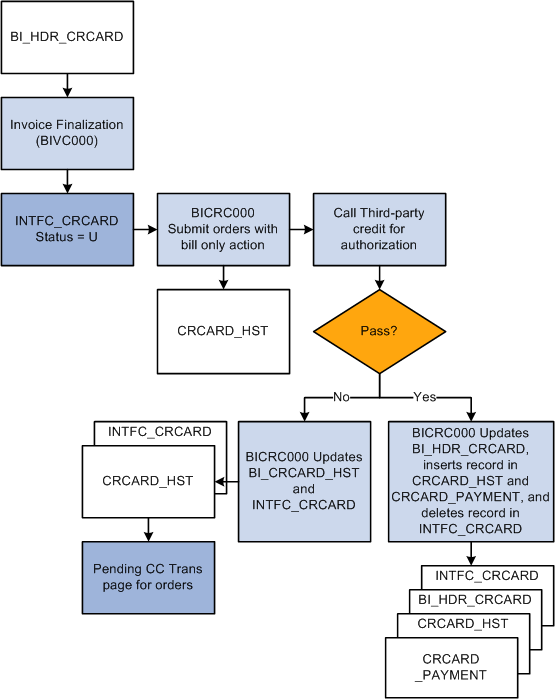
Processing Failed Credit Card Authorizations in PeopleSoft Billing
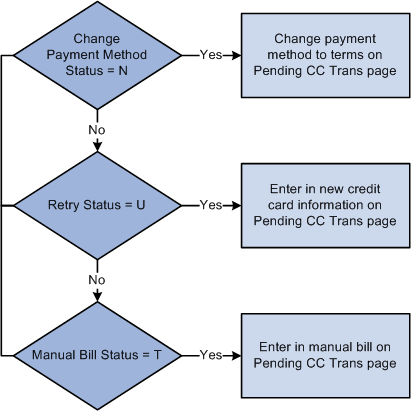
Credit card payments may also be authorized and billed within the PeopleSoft eBill Payment application. Typically, when an invoice is submitted for credit card payment in eBill Payment for the current date, the invoice is authorized and billed. However, when the payment is scheduled for a future date, an authorization is received from the credit card provider, but the credit card is not billed until the scheduled payment date.
When you enter a contact on a bill with a payment method of credit card on the Header Info 1 page, the system reads the customer's default payment method based on the bill-to customer ID. If the default payment method is credit card, the system marks this bill for credit card processing. If you do not want this bill charged to a credit card, change the payment method to a value other than credit card.
Use the Credit Card Information page (BI_HDR_CRCARD) to enter or modify customer credit card information.
Navigation:
Click the View Credit Card Information button on the Standard Billing - Header - Info 1 page.
Field or Control |
Description |
|---|---|
Credit Card Address |
Click to access the Credit Card Address page to enter or edit customer credit card address information. |
Credit Card History |
Click to access the Credit Card History page to view the credit card history. |
When submitting credit card charges for third-party authorization and processing:
Run the Pre-Process and Finalization process (BIIVC000).
The Pay Method field on the Standard Billing - Header - Info 1 page flags the invoice for credit card processing by the Bill Finalization process. This process changes the invoice status of credit card bills to FNL (final) and populates the INTFC_CRCARD table.
Run the Billing Credit Card Processing (BICRC000) (go to ).
This process:
Picks up credit card bills with an authorization status of:
Unproc/Retry (unprocessed/retry) in INTFC_CRCARD and sends them to a third-party credit card authorization and payment application for credit card authorization or billing, as needed.
Manual Authorization and Change to Terms. For transactions at this status, the process will remove the pending transaction from INTFC_CRCARD, update BI_HDR_CRCARD, and insert a record into the credit card history table. For manual authorizations, BICRC000 inserts a record into the CRCARD_PAYMENT table.
Writes a record to the Credit Card Transaction History table (CRCARD_HST) for each transaction it passes to a third-party credit card authorization and payment application.
Checks the history table for an existing valid credit card authorization for the invoice. If the credit card authorization has expired or does not exist, the program authorizes and bills the credit card at the same time. If authorization reversals are enabled and the program finds an existing authorization that cannot be used, it will issue an authorization reversal to clear the authorization of the card. It will then issue a new authorization and bill for the transaction.
Updates records in INTFC_CRCARD for credit card payments that are denied for any reason.
If authorization is successful, the process:
Updates BI_HDR_CRCARD with the relevant information.
Removes the record from INTFC_CRCARD.
Inserts records into the CRCARD_PAYMENT table.
Changes the invoice status from FNL to IVC in the BI_HDR table.
Resume the PeopleSoft Billing business process flow of printing, currency conversion, pre-load, load to Receivables, and load to General Ledger for the invoice.
Note: For partial shipments, the first shipment is authorized at order entry. It can be billed without doing another authorization in PeopleSoft Billing as long as the authorized amount is greater than or equal to the billed amount. The second shipment requires another authorization for the amount of the second shipment.
Pending credit card transactions are created by the Pre-Process and Finalization process (BIIVC000) when you finalize credit card bills. The system sets the bill status of these transactions to FNL (final).
Field or Control |
Description |
|---|---|
Edit |
Click to access the Edit Credit Card page, where you can modify customer credit card information, enter credit card address information and change the authorization status of a transaction. |
Change Action To |
Resets the status of selected transactions to the new status that you specify. |
Use the Review Pending Transactions page (BI_INTFC_CRCARD1) to review the status of pending or failed credit card transactions.
Navigation:
Field or Control |
Description |
|---|---|
Edit |
Click this button to open the Edit Credit Card page, where you can review or modify credit card address information, review the results of failed processing calls to the third-party credit card authorization and payment application for this transaction, enter manual credit card authorizations, or change the authorization status of a transaction. |
You can change the processing parameters for pending transactions by changing the Actions field in the grid of the Review Pending Transactions page. You can opt to change the action one transaction at a time, or in a mass update of selected rows in the grid. Use the Change Action To field to select a new status to assign to selected row and then click the Apply button to have the new status reflected in the grid.
Use the Edit button to bring up the Edit Credit Card page to update the credit card information.
Change the Action status as appropriate depending on the processing needed for a transaction. The Action status can be changed as described below:
Field or Control |
Description |
|---|---|
Re-process |
Sets the authorization status to Unproc/Ret (unprocessed/retry). The Billing Credit Card Processing Application Engine process (BICRC000) picks up the transaction the next time you run the process and resubmits the credit card amount for authorization. |
Manual Charge |
Sets the authorization status to Man Appr (manual approval). You must enter an authorization code in the CrCdAuthCd field. Use this option for those instances when you obtain verbal authorization for a credit card charge. The Billing Credit Card Processing Application Engine process (BICRC000) picks up the transaction the next time you run the process, but it makes no call to the third-party processor. |
Change to Terms |
Removes the transaction from credit card processing. Select this option to change the payment method from credit card to payment terms. |
No Action |
Sets the authorization status to No Action. The Billing Credit Card Processing Application Engine process (BICRC000) will not pick up the transaction when the process is run. Instead it will leave the transaction in the pending table for processing later. |
Note: If you authorize the card manually or you change the invoice to terms to remove the transaction from further credit card processing, you still need to run BICRC000 to process the transaction.
Use the Review Transaction History page (BI_CRCARD_HST ) to review the credit card transaction information available for an invoice.
The system will display each transmission to the third-party credit card processor for an invoice on this page.
Navigation:
The fields are read-only.
If you obtained a manual authorization, the approval code you entered on the Review Pending Cred Card Trans - Credit Card Address page appears.