Defining Payment Terms
To define payment terms, use the following components:
Payment Terms Timing Codes (PYMT_TERMS_TIMING).
Payment Terms - Single Payment (PYMT_TERMS_SINGLE)
Payment Terms - Multi Payment (PYMT_TERMS_MULTI)
|
Page Name |
Definition Name |
Usage |
|---|---|---|
|
PYMT_TERMS_TIMING |
Define payment terms timing codes for each time frame that you reference in the payments. These codes define the number of days or months that must be added to the basis date to calculate the scheduled pay date. |
|
|
TIMING_WHERE_USED |
View payment terms that use the timing ID. |
|
|
TIMING_CLC_DUE_DTS |
Calculate the payment due date for the timing ID, based on the basis date that you enter. |
|
|
PYMT_TERMS_SINGLE |
Define valid payment terms for single payments. You enter payment terms using payment terms timing codes. You must have already defined at least one payment terms timing ID on the Payment Terms Timing Codes page. |
|
|
Search Where Used Page Search Where Used |
SNGL_TRMS_WHR_USED |
View the multipayment terms IDs that uses the selected single payment terms ID. |
|
PYMT_TERMS_MULTI |
Define multipayment terms by grouping single payment terms for payments split into multiple payments or installments. You enter multiple payment terms using two or more single payment terms. You must have already defined payment terms timing codes and single-payment terms. |
|
|
MLT_TR_CLC_PAY_DTA SNG_TR_CLC_PAY_DTA, |
Calculate example payment data for the Payment Terms ID based on currency, gross amount or basis amount, and basis date. This enables you to perform a what-if examination of the effect of various parameter settings on the calculated result, before you save a particular term's definition. |
|
|
EXMN_INST_DETAIL |
View single payment data for scheduled multipayment installments based on gross amount, discount, and basis date parameters. |
Payment terms are used to calculate net due date, discount due date, and discount amount calculations. You need to define the payment terms and timing methods that the system uses for supplier payments. The system supports percentage and fixed amount discount calculations. PeopleSoft Payables uses these payment terms and timing methods to schedule payments for invoices and to calculate amounts remitted to suppliers.
You can establish separate payment terms for single and multiple payments. Before you can establish the actual payment terms, however, you must define a payment terms timing for each time frame that you reference in the payments. You do this on the Payment Terms Timing Codes page. Once you have established timing codes, you can set up payment terms for single payments. Timing codes are directly referenced in single payment terms and must be defined as a prerequisite to defining single payment terms. Single payment terms are directly referenced in multiple payment terms, and likewise must be defined first.
Use the Payment Terms Timing Codes page (PYMT_TERMS_TIMING) to define payment terms timing codes for each time frame that you reference in the payments.
These codes define the number of days or months that must be added to the basis date to calculate the scheduled pay date.
Navigation:
This example illustrates the fields and controls on the Payment Terms Timing Codes page.

Use the Timing Basis Option and Timing Adjustment group boxes to specify timing options. The Timing Basis Option group box enables you to select a basic calculation approach. The Timing Adjustment group box enables you to fine tune this approach by adding or subtracting a fixed number of days, months, or years.
PeopleSoft supports these timing methods:
Add days to the basis date.
Select the timing basis option of None (Basis Date) and set the day increment counter to the number of days that you want to add. A variety of user-determined basis dates, such as the invoice date, are supported. You define these basis dates when you set up the PeopleSoft Payables control hierarchy, and can override them on the voucher. In the example above, the timing code is defined as 10 days after the basis date.
See Understanding PeopleSoft Payables Payment FormatsUnderstanding Additional Payment Processing OptionsUnderstanding the PeopleSoft Payables Payment Interface
Add days and number of months to the basis date.
Select the timing basis option of None (Basis Date) and set the day increment and month increment counters to the number of days and months that you want to add.
Due on a specific day relative to the month.
Select the timing basis option of End of Relative Month. Leave the counter at zero if the payment is to be made at the end of the month. Entering a value in the End of Relative Month field changes the month that is used. Entering a value in the Day Increment field adds days. For example, if you set the End of Relative Month counter to -1 (designating the end of prior month) and enter 10 in the Day Increment field, a basis date of July 26, 2006 gives you a due date of July 10, 2006. The field values tell the application to calculate the due date by returning to the end of the previous month and adding 10 days.
Due on a specific day.
Select Fixed Month/Day Values and select the month due and day due. The Day Due option enables you to specify, for example, end-of-quarter dates, such as March 31, without fixing the particular year value.
Due on a specific date.
Select Specific Due Date and enter the date.
Example of Using Timing IDs to Define Payment Terms
Suppose that you want to create timing IDs for the standard payment terms of 2 percent, 10 days, and net 30 days. First, establish a timing ID of 10 days, with a day increment of 10 days, and a timing ID of 30 days with a day increment of 30 days. Then, use these two timing IDs when defining the actual payment terms.
Or, suppose that you want to create a timing ID for payments due on the 15th day of the month. For this timing ID, select End of Relative Month as the timing basis option and set the counter to -1 to indicate the last day of the prior month as the start day to which the relative day value of 15 is added. This ensures that the resulting date falls within the current month. Then, enter 15 in the Day Increment field.
Use the Search Where Used page (TIMING_WHERE_USED) to view payment terms that use the timing ID.
Navigation:
Click the Search Where Used link on the Payment Terms Timing Codes page.
Field or Control |
Description |
|---|---|
Net Terms Occurrences |
Displays the number of times that the timing ID is used within the net calculation of the payment terms ID. This value is greater than one if the terms are split and a timing ID is used more than once. This is more likely to occur in the discount calculation than in the net. |
Discount Terms Occurrences |
Displays the number of times that the timing ID is used within the discount calculation of the payment terms ID. |
Use the Calculate Example Due Dates page (TIMING_CLC_DUE_DTS) to calculate the payment due date for the timing ID, based on the basis date that you enter.
Navigation:
Click the Calculate Example Due Dates link on the Payment Terms Timing Codes page.
Field or Control |
Description |
|---|---|
Basis Date |
Select the timing calculation basis date. The default value is the current date. |
|
Click the Calculate Due Date button to calculate the due date. The system calculates the due date and populates the Due Date field. |
Due Date |
Displays the due date calculated based on the timing ID specified on the Payment Terms Timing Codes page and the basis date value. |
Use the Payment Terms - Single Payment page (PYMT_TERMS_SINGLE) to define valid payment terms for single payments.
You enter payment terms using payment terms timing codes. You must have already defined at least one payment terms timing ID on the Payment Terms Timing Codes page.
Navigation:
This example illustrates the fields and controls on the Payment Terms - Single Payment page. You can find definitions for the fields and controls later on this page.

Payment Terms Control
Field or Control |
Description |
|---|---|
Terms Applicability |
Describes the customers or suppliers to which these payment terms apply. |
Split Net Terms |
Select to define payment terms that contain multiple net terms and any associated discounts. This allows for a variable due date depending on the invoice date. For example, select this option to use one timing ID if the basis date is between the 1st and 15th, and another timing ID if the basis date is between the 16th and end of the month. Split terms definitions enable you to set up variable net due date terms. There are terms that, depending on the basis date, result in more than one possible set of net or discount due dates. Note: The split payment terms functionality cannot calculate staggered discount payments, which are graduated discounts that are based on a certain number of days past the invoice date (for example, a 2% discount when paid within seven days, then a 1% discount when paid within fourteen days, then zero discount when paid within thirty days). |
Number of Terms |
Indicates the number of terms that apply to this single payment term. This field is available when you select the Split Net Terms check box. |
Net Due Terms
Field or Control |
Description |
|---|---|
Basis From Day |
Indicates the beginning day of the basis day range. The basis date's day value must be equal to or greater than this day, or the terms definition does not apply. This field is available when you select the Split Net Terms option. |
Basis To Day |
Indicates the ending day of the basis day range. The basis date's day value must be equal to or less than this day, or the terms definition does not apply. This field is available when you select the Split Net Terms option. |
Note: All available days, 1 to 31, must be accounted for in the basis from day and basis to day range.
Field or Control |
Description |
|---|---|
Timing ID |
Displays the timing ID used to calculate the net payment due date for this day range within the single payment term. |
Rebate Term Available |
Select if the terms you are defining include rebate terms. Rebate terms are calculated as: Days payment precedes
due date * Daily rebate percentage, not to exceed a maximum percentage
of the amount due.
There are special edits performed when you enter vouchers with rebate terms. |
Daily Rebate Percent |
Enter the daily rebate percentage to be applied to the days the payment precedes the due date. |
Maximum Rebate Percent |
Enter the maximum percentage of the amount due that is available as a rebate. |
Discount Terms Available |
Select if the terms that you are defining include discount terms. |
Discount Terms
Field or Control |
Description |
|---|---|
Timing ID |
Displays the timing ID used for the discount portion of this single payment term. |
Adjustment Days |
Displays the number of days used to adjust the discount due date for this single payment term. Use this field to define flexible discount terms by specifying either "basis date relative" or "due date relative" discount due dates. This is useful if the discount terms are often calculated as, for example, 2 percent for the first 10 days following the start-of-terms (basis) date, or 2 percent up to 10 days before the payment due date. |
Discount Terms Percent |
Displays the discount percent that is applied to the invoice gross amount to calculate the discount amount. |
Note: The discount is less nonmerchandise charges, freight, miscellaneous charges, and sales tax. In a value-added tax (VAT) environment, you may configure the system to include VAT in the amount upon which the discount is calculated.
Field or Control |
Description |
|---|---|
Discount Terms Amount |
Displays the flat amount discount that is applied to the invoice. Entering a value in this field causes a constant amount to be used for the discount regardless of the invoice amount. The discount terms amount value is applied using the transaction currency units defined for the voucher. The particular currency to use is not defined here, but is determined by context. |
Use the Payment Terms - Single Payment - Search Where Used page (SNGL_TRMS_WHR_USED) to view the multipayment terms IDs that uses the selected single payment terms ID.
Navigation:
Click the Search Where Used link on the Payment Terms - Single Payment page.
Field or Control |
Description |
|---|---|
Multi-Payment Terms ID |
Displays the multipayment terms IDs that include the single payment terms you are searching on. |
Number of Terms |
Displays the number of installments contained within the multipayment terms ID. |
Number of Occurrences |
Displays the number of times that this payment terms ID is used within the multipayment terms. |
Use the Payment Terms - Multi Payment page (PYMT_TERMS_MULTI) to define multipayment terms by grouping single payment terms for payments split into multiple payments or installments.
You enter multiple payment terms using two or more single payment terms. You must have already defined payment terms timing codes and single-payment terms.
Navigation:
This example illustrates the fields and controls on the Payment Terms - Multi Payment page. You can find definitions for the fields and controls later on this page.
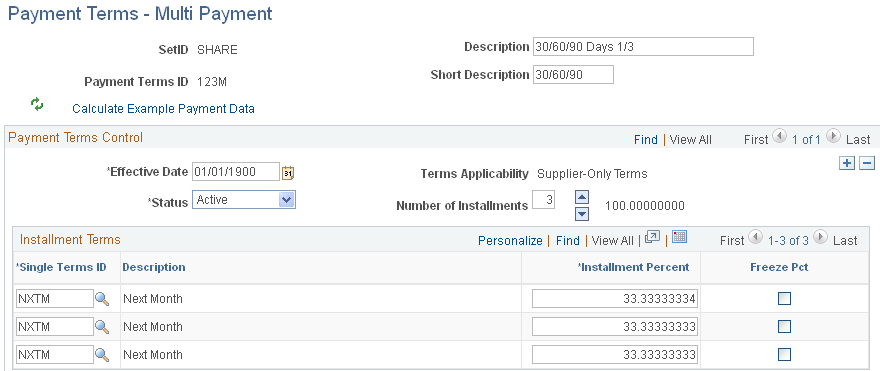
Payment Terms Control
Field or Control |
Description |
|---|---|
Terms Applicability |
Describes the entities to which these payment terms apply. For example, the value in this field can tell you if the terms apply to the supplier, the customer, or both. |
Number of Installments |
Displays the number of installments for the multipayment terms. |
Installment Terms
Use the Installment Terms grid to determine the installment terms. The calculated due date for each installment becomes the basis date for the next sequential installment.
Field or Control |
Description |
|---|---|
Single Terms ID (single payment terms ID) |
Specify the single payment terms ID for each installment. |
Installment Percent |
Change the installment percentage. The system initially calculates the installment percentage based on the number of installments that you specify. For example, if you set the number of installments to 2, the system inserts two rows in the installment terms grid and sets the installment percent for each row to 50.000. You may change this value. |
Freeze Pct (freeze percent) |
Select to freeze or set the installment percentage at the entered amount. Freezing the percentage prevents the system from trying to recalculate it. The freeze percent settings are temporary; they apply only to your session. They are not saved as part of the terms definition, but they are used only during initial setup to help allocate the wanted percentage to each installment. For example, suppose that the display is initialized to two installments of 50 percent each. To set up terms with three installments with a 40 percent/30 percent/30 percent split, entering 40 percent for the first installment automatically sets the Freeze Pct check box for it and results in 60 percent being allocated to the unfrozen second installment. From this point, you can increment the number of installments from two to three, and the unfrozen percentage is now split between the second and third installments. |
Use the Calculate Example Payment Data page (MLT_TR_CLC_PAY_DTA) to calculate example payment data for the Payment Terms ID based on currency, gross amount or basis amount, and basis date.
This enables you to perform a what-if examination of the effect of various parameter settings on the calculated result, before you save a particular term's definition.
Navigation:
Click the Calculate Example Payment Data link on the Payment Terms - Single Payment page or the Payment Terms - Multi Payment page.
Calculation Parameters
Field or Control |
Description |
|---|---|
Currency |
Select the transaction currency. The currency selected affects the rounding decimal units for the calculated discount amount. |
Gross Invoice Amount |
Displays the total payment amount to be scheduled for the voucher, for example, the gross amount owed to the supplier. |
Terms Basis Amount |
Enter the terms basis amount. If the payment terms include a provision for discounts, you can use this field to simulate a mix of discount-applicable and nondiscount voucher lines by entering the total applicable amount here. The default field value is equal to the gross invoice amount value, meaning that the default is 100 percent discount-applicable. Select the Use Basis Amount check box to make this field available for entry, and enter a different value. |
Use Basis Amount |
Select to make the Terms Basis Amount field available for entry, thus enabling you to override the default value. |
Basis Date |
Select the basis date. The system populates this field with the current date by default. |
|
Click the Calculate Example Payment Data button to calculate the payment data based on the values entered on the page. |
Calculation Results
When accessed from the Payment Terms - Single Payment page, this grid is labeled Calculation Results - Single Payment Alternatives. When accessed from the Payment Terms - Multi Payment page, this grid is labeled Calculation Results - Scheduled Installments. The grids display payment and due date information based on the values entered in the Calculation Parameters group box calculated against values entered on the originating Payment Terms page.
Field or Control |
Description |
|---|---|
Net Due Date |
Displays the net due date based on the basis date value and the terms defined on the originating Payment Terms - Single Payment page or Payment Terms - Multi Payment page. The calculated due date for each installment becomes the basis date for the next sequential installment. |
Net Amount |
Displays the net amount due based on the gross amount value calculated against any applicable discount terms entered on the originating Payment Terms - Single Payment page or Payment Terms - Multi Payment page. |
Discount Due Date |
Displays the due date for qualifying for a discount on the net amount based on the basis date and terms defined on the originating Payment Terms - Single Payment page or Payment Terms - Multi Payment page. |
Discount Amount |
Displays the amount of the discount based on the basis amount calculated against any applicable discount terms entered on the originating Payment Terms - Single Payment page or Payment Terms - Multi Payment page. |
|
Click the Detail button to access the Examine Installment Detail page. |
Use the Examine Installment Detail page (EXMN_INST_DETAIL) to view single payment data for scheduled multipayment installments based on gross amount, discount, and basis date parameters.
Navigation:
Click the Detail button on the Calculate Example Payment Data page that you access from the Payment Terms - Multi Payment page.
Calculation Parameters
This group box displays the parameters you defined on the Calculate Example Payment Data page.
Calculation Results - Single Payment Alternatives
The Calculation Results - Single Payment Alternatives group box displays payment and due date information based on the values in the Calculation Parameters group box calculated against values entered on the originating Payment Terms - Multi Payment page.
Field or Control |
Description |
|---|---|
Net Due Date |
Displays the net due date based on the basis date value and the terms defined on the originating Payment Terms - Multi Payment page. |
Net Amount |
Displays the net amount due based on the gross amount value calculated against any applicable discount terms entered on the originating Payment Terms - Multi Payment page. |
Discount Due Date |
Displays the due date for qualifying for a discount on the net amount based on the basis date and terms defined on the originating Payment Terms - Multi Payment page. |
Discount Amount |
Displays the amount of the discount based on the basis amount calculated against any applicable discount terms entered on the originating Payment Terms - Multi Payment page. |
Installment Number |
Displays the installment sequence assigned to this single payment. |


