Understanding PeopleSoft Payables Payment Formats
This section discusses:
Available PeopleSoft Payables payment formats.
System and manual checks.
Wire transfers.
Electronic funds transfer (EFT) and automated clearinghouse (ACH) payments.
Drafts.
Giros.
Letters of credit.
Direct debits.
Suppliers might require specific methods of making payments, such as issuing a check or sending payments electronically using a specific electronic file format. PeopleSoft Payables currently supports the following payment methods and formats:
Term |
Definition |
|---|---|
System and manual check |
Printed payment format for regularly scheduled payments. |
Wire transfer |
A transaction that you initiate through your bank. Printed remittance advice is the only format available for paying by wire. |
EFT and ACH |
Electronic payment file formats for regularly scheduled payments. |
Draft |
Internationally accepted printed and electronic payment format that adheres to a specific maturity date agreement between the buyer and supplier. |
Giro |
Printed and electronic payment format primarily used in the Netherlands and Singapore for regularly scheduled payments. |
Letter of credit |
Electronic payment format for scheduled payments that is supported by a signed agreement between you, your bank, and your supplier. |
Direct debit |
Payment method in which the buyer and supplier create a contract that enables the supplier to collect an amount due for specific goods or services directly from the buyer's bank through EFT. |
Before you can use a payment format, you must associate it with a bank account. You specify the payment method on the Payables Options - Payment Options page, the Additional Payables Options collapsible region on the Supplier Information - Payables Options page, or the Supplier Bank Account page.
You must also set up payment relationships when you define suppliers.
In PeopleSoft Payables, system and manual checks require a printed paper check and remittance advice. System checks are scheduled payments that you generate and print online. At voucher entry, indicate that the payment is a system check. During the next pay cycle, PeopleSoft Payables selects the payment and creates system checks. You can select to have the system generate a positive pay file and report for the system checks.
Manual checks are usually issued for payments that you have already made by physically writing a check. You create a voucher and indicate that the payment is a manual check. PeopleSoft Payables immediately marks your the payment as paid but does not print a paper check because you have previously created and issued the check.
After you create system and manual payments, you can run the payment posting process to create accounting entries and then run the Journal Generator Application Engine process (FS_JGEN) to pass the accounting entries to the general ledger. After you create system or manual checks, you can view inquiries for the payments by supplier, bank or bank account, payment method, reference number, or voucher number.
This diagram shows the process flow for system and manual checks.

A wire transfer is a transaction that you initiate through your bank. You can create a manual payment and run pay cycle processes to process your wire transfer payments. During pay cycle processing, you can generate a remittance advice only report (WIRE1) for paying by wire.
Wires can also be processed through Pay Cycle Manager using the PeopleSoft Financial Gateway functionality.
As with system and manual checks, after you create your wire payments, you can run the payment posting process to create accounting entries and then run the Journal Generator process to pass the accounting entries to the general ledger.
Both EFT and ACH payments are paperless formats. Both require that you create an electronic file that contains the necessary bank or clearinghouse information. The electronic layout and data requirements for EFT and ACH payments are set up for PeopleSoft Payables when you set up banks and counterparties.
Note: Before sending EFT or ACH payments, you can establish a prenote test to verify that the data is received in the correct format.
EFT and ACH Payment Processing
EFT and ACH payments differ primarily with regard to the party who processes the payments.
EFT payments involve the electronic movement of funds usually through a payment system such as the ACH network or Fedwire. The four largest EFT systems are Fed Wires, ACHs, Swift, and Chips. For EFT payments, you send all applicable payments in one file to your bank for payment. The bank then sends the payments through the appropriate ACH payment system to the supplier's bank.
For ACH payments, you send all applicable payments in one file to your financial institution. If the financial institution is a member of a clearinghouse, then the clearinghouse sends the payments to the supplier's bank for payment.
EFT and ACH payments can also be processed through Pay Cycle Manager using PeopleSoft Financial Gateway functionality. In this case, PeopleSoft Financial Gateway functionality sends the payment to the applicable party for processing.
After payment files are sent to a bank or clearinghouse, the payments are posted and the accounting entries are generated and sent to the general ledger.
This diagram shows the process flow for EFT and ACH payments.

Note: If you run PeopleSoft Payables on a DB2 database on a Windows NT or OS390 server, you must manually insert an owner ID parameter into the list of parameters for the process definition before you can run the Format EFT Files SQR process (FIN2025) to create EFT files.
To do so, select On the search page, enter FIN2025 for the Process Name. On the Override Options tab, under the Prepend Parameter List, add the following text to the beginning of the list of parameters: %%OWNERID%%. Be sure to leave a space between the owner ID parameter and :EFT_WRK_PARM1.
EFT and ACH Prenotes
This PeopleSoft application provides the availability of prenote verification for EFT and ACH payments. Your bank can verify the accuracy of the electronic payment data (for example, bank transit number and account number) in a test transaction before the actual transaction occurs. Prenotes are available for PPD, CCD+, and CTX payment formats.
You can use either the Pay Cycle Manager or the PeopleSoft Financial Gateway for formatting the prenote output file to the bank. If you generate the output file using pay cycle, the bank does not issue a prenote error notification. If you generate the output file using PeopleSoft Financial Gateway, you receive a prenote error notification from the bank if an error exists. PeopleSoft Financial Gateway creates a prenote error message and sends it to PeopleSoft Payables, which then:
Inserts the prenote error into the Pay Cycle Error table (PYCYCL_ERR_TMP).
Updates the prenote status in the Supplier Pay table (VENDOR_PAY) from P (pending) to R (rejected).
Sends an email notification to the user.
This function requires that you specify a user ID on the Payment Selection Criteria - Preferences page as well as define a valid email address on the User Preference page.
Drafts are used throughout the world in commercial transactions for which a customer or supplier agrees to pay a specified amount on a certain day. Drafts are payments that are dated for a time in the future—usually 20, 60, 90, or 120 days later. PeopleSoft Payables currently supports supplier-initiated drafts, customer-initiated drafts, and customer-initiated EFT drafts, enabling you to manage and process these draft payments efficiently.
Supplier-Initiated Drafts
You manually create bills of exchange (BOE), which are supplier-initiated draft payments. After you record the draft information, the PeopleSoft Payables system creates the draft payment and generates the accounting entries.
This diagram shows the process flow for supplier-initiated drafts.
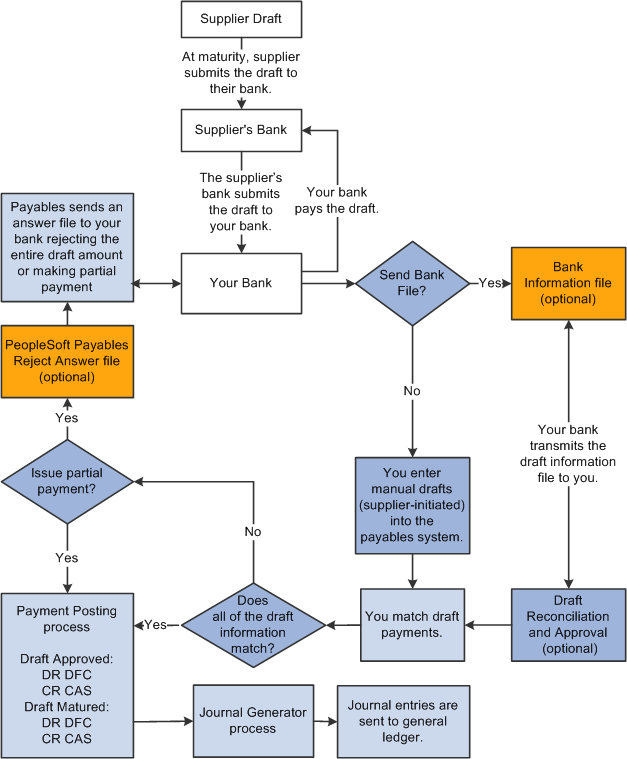
Customer-Initiated Drafts
Bills of order (BOO), which are customer-initiated draft payments, are usually created during an automatic batch process. If stamp tax minimization is applicable, PeopleSoft Payables splits the draft master and assigns sibling system draft identification numbers.
You can also create customer-initiated drafts manually.
Customer-Initiated EFT Drafts
Customer-initiated EFT drafts are processed in PeopleSoft Payables much the same way as customer-initiated drafts, except that you send an EFT file to your bank when the draft payment is due. You do not print the drafts. Your bank pays the draft on the draft maturity date.
This diagram shows the process flow for customer-initiated EFT drafts.
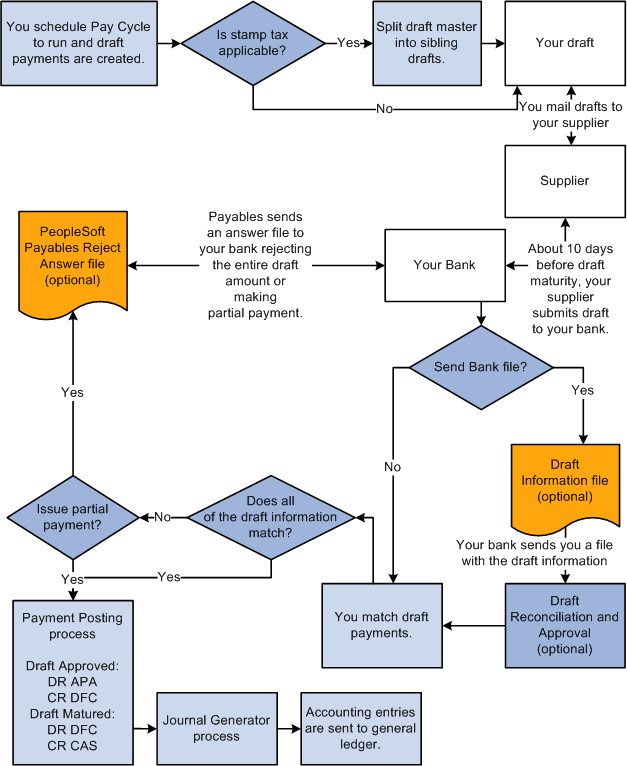
The giro is a common international payment method prevalent in the customer-to-business relationship because it provides efficiency with high volumes of transactions. In PeopleSoft Payables, the giro is similar to manual and EFT payment methods, but it is uniquely identified for reporting and analytical purposes.
Manual Giro Payments
In PeopleSoft Payables, the giro payment method (GM-Manual) is a type of remittance slip that is handled like a manual payment. The Accept Giro is a standard format used in the Netherlands that has an invoice with a tear-off portion. The tear-off section displays the information necessary to process a payment. You detach the tear-off portion and send it to your bank for payment to the supplier. Your bank sends payment to the supplier's bank, and the supplier's account information is updated. You do not need to run the Pay Cycle Application Engine process (AP_APY2015) because you use the information on the tear-off section to record the payment on the Payments page of the Voucher component.
In some instances, you may send an electronic payment file to your bank.
EFT Giro Payments
In PeopleSoft Payables, the EFT giro payment method (GE-EFT) is handled like an EFT payment. This standard payment format is used in Singapore for performing direct debits and credits. It is often used to make payments that recur within a set time period and has been used to make direct deposits of employee payroll checks and expense reimbursements. The EFT giro file layout is formatted when you set up banks and counterparties, and it is set up according to the local requirements of the supplier. For EFT giro payments in Singapore, you can use the sample file layout called FEDI. Giro authorizations are specific to a particular supplier, containing standard data elements according to the giro requirements. They contain your bank account information and the supplier's account information.
For the EFT giro, the supplier directly debits your bank account for remittances. During voucher entry, you specify a bank account sequence number to associate the supplier's bank information with the voucher.
In the Payment Selection Criteria component (PYCYCL_DEFN), you specify Giro - EFT on the Bank/Method page. During the Pay Cycle process, PeopleSoft Payables collects all EFT giro transactions and creates an output data file containing the payment information. You send the output data file to the bank electronically or on taped media.
This diagram shows the process flow for giro payments.
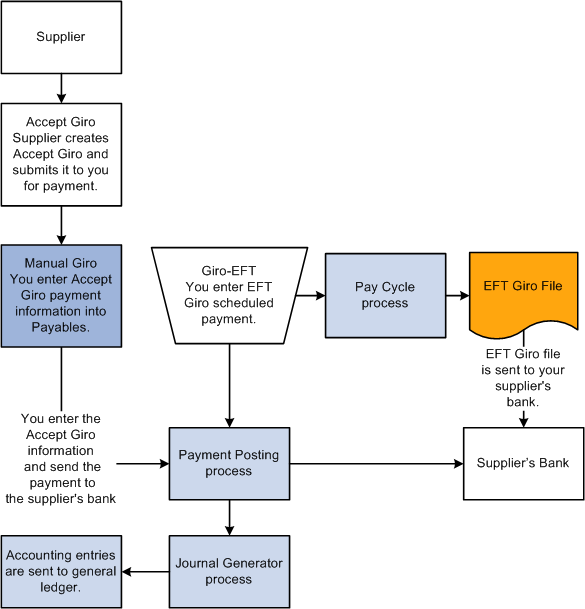
Letters of credit are commonly used in international trade as one of the safest means for establishing payment terms. It is an agreement issued by a bank at the request of its client and adds the bank's promise of payment to the client's promise. The letter of credit frequently requires congruity with a number of terms, conditions, or events before the supplier can collect payment.
Because most invoices are sent directly to your bank and the bank handles approval and electronic fund transfers directly to the supplier's bank, your bank often pays invoices before you receive them. When you select the letter of credit payment method, the letter of credit identification number is added to the L/C ID (letter of credit ID) field on the Payments page in the Voucher component (VCHR_EXPRESS). The letter of credit ID can also be copied from a purchase order at voucher entry. If the letter of credit ID appears on a purchase order, it is carried over to the Invoice Information page in the Voucher component when you select the worksheet copy option PO Receipt.
Because you might sometimes remit vouchers to multiple suppliers, the letter of credit identification number is validated when you change the Remit to field on the Payments page. During voucher entry, PeopleSoft Payables validates the letter of credit ID against the PeopleSoft Treasury table (LC_HDR) to make sure that the identification number exists and that the status is open. After you select a payment scheduled for the Pay Cycle process, you cannot edit the letter of credit identification number on the Payments page in the Voucher component.
Note: All details pertaining to the letter of credit terms, agreements, expiration date, and related bank documents are maintained in PeopleSoft Treasury documentation.
This diagram shows the process flow for letters of credit.
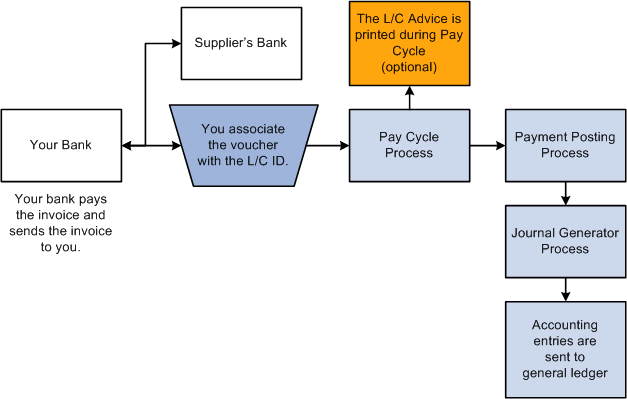
Letter of Credit Details
Letters of credit can contain multiple vouchers; therefore, you might need to view the specific details regarding a particular voucher to which a letter of credit pertains. You view these details by clicking the related links button next to the L/C ID field on the Payments page in the Voucher component and clicking the Letter of Credit Doc (letter of credit document) link or the Letter of Credit Details link.
Letter of Credit Advice
During the Pay Cycle process, all vouchers that have the same letter of credit ID are grouped, and a single payment is issued. A printed letter of credit advice is created for payments for which you have selected the L/C Advice option on the Payment Selection Criteria - Preference page. The letter of credit advice shows vouchers paid under a specific letter of credit identification number.
Letter of Credit Inquiry
Because letters of credit can comprise many vouchers, you may need to review the details for individual vouchers paid by one letter of credit. You use the L/C Inquiry page to verify payment entries, payment totals, and the payment status of vouchers associated with a letter of credit. You can obtain more information about vouchers and payments from the L/C Inquiry page by clicking the related links button and selecting the Voucher Inquiry option or the Payment Inquiry option.
Letter of Credit Accounting Entries
At payment posting, only letter of credit payments that have a valid letter of credit ID and status are posted. During payment posting, the following accounting entries are generated:
DR AP Liability (APA)
CR L/C Payable (LCP)
When the letter of credit payment is made, you must manually enter the following journal entries in PeopleSoft General Ledger:
DR L/C Payable (LCP)
CR Cash (CAS)
Note: PeopleSoft Treasury Management does not perform any accounting calculations for PeopleSoft Payables letter of credit payments, regardless of whether you have or have not installed PeopleSoft Treasury Management. The PeopleSoft Treasury Management system only retains PeopleSoft Payables letter of credit entry definitions as data items for inquiries.
Direct debits are a contractual method for collecting payment and receipts. You and your supplier set up a contract that enables the supplier to collect an amount due for specific goods or services directly from your bank through EFT. Some banks require a cover letter for the EFT files that they receive. The direct debit is entered as a manual payment in PeopleSoft Payables. Once you create the manual payment, you can run the payment posting process to create the accounting entries, then run the Journal Generator process to pass the accounting entries to the general ledger.