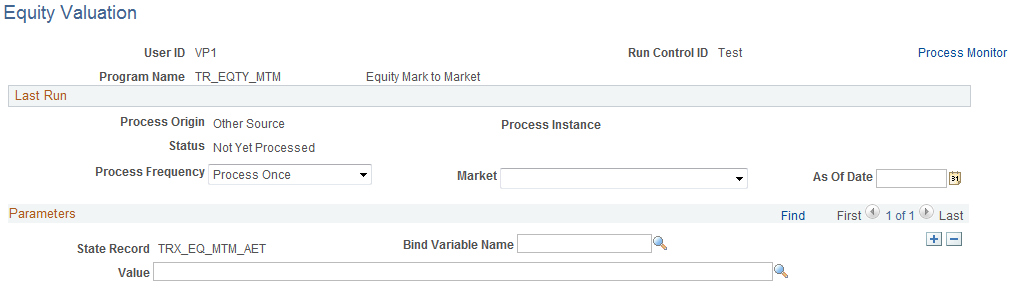Defining Equity Information
|
Page Name |
Definition Name |
Usage |
|---|---|---|
|
TRX_EQTY_DEFN |
Define equities in the system. |
|
|
TRX_EQTY_QUOTE |
Enter market prices for equities. |
|
|
TR_EQUITY_MTM |
Run a process to create valuation accounting events that are processed by the accounting program. |
To define equity deal information, use the following components:
Equity Definition (TRX_EQTY_DEFN)
Equity Quotes (TRX_EQTY_QUOTE)
Use the TRX_EQTY_DEFN_CI component interface to load data into the Equity Quotes tables.
Use these components to do the following:
Define equities.
Enter equity rates.
Use the Equity Definition page (TRX_EQTY_DEFN) to define equities in the system.
Navigation:
This example illustrates the fields and controls on the Equity Definition page (1 of 2). You can find definitions for the fields and controls later on this page.

This example illustrates the fields and controls on the Equity Definition page (2 of 2). You can find definitions for the fields and controls later on this page.
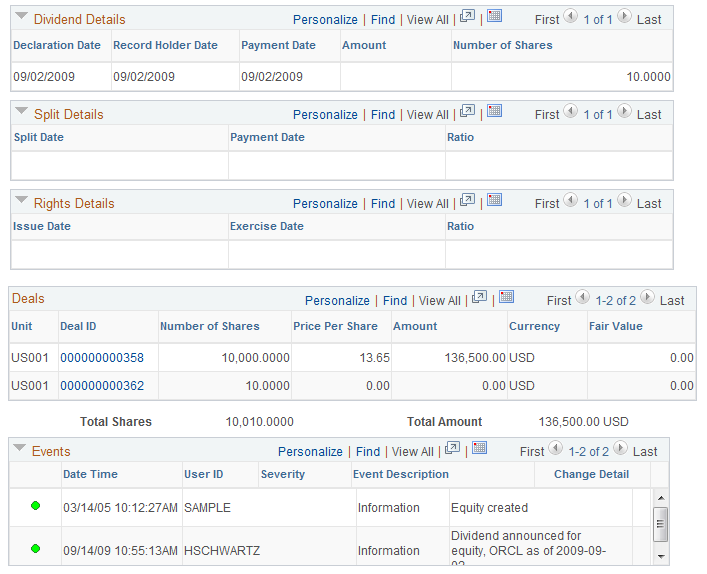
Field or Control |
Description |
|---|---|
Equity ID |
Displays the key identifier for an equity in Deal Management. Because the equity symbol, company name, or any field that uniquely identifies an equity can change when a company changes names or merges with another company, Deal Management uses the equity ID as the key identifier. |
Ticker Symbol |
Enter the series of letters that is used to identify this equity on an exchange. |
Effective Date |
Effective-dating logic is enforced only on information in the Equity Details section (level one), not on the Deals, Dividend Details, Split Details, or Rights Details sections. |
Equity Definition
Field or Control |
Description |
|---|---|
Exchange |
Enter the marketplace where this equity can be traded. |
Security Type |
Select the identification system that is used to assign the security ID if the stock is a security on the market with a security type and ID. Values are:
|
Security ID |
Enter the number that is assigned to this stock according to the identification system that is selected in the Security Type field. |
Industry Class |
Enter the industry class identifier that is assigned to this stock. |
Type of Equity
Field or Control |
Description |
|---|---|
Common Shares |
Select if the type of equity is common shares of stock. |
Preferred Shares |
Select if the type of equity is preferred shares of stock. |
Equity Class |
Select the class of preferred shares. Values are A, B, C, D, and Other. |
Calculation for Purchase Price
Field or Control |
Description |
|---|---|
Average Price |
Select to calculate the sale price of the equity using a single purchase price for all shares that are to be sold. The seller identifies all the share lots purchased and calculates a single average purchase price for shares that are to be sold. The gain and loss is the same for each lot sold. |
Specific Price |
Select to calculate the sale price of the equity using multiple purchase prices based on identifying the purchased lots that are to be sold and the number of shares that are sold from those lots. The gain and loss is different for each lot that is sold. |
Calculation Method of Fraction Shares
Field or Control |
Description |
|---|---|
Cash |
Select when the fractional shares resulting from a stock split are sold and the proceeds sent to you for the value of those shares. |
Round Up and Round Down |
Select how the fractional shares resulting from a stock split will be rounded to the nearest whole share. |
Fractional Shares |
Select when the fractional shares resulting from a stock split are issued as fractional certificates. |
Credit |
Select when the fractional shares resulting from a stock split are credited back to the account holder. |
Deals
Field or Control |
Description |
|---|---|
Unit |
Displays the business unit for the deal transaction. |
Currency |
The default currency is that used by the country that is tied to the market exchange. |
Fair Value |
Displays the market value of the equity as of a particular date. |
Dividend Details
Field or Control |
Description |
|---|---|
Declaration Date |
Displays the date that the dividend was declared as defined on the Dividend Details page. |
Record Holder Date |
Displays the date on which the shareholder of record must own the stock to collect the dividend. This is defined on the Dividend Details page. |
Payment Date |
Displays the date that the dividend is paid to the shareholders as defined on the Dividend Details page. |
Split Details
Field or Control |
Description |
|---|---|
Split Date |
Displays the date that the split is effective, as defined on the Split Details page. |
Payment Date |
Displays the date that any payment for the split is made, as defined on the Split Details page. |
Ratio |
Displays the ratio at which the split is announced, as defined on the Split Details page. |
Rights Details
Field or Control |
Description |
|---|---|
Issue Date |
Displays the dates that the rights have been issued, as defined on the Rights Details page. |
Exercise Date |
Displays the dates on which these rights are exercised, as defined on the Rights Details page. |
Ratio |
Displays the ratio at which rights are issued, as defined on the Rights Details page (TRX_EQTY_RIGHTS). |
Deals
This grid provides information on any deals associated with this particular equity.
Use the Equity Quotes page (TRX_EQTY_QUOTE) to enter market prices for equities.
Navigation:
This example illustrates the fields and controls on the Equity Quotes page. You can find definitions for the fields and controls later on this page.
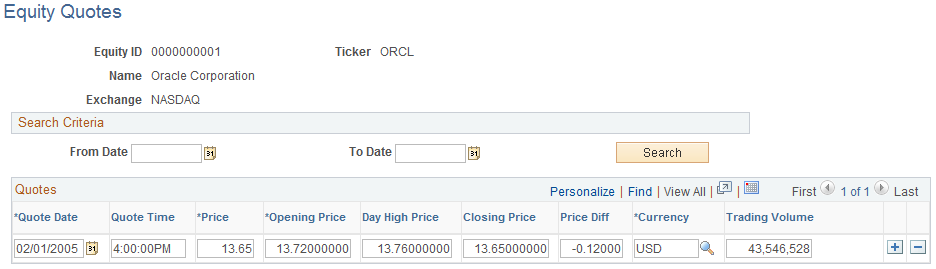
Note: Not all page elements are visible on this page. Depending on the page arrangement, you see additional elements by scrolling horizontally.
Field or Control |
Description |
|---|---|
From Date and To Date |
Enter dates to specify market prices using specific dates. |
Search |
Click to populate the quotes grid using the dates that are specified. |
Price |
Enter the price paid for the stock. |
Opening Price and Closing Price |
Enter the first and last price at which this stock traded during the regular trading session on the quote date. |
Price Diff (price difference) |
Enter the difference between the opening price and the closing price. |
Trading Volume |
Enter the number of equities that were traded on the quote date. |
Quote Date |
Enter the date of the regular trading session that the entered quote information represents. |
Quote Time |
Enter the time of day on the quote date that the entered quote information represents. |
Use the Equity Valuation page (TR_EQUITY_MTM) to run a process to create valuation accounting events that are processed by the accounting program.
Navigation:
This example illustrates the fields and controls on the Equity Valuation page.