Conducting Par Inventory Inquiries
Conduct par inventory inquiries by selecting .
|
Page Name |
Definition Name |
Usage |
|---|---|---|
|
Review Par Locations by Item Page |
CART_ITEM_INQ_INV |
Search for items across par locations. This page provides a list of all par locations in a business unit that stock a particular item. |
|
Review Par Location Count (inquiry) Page |
CART_COUNT_INQ_INV |
View count history for a specific par location and a range of count IDs. |
Use the Review Par Location Count page (CART_COUNT_INQ_INV) to view count history for a specific par location and a range of count IDs. This page displays count history for a specific par location. You can use this page in conjunction with the Review Par Locations by Item inquiry page to evaluate whether a par location is likely to have on-hand quantity of an item.
Navigation:
> >
This example illustrates the fields and controls on the Review Par Location Count - Status page.
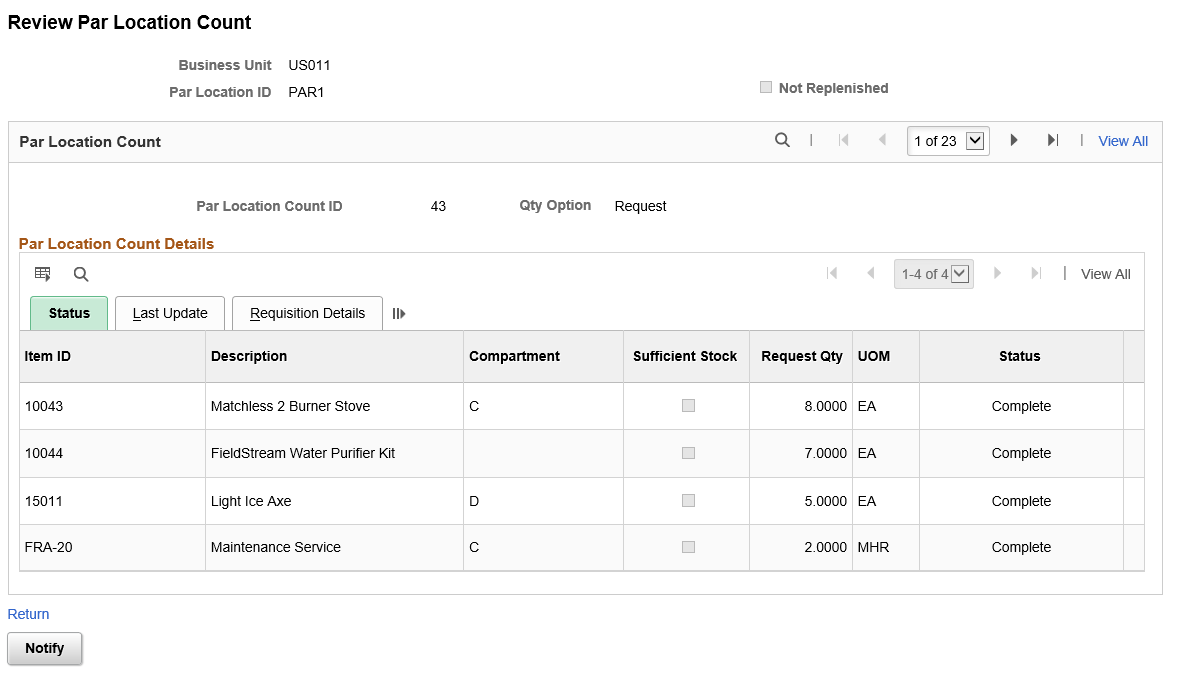
This example illustrates the fields and controls on the Review Par Location Count - Requisition Details page.
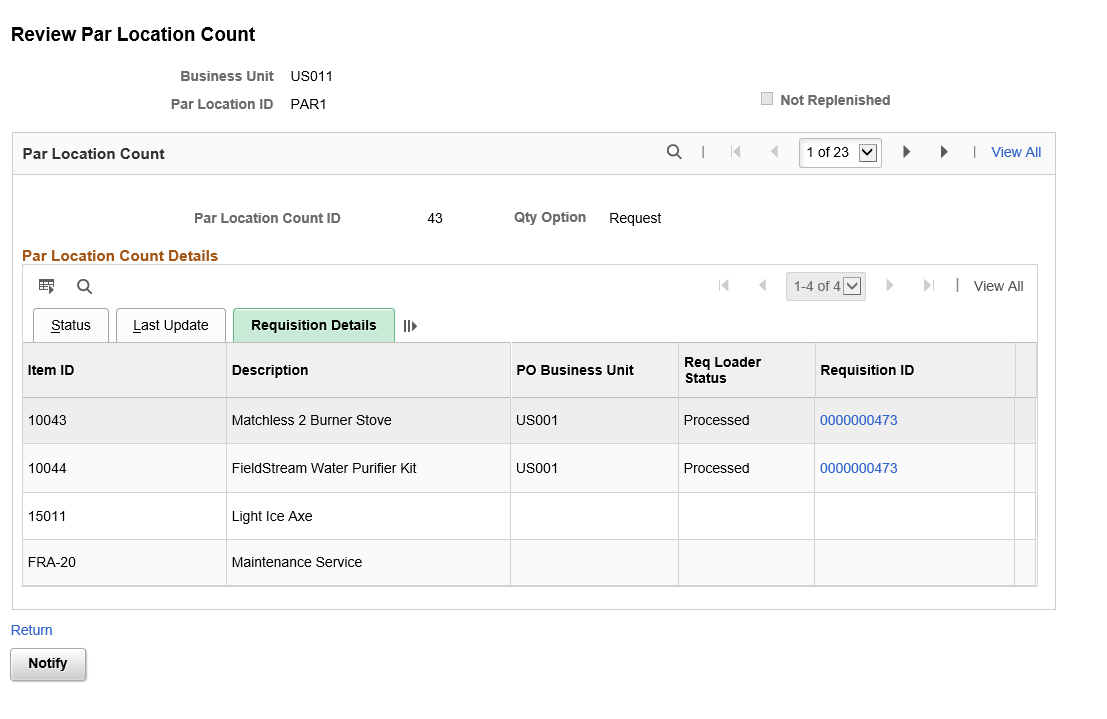
The tab displays the Requisition Loader status (Processed, Ready, or Error) and Requisition ID created for the item. The Requisition Details tab is displayed only if the Create Requisition for Par Replenishment is set to Yes in the Inventory - Installation page.
For information on Inventory Installation options, see Installation Options - Inventory Page.
This example illustrates the fields and controls on the Review Par Location Count - Error page.

When the Requisition Loader status is Error, the Correct Req Loader Errorsfor Non-Stock link is displayed. You can click the link to navigate to the Manage Req Loader Error page and correct the errors.
This example illustrates the fields and controls on the Manage Req Loader Error page. You can find definitions for the fields and controls later on this page.

Field or Control |
Description |
|---|---|
Error Message |
Displays the error details updated by the Load Requisition process. |
Action |
Before taking the necessary action, navigate to the respective page and correct the error.
|
Note: If you make any corrections, you have to run the Requisition Loader process manually.
For information on Requisition Loader process, see Loading Requisitions.