Establishing Putaway and Picking Zones
To define item storage zone codes, use the Storage Zone Codes (ZONE_INV) component. Use the ZONE_INV_CI component interface to load data into the tables for this component.
To define zone assignments, use the Zone Assignments (STOR_ZONE_INV) component.
A zone represents a specific group of material storage locations. You can group material storage locations into putaway and picking zones, associate items with these zones, and assign each item-zone combination a priority. You can then optimize putaway and picking operations by enabling algorithms that consider a material storage location's zone assignment.
You define zone codes for a SetID on the Storage Zone Codes page. Once zone codes are established, you assign material storage locations to picking or putaway zones in one of two places:
On the Zone Assignments page.
You can assign a zone code to a single material storage location or to a group of locations. For each material storage location that you select, specify whether the zone assignment is used for picking, putaway, or both. You can only make zone assignments for material storage locations already defined on the Material Storage Locations page.
On the Storage Zone Assignments page (accessed from the Material Storage Locations page).
When you define a material storage location on the Material Storage Locations page, you can transfer to the Storage Zone Assignments page to select a picking or putaway zone code for the location.
Note: No matter which page you use, you can assign a given material storage location to two zones used for different purposes, one for putaway and one for picking. But you cannot assign the location to two zones used for the same purpose.
When you define item attributes for a business unit, you can use the Item Zone Assignments page to assign an item to a zone. For each putaway or picking zone that you associate with the item, you can specify the zone's priority. Directed putaway and picking algorithms that consider zone assignment select material storage locations from the zone with the highest priority.
|
Page Name |
Definition Name |
Usage |
|---|---|---|
|
Storage Zone Codes Page |
ZONE_INV |
Enter zone codes and descriptions, by selecting . Once you have established codes, you can assign material storage locations to zones on the Material Storage Locations page or on the Zone Assignments page. |
|
STOR_ZONE_INV |
Assign material storage locations to putaway and picking zones. |
|
|
Storage Location Storage Zone Assignments Page |
STORLOC_ZON_INV_SP |
Assign or reassign a material storage location to a putaway or picking zone by clicking the Assign Zones link on the Material Storage Locations Page |
|
Item Zone Assignments Page |
ZONE_ATTRIB_INV |
Associate an item with putaway and picking zones in the business unit by clicking the Assign Item to Zones link on the Define Business Unit Item - Inventory: Shipping/Handling Page. Zone assignment is optional; however, it enables much tighter control over the putaway and picking operations. |
Use the Zone Assignments page (STOR_ZONE_INV) to assign material storage locations to putaway and picking zones.
Navigation:
This example illustrates the fields and controls on the Zone Assignments page. You can find definitions for the fields and controls later on this page.
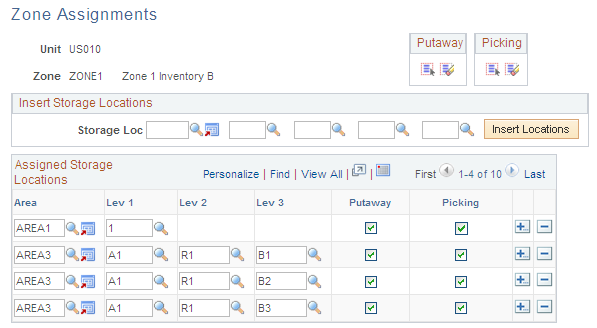
Field or Control |
Description |
|---|---|
Insert Storage Locations |
To assign multiple material storage locations to a zone, enter the appropriate search criteria and click the Insert Locations button. If material storage locations have already been assigned to the zone, a message appears asking whether the locations that meet your criteria should replace or be added to the list of existing locations. |
Assigned Storage Locations |
Material storage locations already assigned to the zone appear in the grid. To insert a material storage location, add a row to the grid and enter the appropriate storage area and level information. |
Putaway and Picking |
For each material storage location that you assign to the zone, specify whether the zone assignment is for putaway or picking operations. |