Replenishing Par Locations
|
Page Name |
Definition Name |
Usage |
|---|---|---|
|
Create Par Replen Requests (create par replenishment requests) Page |
CART_REQ_INV |
Define parameters for the Create Par Replenishment Requests process. |
The Create Par Replenishment Requests process generates orders for items that fall below optimal quantity levels. For stock-replenished items, the process creates a separate material stock request for each business unit that supplies material to a par location. (If a single business unit supplies multiple par locations, the system creates only one stock request.) For stockless or nonstock items, the process creates one staged purchase order and one requisition for each par location.
If you are replenishing stock or nonstock items, before running the Create Par Replenishment Requests process, define automatic numbering for the business units that replenish par locations. For stock items, use the Automatic Numbering page to enable automatic numbering of the material stock requests that are staged in the Demand Interface table (IN_DEMAND); for nonstock items, use the Purchasing Definition - Document Numbering page.
Note: The Create Par Replenishment Requests process uses the current date as the schedule ship date when creating material stock requests. If the business unit requires closure-calendar validation and processing for shipping activities, and if the current date falls on a defined closure date, the system returns the first valid future date as the schedule ship date.
Use the Create Par Replen Requests (create par replenishment requests) page (CART_REQ_INV) to define parameters for the Create Par Replenishment Requests process.
Navigation:
This example illustrates the fields and controls on the Create Par Replenishment Requests process page. You can find definitions for the fields and controls later on this page.
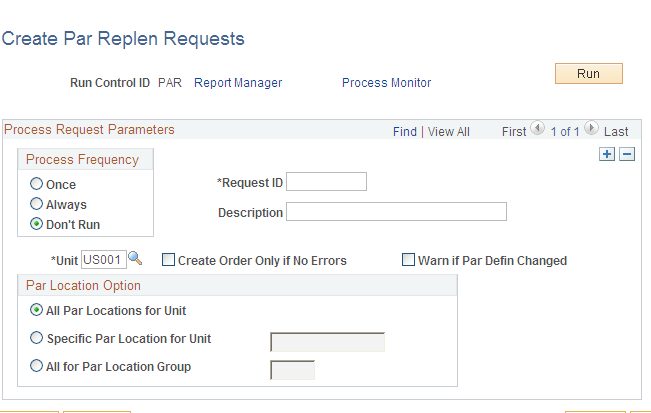
These fields apply to individual par locations, regardless of the par location option:
Field or Control |
Description |
|---|---|
Create Order Only if No Errors |
Select to create replenishment requests only if no items in a par location contain errors. Leave this field blank to create replenishment requests for below-par counts of items in par locations with no validation errors. |
Warn if Par Defin Changed (warn if par location definition has changed) |
Select to generate a warning if item information from the differs from the par location definition. You can use the Message Log to view the warning message. |