Setting Up Automatic Numbering
|
Page Name |
Definition Name |
Usage |
|---|---|---|
|
AUTO_NUM_PNL |
Define number types and starting sequences for documents. |
Automatic numbering creates and applies a system-generated number to new objects as they are entered into the system. Automatic Numbering can be used when creating a clause ID, contract ad hoc ID, section ID, contract reporting entity ID, contract number. and so on. When you use automatic numbering, you determine a starting sequence for the object. As the system processes a new object, it uses the value in the Start Sequence field and increments the value in the Last Number Used field to determine the ID. You need to set up automatic numbering data for each SetID that you use for automatic numbering.
The application package SAC_ID_GEN contains classes that the system uses for automatic numbering. The default starting sequence comes from the AUTO_NUM_TBL record.
Example of Setting Up Automatic Numbering for Sections
To set up automatic numbering for sections. For example, create an automatic numbering sequence for a series of sections that relate to product inspections. Remember that PeopleSoft Supplier Contract Management provides numbering for section IDs.
Create an entry for each sequence that you want to use for automatic numbering.
Select
Select the Add a New Value tab.
Select Contract Sections in the Number Type field.
The Auto Numbering page appears.
Select CS_OBJECT_ID in the Field Name field.
Complete the numbering details.
In this example, enter INS as the starting sequence for inspections. After completing the details, save the numbering scheme for contract sections and select the Default check box. If you do not select the Default check box, then the system uses the last sequence added as the default and automatically selects it when you save the page.
Example of Using Automatic Numbering for Sections
To use automatic numbering for sections based on the example above:
Select
Select the Add a New Value tab.
The system inserts NEXT in the Section ID field, which is a placeholder.
Click Add and enter the section information.
Save the section.
The system applies the default prefix as the starting sequence and then applies the numbering scheme using the next available number in the sequence.
Use the Auto Numbering page (AUTO_NUM_PNL) to define number types and starting sequences for documents.
Navigation:
This example illustrates the fields and controls on the Auto Numbering page.
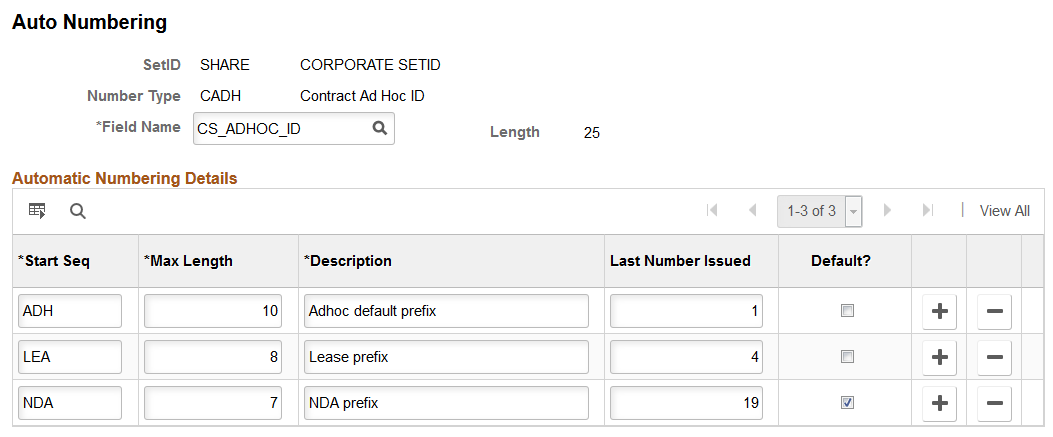
Note: For clauses, sections, and contract reporting entities, a single numbering scheme, which is the default value, can be active at any time for each SetID. For ad hoc ID numbering, users who are not using document types, or document types for which the sequence is not specified on the Document Type Setup page, you have one active automatic numbering scheme as well. However, if you define numbering schemes for multiple contract ad hoc IDs, you can select which one to use on the Document Type page. This enables the use of a specific nondefault-value numbering scheme for each document type.
Field or Control |
Description |
|---|---|
Number Type |
Displays the number type to which these automatic-numbering details belong. Number types are provided with PeopleSoft Supplier Contract Management and include:
|
Field Name |
Select a field for automatic numbering. The field that you select should be the key field that you want for the type of number that you are generating. Fields for each of the PeopleSoft Supplier Contract Management number types are:
You can set up automatic numbering in PeopleSoft Purchasing for the transactional purchasing contract. This is similar to the numbering concept for the Contract Entry component in PeopleSoft Supplier Contract Management. |
Start Seq (start sequence) |
Enter a prefix using up to three alphanumeric characters. For example, for the CS_ADHOC_ID field, you can use a unique prefix of DOC for generated documents. When you enter fewer than three characters, the system automatically adds zeros to complete the start sequence. For example, if you enter 2 in the starting sequence field, the system updates the field to 200. When the system assigns numbers, the system increments the value in the Last Number Used field by one. In this example, if the maximum length is five, and then the number may appear as 20025. Notice that the first three numbers represent the start sequence. |
Max Length (maximum length) |
Enter a maximum character length for the number. The length cannot exceed the length of the field that appears with the field name. |
Last Number Issued |
Displays the last number that the system used to generate an automatic number in this numbering sequence. The starting value is zero, meaning that the system will assign 1 as the next ending number. You can change the number. If you change the number, automatic numbering will increment the next number in the sequence by one. |
Default |
Select to indicate that the system should use the sequence as the default value for automatic numbering. You can select only one row as the default. If the Use Document Type check box is selected on the Installation Options - Supplier Contract Management Page and no start sequence is specified for a document type, then the system uses the row that is marked as the default to assign a number. |