Generating Payslips
This topic discusses how to generate payslips.
|
Page Name |
Definition Name |
Usage |
|---|---|---|
|
GPGB_PSLIP |
Run the Printed Payslip Job PSJob process (GPGBPYSP). This job runs the Payslip Preparation process (GPGB_PSLIP_X), followed by the Printed Payslip SQR report (GPGBPSLP), and the Create Self Service Payslip process (GP_EPAY). You must set up payslips on the payslip definition pages before running the payslip processes. |
Use the Create/Print Payslips GBR page (GPGB_PSLIP) to run the Printed Payslip Job PSJob process (GPGBPYSP).
This job runs the Payslip Preparation process (GPGB_PSLIP_X), followed by the Printed Payslip SQR report (GPGBPSLP), and the Create Self Service Payslip process (GP_EPAY). You must set up payslips on the payslip definition pages before running the payslip processes.
Navigation:
This example illustrates the fields and controls on the Create/Print Payslips GBR page.
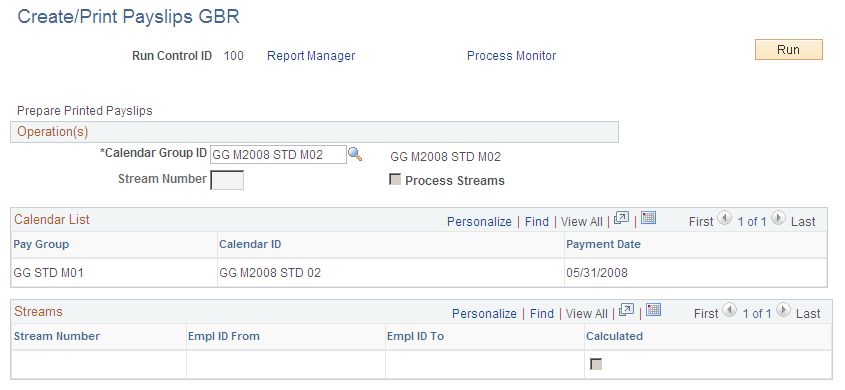
Operations
Field or Control |
Description |
|---|---|
Calendar Group ID |
Select the calendar group for which you want to load payslip result data. |
Stream Number and Process Streams |
Select the stream for which you want to load payslip result data. Stream and Process Stream fields are as defined on the Streams and Payroll/Absence Run Control pages. If you have defined them for processing, then you can use them to select results. |
Calendar List
Field or Control |
Description |
|---|---|
Pay Group |
Displays the pay group for which you are loading payslip result data. |
Calendar ID |
Displays the calendar ID for which you are loading payslip result data. |
Payment Date |
Displays the payment date for which you are loading payslip result data. |
Off Cycle Groups
Field or Control |
Description |
|---|---|
Pay Group |
Displays the pay group for which you are loading payslip result data |
Period ID |
Displays the period ID for which you are loading payslip result data |
Off Cycle Group |
Displays the off cycle group for which you are loading payslip result data |
Streams
Field or Control |
Description |
|---|---|
Stream Number |
Select the streams you are using to load data into the payslip printing tables. |
Calculated |
Indicates which streams have been calculated. |
Payslip Processes
The Payslip Print page launches a Job (GPGBPYSP) containing three processes in sequence:
The GPGB_PSLIP_X Application Engine process populates a payslip result table which can be used as a basis for internal or external payslip printing.
The Structured Query Report (SQR) GPGBPSLP prints the payslip report and provides self service related information for PeopleSoft ePay if ePay is licensed.
The GP_EPAY Application Engine process uses the payslip report and self service related information provided by the prior processes in this job to create self-service payslips for each payee. If ePay is not licensed, this process will report that ePay has not been licensed and will complete with success.
Important! When running the GPGBPYSP Job, the following Type and Format options can be used with ePay: None and None (defaults to Web and PDF), Web and PDF, or File and PDF. If using File and PDF, do not use the custom output destination from the Process Scheduler Request page.