Setting Up a Development Plan
This topic provides an overview of development plan setup.
|
Page Name |
Definition Name |
Usage |
|---|---|---|
|
PCMP_DEV_ACPS |
Identify accomplishments that you want to add to the development plan. |
|
|
PCMP_DEV_COMP |
Identify competencies that you want to add to the development plan. |
|
|
PCMP_DEV_CRSE |
Identify courses that you want to add to the development plan. |
|
|
PCMP_DEV_ACT |
Define the activities that you want to add to the development plan. |
|
|
PCMP_DEV_PLAN |
Assemble a development plan from the list of accomplishments, competencies, courses, and activities. |
The first stage in creating a development plan is to identify the accomplishments, competencies, courses, and activities that you plan to use. After these elements are in place, assemble them into a development plan.
To create a development plan:
Identify the appropriate accomplishments using the Accomplishment page.
Identify the required competencies using the Competency page.
Identify the relevant development courses on the Training Course page.
Set up professional compliance activities on the Activity page.
Assemble a development plan from the list of accomplishments, competencies, courses, and activities using the Plan page.
After you identify the elements of the development plan, you can create the plan itself. Because development plans are directly associated with particular classification levels—that is, each classification level is associated with a "default" plan—the search record used for the development plan menu option contains a list of classification levels for each professional type/regulatory authority combination that you have set up.
Note: After you have defined a "default" development plan for each classification level, you can enroll individuals in these plans on the Development Record page.
All development elements have SETID as the high-level key so that development plans can be organized at the business unit level.
Use the Accomplishment page (PCMP_DEV_ACPS) to identify accomplishments that you want to add to the development plan.
Navigation:
This example illustrates the fields and controls on the Accomplishment page.
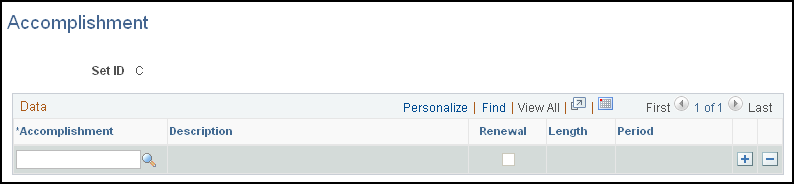
Field or Control |
Description |
|---|---|
Accomplishment |
Select the accomplishments that you want to use in the development plan. You can select from items with these content types: test, degree, licenses/certificates, membership, NVQ, language, and honor/award. |
Renewal |
This field is selected if the accomplishment must be renewed. Renewal requirement data is set up when you define the accomplishment. The Manage Professional Compliance business process pulls this information into the recertification process. |
Length |
Displays the renewal length. The Manage Professional Compliance business process references this information in the recertification process. |
Period |
Displays the renewal period. The Manage Professional Compliance business process references this information in the recertification process. |
Use the Competency page (PCMP_DEV_COMP) to identify competencies that you want to add to the development plan.
Navigation:
This example illustrates the fields and controls on the Competency page.
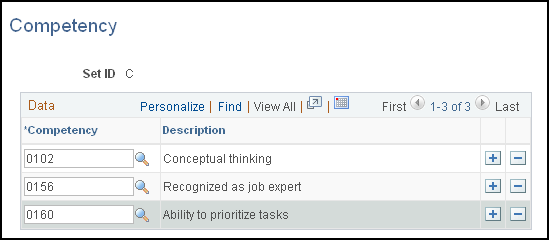
Field or Control |
Description |
|---|---|
Competency |
Select the competencies that you want to use in the development plan. |
Use the Training Course page (PCMP_DEV_CRSE) to identify courses that you want to add to the development plan.
Navigation:
This example illustrates the fields and controls on the Training Course page.
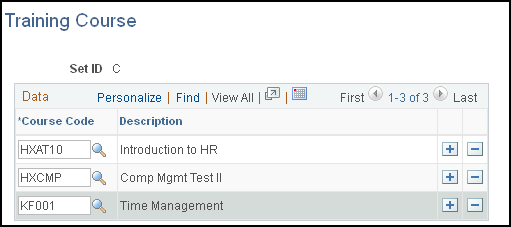
Field or Control |
Description |
|---|---|
Course Code |
Select the courses that you want to use in the development plan. |
Use the Activity page (PCMP_DEV_ACT) to define the activities that you want to add to the development plan.
Navigation:
This example illustrates the fields and controls on the Activity page.
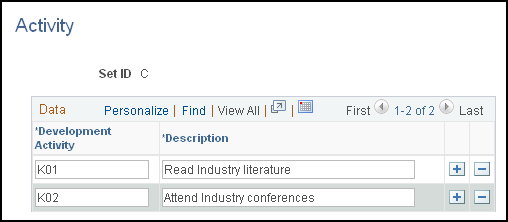
Field or Control |
Description |
|---|---|
Development Activity |
Select and describe the activities that you want to use in the development plan. |
Use the Development Plan page (PCMP_DEV_PLAN) to assemble a development plan from the list of accomplishments, competencies, courses, and activities.
Navigation:
This example illustrates the fields and controls on the Development Plan page.
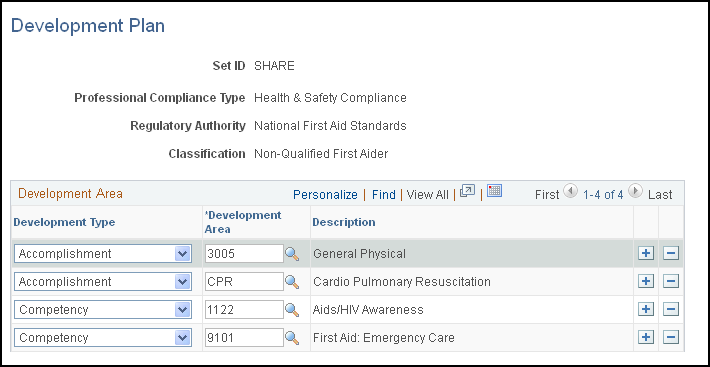
Note: Development Plans are directly associated with particular classification levels. As a consequence, the search record that is associated with the Development Plan menu lists classification levels for each professional type/regulatory authority combination that you have set up.
Field or Control |
Description |
|---|---|
Professional Compliance Type |
Displays the professional compliance type that you entered to access the page. To define professional compliance type, use the PC Type (professional compliance type) page. |
Regulatory Authority |
Displays the regulatory authority that you entered to access the page. To define regulatory authorities, use the Reg Authority (regulatory authority) page. |
Classification |
Displays the classification that you entered to access the page. To define the classifications, use the Classification page. |
Development Area
Field or Control |
Description |
|---|---|
Development Type |
Select a development element that you want to include in the development plan: Accomp (accomplishment), Activity, Competency, or Course. |
Development Area |
Select the specific development elements (accomplishment, competency, activity or course) that you want to include in the development plan. You can select from the elements that are defined for the SetID on the Accomplishment, Competency, Training Course, and Activity pages. |
Note: After you create development plans and add regulated individuals to the Manage Professional Compliance process, you can enroll individuals in these plans using the Development Record and Development Area pages.