Defining National ID Types
Note: If you implement Campus Solutions and a separate instance of PeopleSoft Human Capital Management, read the relevant documentation about CS-HCM integration to understand the setup, functional, and technical implementation considerations. See:
Monitoring Integrations Using the Integrity Utility
Information Center: CS-HCM Integration for PeopleSoft Enterprise Campus Solutions in My Oracle Support (Doc ID 2091799.2)
This topic provides an overview of national ID types and discusses how to assign a national ID type to a country code.
Use the National ID Type page to assign a national ID type to a country code and provide a default or a dummy national ID for a country to use when a person or applicant ID is unavailable.
Many countries track some form of national ID. Each type of national ID has unique formatting requirements. The PeopleSoft Campus Solutions application delivers the National ID Type table with the appropriate types for supported countries.
When you select a country code on a page where you are entering a national ID, the system refers to the information defined on this page to enter a default national ID type (if selected) or to ensure that you select a valid one. The system also validates the national ID you enter against the format you specify here. If you do not enter the correct number of digits or letters for a country's national ID, the system displays a warning message.
Note: The initial two characters of a National Insurance Number for the United Kingdom (GBR) are validated against prefix values listed on the NID PREFIX GBR page ().
For more information, see PeopleSoft HCM: Application Fundamentals, “NID Prefix GBR page”.
Note: Application pages containing the National ID field perform an additional system check to determine the proper display by referring to the User Defined File (UDF) format. Specify these formats in PeopleSoft Application Designer.
Note: (CAN and USA) The delivered national ID type for Canada and the United States is PR (which corresponds to the Canadian Social Insurance Number and the American Social Security Number, respectively). You cannot delete this value.
|
Page Name |
Definition Name |
Navigation |
Usage |
|---|---|---|---|
|
National ID Type Table |
NID_TYPE_TABLE |
|
Define or review default National ID values for a country. |
Access the National ID Type Table page (
This example illustrates the fields and controls on the National ID Type Table page. You can find definitions for the fields and controls later on this page.
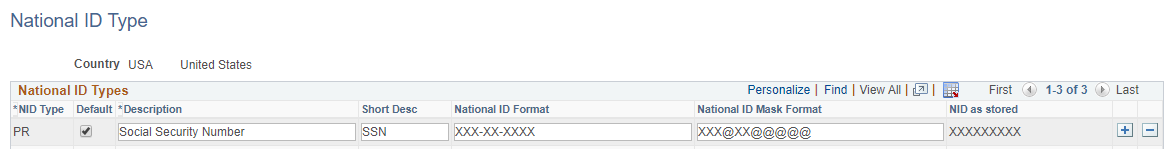
Field or Control |
Description |
|---|---|
NID Type (National ID type) |
Enter the types of national IDs you will use to identify individuals. If you do not require a national ID type for a country, create a value of NO and leave the National ID Format field blank. National ID Type is often a required field on other Campus Solutions pages and this gives you a value to enter for individuals from this particular country. |
Default |
Select to have the system use this NID Type as the default national ID type for individuals from this country. You do not have to designate a default national ID type for a country but without a designated default, users must specify a type every time they enter a national ID in the system. |
National ID Format |
Indicate the default format for the national ID. Use the following values:
Note: In addition to the general formatting that you set up here, PeopleCode record logic performs special data validation on BEL, BRA, CAN, CHE, FRA, GBR, MEX, NLD, USA, DEU, ESP, MYS, and ITA national IDs. |
National ID Mask Format |
Indicate the format for masking the National ID, in the following manner:
For example, if someone’s
National ID is The length of the mask format must be equal to the length of the National ID. |
NID as Stored (National ID as stored) |
Shows how the NID is stored in the system. Match this value to the field display formats in Application Designer. |