Running the SEVIS Alerts Process
The SEVIS Alerts process identifies data changes that are reportable to SEVIS, logs those changes, and copies all relevant data into the Select Alerts to Report component for review before you submit the data to SEVIS. You can set the process to run at scheduled intervals. Each time the SEVIS Alerts process (for F/M visas or for J visas) runs, the SEVIS alerts data is moved to SEVIS events history and the SEVIS Alerts process records are refreshed with data from the new run of the process.
Before running the process again, allow for the processing time required for SEVIS to return batch results and to run the SEVIS Import Results process. Refer to the process flow to better understand and determine when to run the SEVIS Alerts process.
This section discusses how to:
Run the SEVIS Alerts process for F and M visas.
Run the SEVIS Alerts process for J visas.
This section describes the processing for events that include name fields for a student, exchange visitor, or dependent.
Note: Separate First and Middle Name fields are populated in the alerts records and in SEVIS Master. The concatenation of First and Middle Name values into a single Given Name element in the XML file is handled as part of the Export to SEVIS process.
Dummy First Name
If the First Name value in the name record that is reported matches the Dummy First Name defined in SEVIS Setup, then both the First and Middle Name values are set to blank in the alerts record for the main name record, and for any values that are reported for Preferred Name and Passport Name. This is done before the name values are converted or validated.
Character Conversion
During the population of names in the alerts record, where possible, non-standard Latin characters are converted to standard A-Z or a-z characters. Character conversion is applied to First Name, Middle Name, Last Name, Passport Name and Preferred Name. Because some non-standard Latin characters are allowed for Preferred Name, the list of converted characters is a subset of the characters converted for the other name fields. For information about character conversion, see Understanding Name Character Conversion.
In some cases, a single non-standard character must be replaced with two characters and, in certain circumstances, this may cause the overall length of the name field to exceed the maximum 30 characters allowed in the alerts record. For each of the converted names fields, if the value exceeds the maximum characters allowed, then the value is truncated to 30 characters before being stored. An error for the alert is also logged.
Validation
Validation is applied for First Name, Middle Name, Last Name, Preferred Name, and Passport Name. Where only alphabet characters or spaces are allowed, in most cases invalid characters are converted to valid A-Z or a-z during character conversion. The validation gives errors when other non-standard characters exist. If the name value has been truncated to 30 characters as part of the name conversion, then an error is also logged for the alert.
|
Field |
Error Conditions |
|---|---|
|
Last Name |
|
|
First Name |
|
|
Middle Name |
|
|
Preferred Name |
If the field contains:
|
|
Passport Name |
If the field:
|
The alerts process compares the Last Name, Middle Name, First Name, Preferred Name, and Passport Name values from SEVIS Master with the relevant name record to determine whether to generate update events Personal Info and Dependent – Edit for F/M visas, and Biographical and Dependent – Edit for J visas. The comparison for Preferred Name and Passport Name is done only if a name type is defined in SEVIS Setup.
If the First Name value in the name record matches the Dummy First Name value defined in setup, then the First Name and Middle Name are both considered blank when they are compared with the values in SEVIS Master.
Character conversion is applied to the name record fields and SEVIS Master name values prior to the comparison.
The following sections describe the conversion of name characters for Full Name, Passport Name, and Preferred Name.
Full Name/Passport
For First Name, Middle Name, Last Name, and Passport Name, the conversions in the following table are performed to replace non-standard Latin characters prior the values being validated.
Note: The characters marked with an asterisk (*) denote characters that are allowed in the Preferred Name field.
This table illustrates the Character Conversion for Punctuation Marks; Capital and Small A.
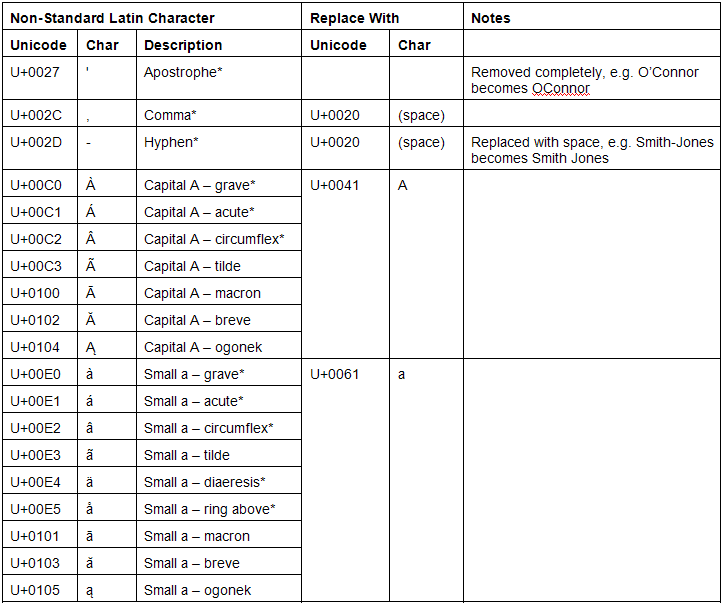
This illustrates the Character Conversion for C and D.
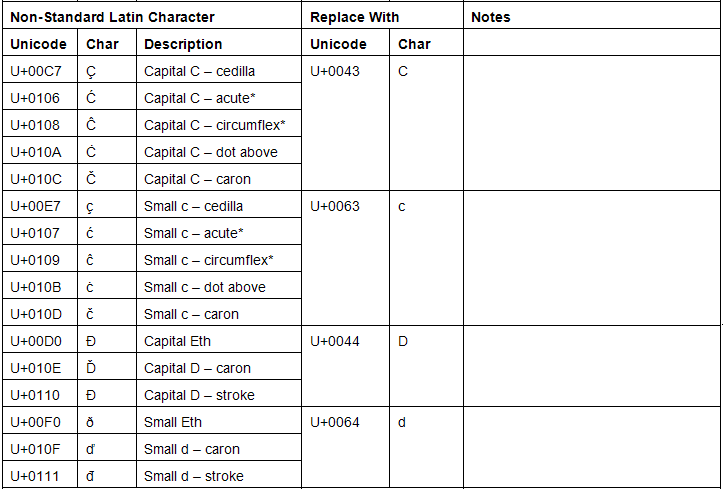
This illustrates the Character Conversion for Capital and Small E.
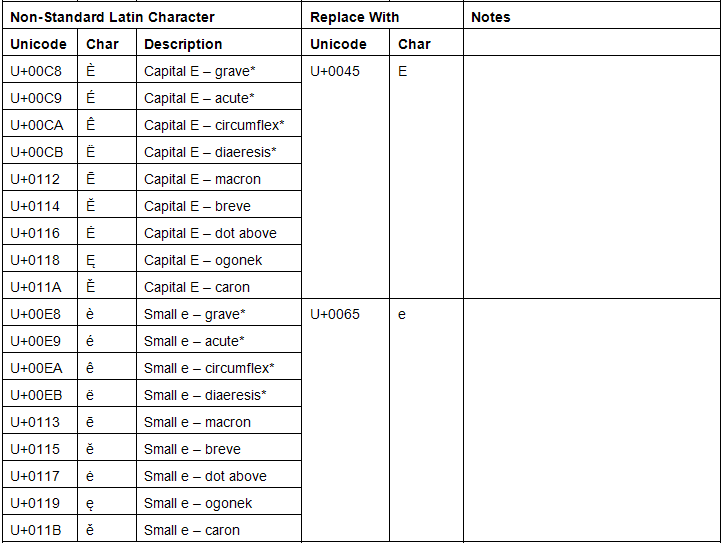
This illustrates the Character Conversion for Capital and Small G; Capital and Small H.
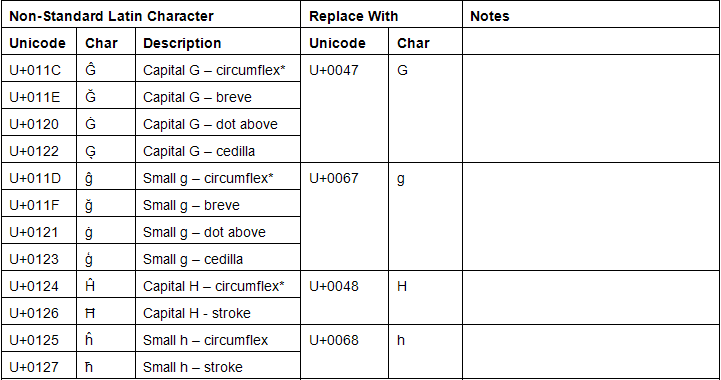
This illustrates the Character Conversion for Capital and Small I; Capital and Small J.
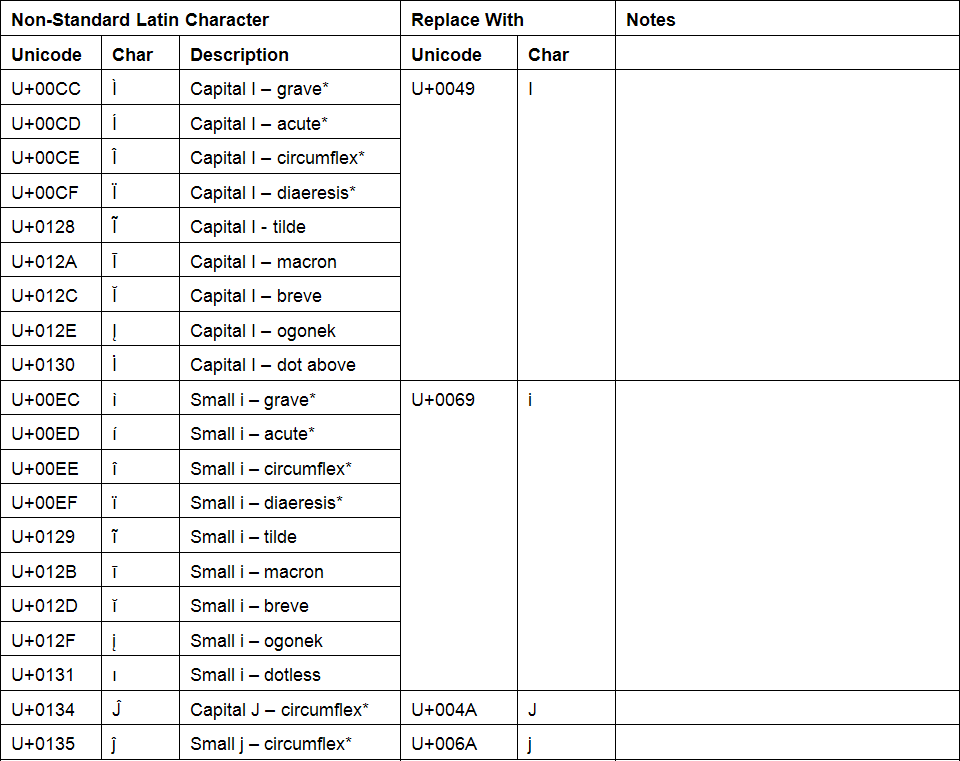
This illustrates the Character Conversion for Capital and Small K; Capital and Small L.
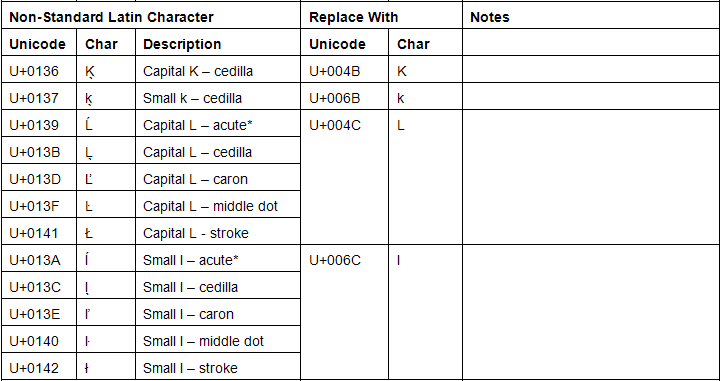
This illustrates the Character Conversion for Capital and Small N; Capital O.
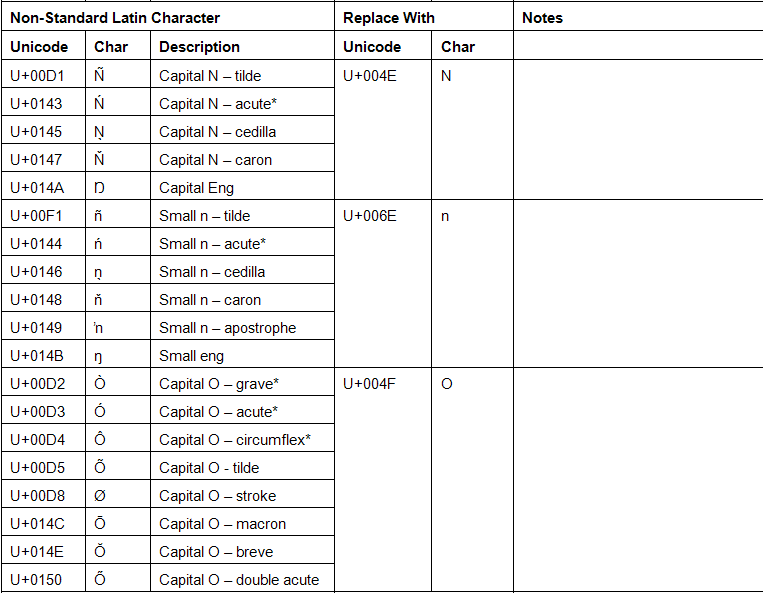
This illustrates the Character Conversion for Small O; Small Q; Capital and Small R.
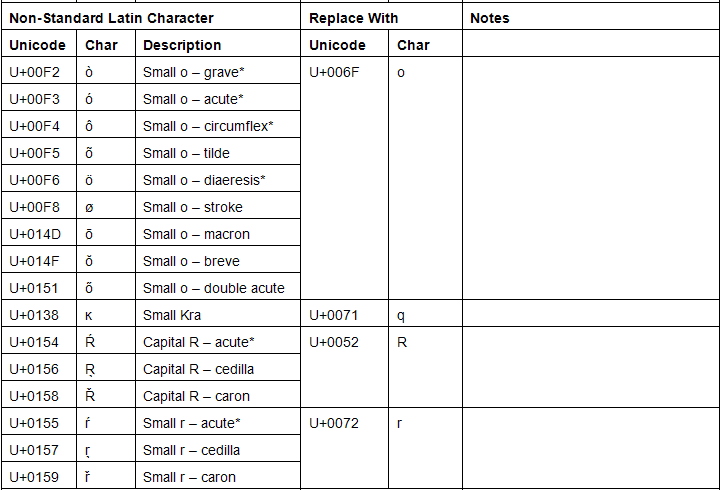
This illustrates the Character Conversion for Capital and Small S; Capital and Small T; Capital U.
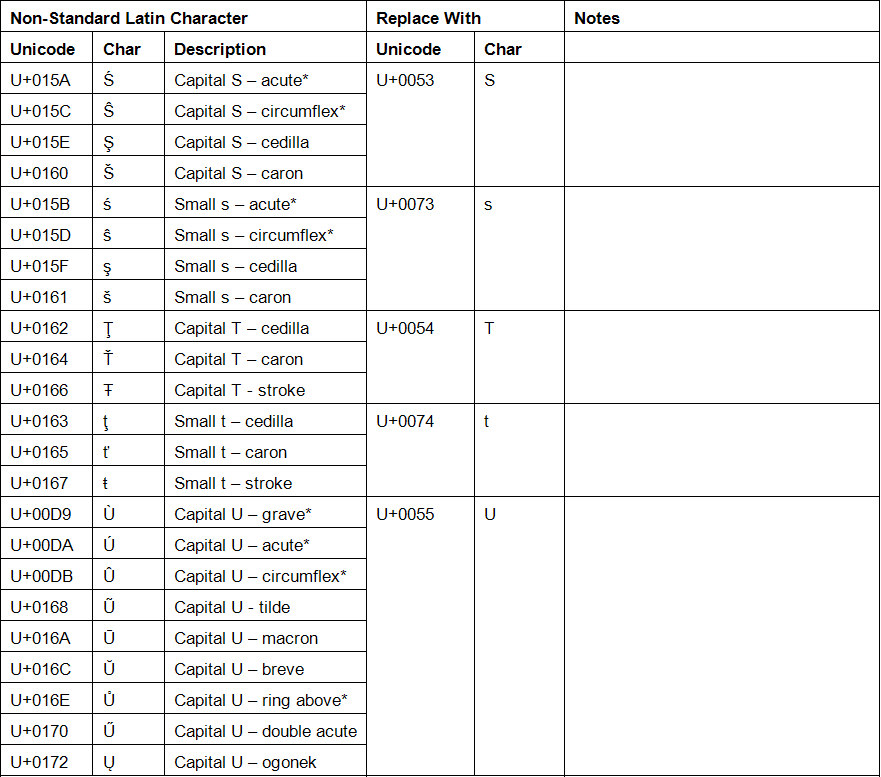
This illustrates the Character Conversion for Small U; Capital and Small W; Capital and Small Y; Capital and Small Z.
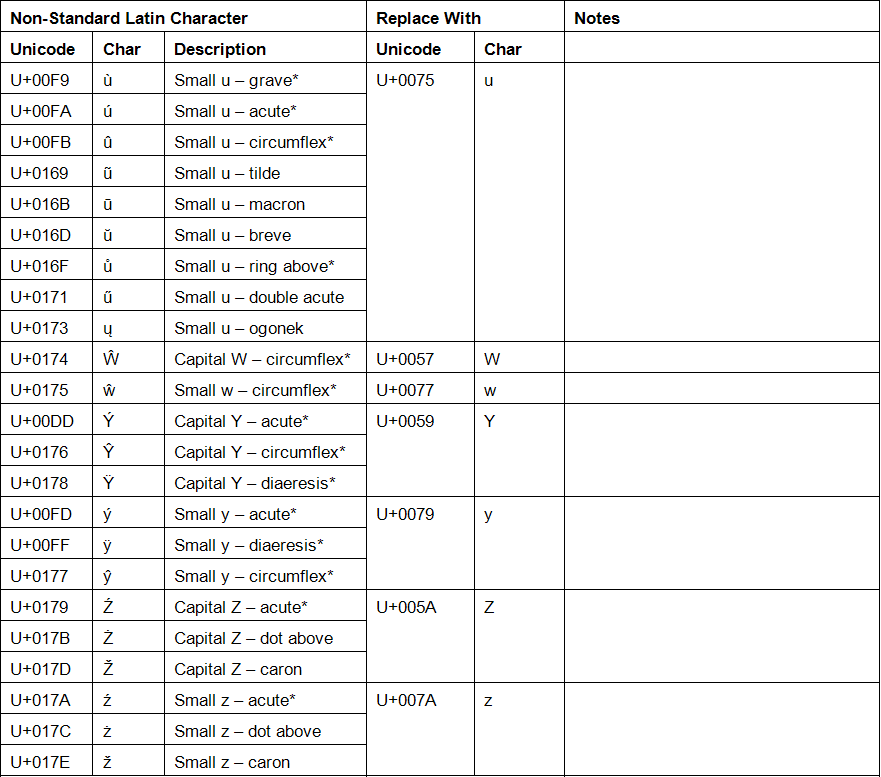
This illustrates the Character Conversion for Other Special Characters.
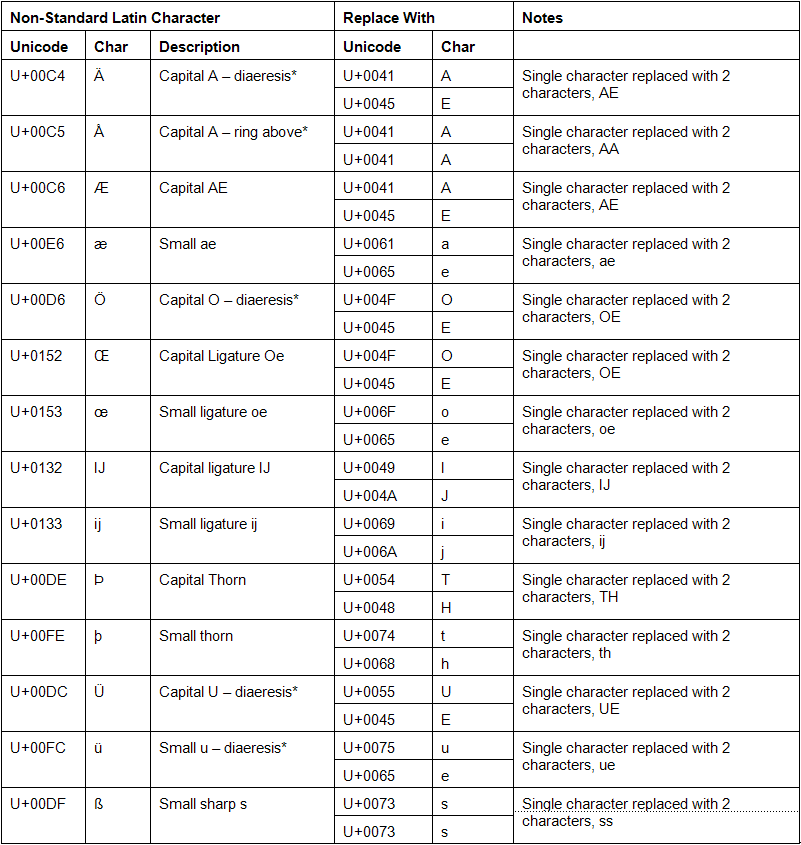
Preferred Name
The Preferred Name field can include some non-standard Latin characters that are allowed by SEVP. For example, characters with diaeresis, circumflex, grave, acute and ring above are allowed. This means that some of the conversions for the Full Name and Passport Name are not performed for Preferred Name. Also, punctuation marks such as, apostrophes, commas, and hyphens are allowed in Preferred Name.
Refer to the tables in the Full Name/Passport Name section for the character conversion.
|
Page Name |
Definition Name |
Navigation |
Usage |
|---|---|---|---|
|
Process SEVIS Alerts - F/M, Process SEVIS Alerts - J |
RUNCTL_CCSEVCMP |
|
Determine the events sent to the SEVIS Alerts table and extract the data to be sent to SEVIS for the respective visa type (F/M or J). |
Access the Process SEVIS Alerts - F/M page ().
The SEVIS Alerts process detects changes to your international student population that should be reported to SEVIS. A unique batch ID is generated each time the process runs. The naming scheme for this batch ID is YYYYMMDD-NNNNN, where YYYYMMDD represents the date on which the process runs and NNNNN represents the unique counter number. For example, the batch ID 20021219-00001 indicates that the process was run on December 19, 2002 and 00001 is the unique counter number. This batch ID and the SEVIS school code are keys to the records that you review on the Alerts Header page in the Select Alerts to Report - F/M component.
Note: All reportable institutions and careers for the SEVIS school code must appear on this page or the data will not be reported to SEVIS.
See Setting Up SEVIS School Codes.
Field or Control |
Description |
|---|---|
SEVIS School Code |
Enter the SEVIS school code for the process that you want to run. |
Validate SEVIS CIP Code |
Select Yes for the alerts process to compare CIP codes against the corresponding CIP Code Table page When the Valid SEVIS CIP Code field on the CIP Code Table page is set to Yes, the process compares the code in the event against the valid code on the table. If the codes do not match, or if no valid code is available for comparing (the Valid SEVIS CIP Code on the CIP Code Table page is set to No), the process generates an error message that appears in the alerts. The validation process checks for valid CIP codes for these F/M events:
Select No to disable the automatic CIP code validation process. When the validation process is disabled, no validation notices appear in the alerts. |
Refresh |
Click to refresh the page with data retrieved for the specified school code. |
Trigger Complete Program After
If you enter a 0 or no number in the F Students or M Students fields, the Program - Complete event will trigger and appear on alerts for a complete program, but not based on the I-20 or OPT end date.
Field or Control |
Description |
|---|---|
F students |
Enter the number of days after either the I-20 end date or the OPT end date has passed for a complete program event to appear on the Alerts page for an F-1 student. The number can be between 0 and 60. |
M students |
Enter the number of days after either the I-20 end date or the OPT end date has passed for a complete program event to appear on the Alerts page for an M-1 student. The number can be between 0 and 30. |
Academic Information Selection
As of November 15, 2003, DHS regulations changed for reporting a registration event. The regulations changed from having to report the event within 90 days from the current term start date to having to report it within 30 days from the current term start date. The As of Date on the SEVIS Alerts process reflects this 30-day requirement.
Field or Control |
Description |
|---|---|
Institution and Career |
The system displays values for these when you click Refresh. You cannot edit values for these on this page. You must make valid changes for the SEVIS school code on the SEVIS School Code Table page. The Institution field appears only if more than one institution is mapped to the SEVIS school code. |
Current Term |
Enter the current term for each institution and career listed. The current term appears by default if the system date is between the term begin and end dates and only one term is defined for the institution and career within those dates. The current term value is used to determine the current session end date that is reported to SEVIS, and it is also used for the Registration and Auth Drop Below FC events. |
Next Term |
Enter the term that follows the current term for each institution and career listed. The prompt displays all terms for which the start date is greater than the system date. This term is used to determine the next session start date that is reported to SEVIS. |
As of Date |
Enter the date for each institution and career listed. The Registration and Auth Drop Below FC events are triggered based on this date. DHS regulations require that you report the Registration event within 30 days of the current term start date. You receive an error if the date that you enter does not meet the criteria. You can set this date prior to the start date of the current term entered if you want to report the Registration event prior to the current term begin date. You should update this field each time the Current Term and Next Term fields are refreshed. |
When you have entered the data, click Run to run the process.
Note: A warning message appears if the SEVIS Alerts process has been run in the past 12 hours. If any of the process's work was in progress when the SEVIS Alerts process for F/M visas runs again within that time period, you might lose the results of that work.
This table lists, by event, what must happen for an event to appear in the Alerts Header page for a student.
|
Event |
Trigger Logic |
|---|---|
|
Create Student |
The student has an immigration status on the Port of Entry Data page that equals the SEVIS visa type 01 (F-1) or 02 (M-1). OR If the Immigration Status field is blank on the Port of Entry Data page, the student has a visa type on the Visa/Permit Data page that equals SEVIS visa type 01 (F-1) or 02 (M-1) where the country is USA. AND The most recent effective-dated I-20 form has a status equal to Active. AND The most recent effective-dated I-20 form has the Funding Verified field set to Y. AND No rows exist in the SEVIS Master component for the user ID and school code on the I-20 form. Note: For F-1 students, if the Secondary Major CIP and Minor CIP fields are not populated from the academic record of the student during the alerts process, then the process enters a CIP code of 00.0000 for those fields. |
|
Selection Criteria for All Events Listed Below |
The student has an immigration status on the Port of Entry Data page that equals the SEVIS visa type 01 (F-1) or 02 (M-1). OR If the Immigration Status field is blank on the Port of Entry Data page, the student has a visa type on the Visa/Permit Data page that equals SEVIS visa type 01 (F-1) or 02 (M-1). AND The most recent effective-dated I-20 form has an Effective Status of Active. AND The most recent effective-dated I-20 form has Funding Verified set to Y. AND The SEVIS Status field in the SEVIS Master component is Initial or Active. |
|
Auth Drop Below FC – Add |
The student has a SEVIS Status of Active. The As of Date field on the Process SEVIS Alerts − F/M page is earlier than or equal to the date when the process is run. AND The Registration event has been previously sent for the current term on the run control page. AND The Auth Reason field is either blank on the Registration page of the SEVIS Master component or the end date of the specified Auth Reason has passed. AND The total number of currently enrolled units for all institutions, careers, and current terms on the Process SEVIS Alerts - F/M page is less than the minimum full time level/load rules units for the academic program on the most recent effective-dated I-20 form. If Instruction Mode values are entered on the SEVIS Setup table, compare to Instruction Mode on Class table. If equal, use only the one class where STDNT_ENRL.UNT_TAKEN is greatest toward calculating full time. If no Instruction Mode values are entered on the SEVIS Setup table, apply all classes toward calculating full time. AND No Full Course Exception value exists for the run control term or the units do not meet those required for the exception. Note: You can also manually enter this event on the Select Alerts to Report – F/M component. |
|
Auth Drop Below FC – Cancel |
This event is manually entered on Alerts – F/M. No logic exists to trigger the event. To manually enter the event, the following conditions must be met: SEVIS Status is Active. AND No inactive effective status rows exist on the SEVIS Master component, Registration page. AND A Drop Below Full Course Auth Reason value exists, AND The Drop Below Full Course Start Date value on the SEVIS Master component is later than the current system date. |
|
Auth Drop Below FC – Edit |
This event is manually entered on Alerts – F/M page. No logic exists to trigger the event. To manually enter the event, the following conditions must be met: The student has a SEVIS Status of Active, AND No inactive effective status rows exist on the SEVIS Master component, Registration page. AND A Drop Below Full Course Auth Reason value exists. If the date when the event is added is earlier than the Drop Below Full Course Start Date, then New Start Date, New End Date, Reason, and Remarks fields may be edited. The New Start Date cannot be less than the student's Program Start Date on the SEVIS Master component and must be later than or equal to the date on which the SEVIS Batch request is processed. The New End Date cannot be earlier than the current date, and it cannot be later than the student's Program End Date on the SEVIS Master component. |
|
CPT Employment – Add |
The student has a SEVIS Status of Active. Employment type is Curricular Practical Training on the Employment Authorizations page and no employment type exists in the SEVIS Master component. Each new Curricular Practical Training sequence number added to the Employment Authorizations page that does not exist in the SEVIS Master component results in the event being triggered. |
|
CPT Employment – Cancel |
The student has a SEVIS Status of Active. Employment type on the Employment Authorizations page is Curricular Practical Training (02) and Cancel Employment is Y. . AND The Cancel Employment value is N on the SEVIS Master component. AND Employment Start Date on the SEVIS Master component is later than the current system date. |
|
Dependent – Add |
The student has a SEVIS Status of Initial or Active. A dependent ID exists on the most recent effective-dated I-20 form where the Relationship Status value is Active. AND The dependent ID does not exist in the SEVIS Master component. |
|
Dependent – Cancel |
The student has a SEVIS Status of Initial. The Dependent Relationship Status value on the most recent effective-dated I-20 form is Cancelled. AND No Termination Reason or Cancel Reason appears on the SEVIS Master Dependents page for the dependent. |
|
Dependent – Edit |
The student has a SEVIS Status of Initial or Active. A difference exists between the data in the SEVIS Master component and the following dependent data:
|
|
Dependent – Reactivate |
The student has a SEVIS Status of Active. The Relationship Status value in the SEVIS Master component is Terminated. AND The Relationship Status value on the most recent effective-dated I-20 form is Active. |
|
Dependent – Reprint |
This event must be manually entered on the Alerts Header page. No logic exists to trigger the event. To enter this event manually, the following conditions must be met: The student has a SEVIS Status of Initial or Active. No inactive status rows exist on the Dependents page in the SEVIS Master component. The Additional Data prompt displays initial or active status dependents from which to select. You must select the dependent ID to send the event to SEVIS. |
|
Dependent – Terminate |
The student has a SEVIS Status of Initial or Active. The Relationship Status value in the SEVIS Master component is Active. AND The Relationship Status value on the most recent effective-dated I-20 form is Terminated. |
|
Disciplinary Action |
This event must be manually entered on the Alerts - F/M page. No logic exists to trigger the event. To enter the event manually, the following conditions must be met: The student has a SEVIS Status of Active. No inactive rows exist on the Bio/Demo page of the SEVIS Master component. |
|
Education Level – Cancel |
The student has a SEVIS Status of Active. AND Two effective status active rows exist on the SEVIS Master component, Program tab. AND The Level of Education value on the most recent effective-dated I-20 form does not match the Level of Education value on the Initial Status SEVIS Master Program row. OR The From Date value on the most recent effective-dated I-20 form is different from the From Datevalue on the Initial Status SEVIS Master Program row. |
|
Education Level – Change |
The student has a SEVIS Status of Active. AND The most recent effective-dated I-20 Level of Education value is different from the Level of Education value on the SEVIS Master component. OR The From Date on the most recent effective-dated I-20 form is different from the From Date value on the SEVIS Master component, and the From Date value on the current I-20 form is later than the current system date. OR The the Initial Session Start Date on the most recent effective-dated I-20 form is different from the value on the SEVIS Master component. Note: For F-1 students, if the Secondary Major CIP and Minor CIP fields are not populated from the academic record of the student during the alerts process, then the process enters a CIP code of 00.0000 for those fields. |
|
Financial Info |
The student has a SEVIS Status of Initial or Active. A difference exists between the data in the SEVIS Master component and the following data on the most recent effective-dated row on the I-20 form:
|
|
Off Campus Employment – Add |
The student has a SEVIS Status of Active. Employment type is Off-Campus on the Employment Authorizations page and no employment type exists in the SEVIS Master component. Each new Off-Campus sequence number added to the Employment Authorizations page that does not exist in the SEVIS Master component, triggers the event. |
|
Off Campus Employment – Cancel |
The student has a SEVIS Status of Active. Employment type is Off-Campus (03) and Cancel Employment is Y on the Employment Authorizations page. OR The Rescind Recommendation value is Y on the Employment Authorizations page for Off-Campus employment. AND Employment type is Off-Campus where Recommend Employment is Y and Rescind Recommendation is not Y in the SEVIS Master component. |
|
Off Campus Employment – Edit |
The student has a SEVIS Status of Active. AND Any of the following field values on the Employment Authorizations page where the employment type is Off-Campus, is different from the same values on the SEVIS Master component:
|
|
OPT Employment – Add |
The student has a SEVIS Status of Active. Employment type is Optional Practical Training on the Employment Authorizations page and no employment type exists in the SEVIS Master component. Request Status on the Employment Authorizations page is not Approved. Each new Optional Practical Training sequence number added to the Employment Authorizations page that does not exist in the SEVIS Master component triggers the event. Also, multiple employer records can now be included. |
|
OPT Employment – Cancel |
The student has a SEVIS Status of Active. AND Employment type is Optional Practical Training (01), and Cancel Employment is Y on the Employment Authorizations page. AND Cancel Employment is N on the SEVIS Master component AND Employment start date on the SEVIS Master is greater than the current system date AND Request Status on the Employment Authorizations page is not Approved. |
|
OPT Employment – Extend |
The student has a SEVIS Status of Active. AND Employment Type on the Employment Authorizations page and on the SEVIS Master component is Optional Practical Training (01). AND Cancel Employment is N on the SEVIS Master component. AND Request Status on the Employment Authorizations page is Approved. AND Completion Type on the Employment Authorizations page is Post Completion. AND Extension is N on the SEVIS Master component. AND Extension is Y on the Employment Authorizations page. Multiple employer records can now be included. Each employer whose Extension Employer check box is selected is included. An error is reported if an employer is not included. |
|
OPT Employment – Edit |
The student has a SEVIS Status of Active. AND Employment Type on the Employment Authorizations page and on the SEVIS Master component is Optional Practical Training (01). AND Cancel Employment is N on the SEVIS Master component. AND The End Date or Extension End Date on the Employment Authorizations page is greater than or equal to the system current date. AND Request Status on the Employment Authorizations page is either Requested or Pending, and any of the following field values on the Employment Authorizations page are different from the same values on the SEVIS Master component:
Note: The system also validates Edit events for Employer records associated with the original OPT segment, and not associated with the extension (where Extension Employer is not selected). |
|
OPT Report Participation |
The student has a SEVIS Status of Active. AND Employment Type on the Employment Authorizations page and on the SEVIS Master component is Optional Practical Training (01). AND Cancel Employment is N on the SEVIS Master component. AND Request Status on the Employment Authorizations page is Approved. AND Last Participation Reported is Not Reported on the SEVIS Master component and the current date is less than or equal to the 6 month report date which is the OPT Extension Start Date plus (6 months minus 15 days). The event continues to trigger until the event is sent to SEVIS or to the SEVIS Master component and the Last Participation Reported field on the SEVIS Master is 6 Month Reported. OR Last participation Reported is 6 Month Reported on the SEVIS Master component and the current date is less than or equal to the 12 month report date which is the OPT Extension Start Date plus (12 months minus 15 days). The event continues to trigger until the event is sent to SEVIS or to the SEVIS Master component and the Last Participation Reported field on the SEVIS Master component is 12 Month Reported. OR Last participation Reported is 12 Month Reported on the SEVIS Master component and the current date is less than or equal to the 18 month report date which is the OPT Extension Start Date plus (18 months minus 15 days). The event continues to trigger until the Last Participation Reported field on the SEVIS Master component is 18 Month Reported. |
|
OPT Employer – Add |
This event is triggered for each new Employer Details record that is added to an existing OPT Employment record. The student has a SEVIS Status of Active AND On the Employment Authorizations page, the Employment type is Optional Practical Training (01) AND In SEVIS Master, Cancel Employment is N AND End Date or Extension End Date on the Employment Authorizations page is greater than or equal to the system current date AND An OPT Employment event (Cancel, Edit, Report Participation, or Extend) has not already been generated for the same Employment Authorizations record AND The Employer Number on the Employment Authorizations page does not exist in the SEVIS Master Employer Details record AND If the Employer Number is ‘1’, the Employer Name is not populated in SEVIS Master Employment. This condition is included to prevent Add events being generated where the employer has already been reported under the old schema. |
|
OPT Employer – Edit |
This event is triggered for each Employer Details record that is updated for an existing OPT Employment record. The student has a SEVIS Status of Active AND On the Employment Authorizations page, the Employment type is Optional Practical Training (01) AND In SEVIS Master, Cancel Employment is N AND End Date or Extension End Date on the Employment Authorizations page is greater than or equal to the system current date AND An OPT Employment event (Cancel, Edit, Report Participation, or Extend) has not already been generated for the same Employment Authorizations record AND The Employer Number on the Employment Authorizations page exists in SEVIS Master Employer Details record and one of the following values has changed: Employer Address 1, Employer Address 2, Employer City, Employer State, Employer Postal, Employer Start Date, Employer End Date OR the Employer Number is ‘1’ and does not exist in SEVIS Master Employer Details and one of the following values has changed: Employer Address 1, Employer Address 2, Employer City, Employer State, Employer Postal. |
|
Personal Info |
The student has a SEVIS Status of Initial or Active. A difference exists between any of the following field values on the SEVIS Master component and the same field values on their originating records: Name Type (The name type to compare against is based on the name type entered as the passport name on SEVIS Setup page. That name type is used to compare the name parts in the SEVIS Master component to the Name Type on the Bio/Demo page.)
On the Bio/Demo page:
On the Visa Permit Data/Port of Entry page, the Port of Entry Admission Number. On the I-20 form, the Commuter check box. The address type for the U.S. address is based on SEVIS Setup Address Mapping page. That address type is used to compare the U.S. address in the SEVIS master component to the Address Type on the Addresses page:
The U.S. address Explanation Code and Text in the SEVIS Master component are compared to the values on the I-20 form. The address type for the foreign address is based on the SEVIS Setup Address Mapping page of the SEVIS Master component. That address type is used to compare the foreign address in the SEVIS master component to the Address Type on the Addresses page:
|
|
Program - Cancel Extension |
The student has a SEVIS Status of Active. The student's visa type is M-1. AND The To Date on the most recent effective-dated I-20 form is the same as the original To Date on the SEVIS Master component. |
|
Program - Manage Session |
The student has a SEVIS Status of Initial. The From Date on the SEVIS Master component is not the same as the From Date on the most recent effective-dated I-20 form. OR The To Date on the SEVIS Master component is not the same as the To Date on the most recent effective-dated I-20 form. OR The Initial Session Start Date on the SEVIS Master component is not the same as the Initial Session Start Date on the most recent effective-dated I-20 form. |
|
Program - Edit |
The student has a SEVIS Status of Initial or Active. AND A difference exists between English Proficiency Required or English Proficiency on the most recent effective dated row of the I-20 Form and SEVIS Master component. OR A difference exists between primary major CIP, secondary major CIP, or minor CIP in the SEVIS Master component and the following data on either the Student Plan/Subplan page or the Application Program Data page: Primary major, secondary major, and minor are determined by first checking the student plan or subplan, and if no data exists, taking the data from the application plan or subplan. Primary major, secondary major, and minor are determined from the SEVIS Setup page. Primary major is from the active academic plan with the minimum student career number and minimum sequence number where the plan type is equal to any of the major academic plan types on the SEVIS Setup page. Secondary major comes from the active academic plan with the second most minimum sequence number where the plan type is equal to any of the listed major academic plan types on the SEVIS Setup page. Minor uses either the academic plan or academic subplan where the plan types are equal to those entered on the SEVIS Setup page. The minor selected from the academic subplan is the minimum sequence number with the plan type indicated related to the primary major. The minor selected from academic plan is the minimum sequence number where the plan type is equal to any of the minor plan types on the SEVIS Setup page. Note: For F-1 students, if the Secondary Major CIP and Minor CIP field are not populated from the academic record of the students during the alerts process, then the process enters a CIP code of 00.0000 for those fields. |
|
Program - Extension |
The student has a SEVIS Status of Active. The To Date on the SEVIS Master component is earlier than the To Date on the most recent effective-dated I-20 form. |
|
Program - Shorten |
The student has a SEVIS Status of Active. The To Date on the SEVIS Master component is later than the To Date on the most recent effective-dated I-20 form. |
|
Registration |
The student has a SEVIS Status of Initial or Active. AND The As of date on the Process SEVIS Alerts – F/M component is earlier than or equal to the date when the process runs. AND The term in the SEVIS Master component Registration page is not equal to the current term on the Process SEVIS Alerts – F/M component, or the term on the SEVIS Master Registration page is blank. AND The student is currently enrolled in any institution, career, or term from the Process SEVIS Alerts – F/M component. OR The student has a full course exception for the current term on the Process SEVIS Alerts - F/M page for the institution and career on the I-20 form. Note: If the Next Term (Process SEVIS Alerts – F/M page) has a start date that is later than the student's length of study To Date (I-20 Form page), then the system selects the Last Session check box on the Addl Data page (Select Alerts to Report – F/M component). This identifies the registration event as registration for the last session available within the student's allowed length of study. |
|
Reprint |
You must manually enter this event on the Alerts F/M page. There is no logic to trigger the event. The following conditions must be met to manually enter this event:
|
|
Request Cap – Gap Extension |
The student has a SEVIS Status of Active. AND The Program End Date on the SEVIS Master component is less than or equal to the system current date. AND The SEVIS Master component Cap-Gap Status field is blank and the I-20 Form Cap-Gap Status field is populated. OR The SEVIS Master component Cap-Gap Status field is different than the Cap-Gap Statusvalue on the current effective-dated I-20 Form row. |
|
Status - Cancel |
The student has a SEVIS Status of Initial. AND A cancel reason exists on the most recent effective-dated I-20 form. AND No cancel reason exists on the SEVIS Master component. |
|
Status - Complete |
The student has a SEVIS Status of Active. AND The Program Action is COMP (complete program) on Student Program/Plan for the program on the I-20 form, and the student degree term end date for Completion Term is earlier than or equal to current date and no OPT employment exists where the OPT end date is later than the current date. OR The I-20 To date plus the number of days in the M Students or F Students field (as appropriate) on the Process SEVIS Alerts – F/M Run Control page is earlier than or equal to the current date and no OPT employment exists where the OPT end date is later than the I-20 to date. OR If the OPT end date is later than the I-20 to date and the OPT end date plus the number of days in the M Students or F Students field, as appropriate, on the Alerts – F/M Run Control page is earlier than or equal to the current date. OR If the OPT extension end date is later than the I-20 to date or the OPT end date and the OPT extension end date plus the number of days in the M Students or F Students field, as appropriate, on the Alerts – F/M Run Control page is earlier than or equal to the current date. Note: The event will not trigger based on the I-20 to date, the OPT end date, or the OPT extension end date if the M Students or F Students field is blank on the Process SEVIS Alerts— F/M Run Control page. However, the event will trigger if Program Action is COMP and the M Students or F Students field is blank. You can manually trigger this event. |
|
Status - Terminate |
The student has a SEVIS Status of Initial or Active. Program Action is DISC, DISM, WADM, SPND, LEAV, or ADRV on the Student Program page for the institution, career, and program in the SEVIS Master component. AND None of the program actions exist in the SEVIS Master component. AND The student has no OPT employment, or the end date of the OPT employment is earlier than or equal to the effective date of the program action. OR Program Action is WADM, WAPP, or ADRV on the Application Program Data page for the institution, career, and program in the SEVIS Master component. AND None of the program actions exist in the SEVIS Master component. AND The student has no OPT employment or the end date or extension end date of the OPT employment is earlier than or equal to the effective date of the program action. You can manually enter this event on Alerts - F/M. Note: Entering both a Cancellation Reason on the I-20 Form and a Program Action of WADM, WAPP, or ARDV on the Application Program Data page triggers the Status - Cancel event, but it does not trigger the Status - Termination event. |
|
Status - Verify |
The student has a SEVIS Status of Active. AND The most recent effective-dated row from the SEVIS Master component is 180 days (6 months) less than the current system date. |
Access the Process SEVIS Alerts - J page ().
The SEVIS Alerts process detects changes to your international exchange visitor population that should be reported to SEVIS. A unique batch ID is generated each time the process runs. The naming scheme for this batch ID is YYYYMMDD-NNNNN, where YYYYMMDD represents the date on which the process runs and NNNNN represents the unique counter number. For example, the batch ID 20041219-00001 indicates that the process was run on December 19, 2002 and 00001 is the unique counter number. This batch ID and the SEVIS program number are keys to the records that you review on the Alerts Header page in the Select Alerts to Report - J component.
Warning! All reportable institutions and careers for the SEVIS program number must appear on this page or the data will not be reported to SEVIS.
See Setting Up Program Sponsors.
Field or Control |
Description |
|---|---|
SEVIS Program Number |
Enter the SEVIS program number for the process you want to run. |
Validate SEVIS CIP Code |
Select Yes for the alerts process to compare CIP codes against the corresponding CIP Code Table page When the Valid SEVIS CIP Code field on the CIP Code Table page is set to Yes, the process compares the code in the event against the valid code on the table. If the codes do not match, or if no valid code is available for comparing (the Valid SEVIS CIP Code on the CIP Code Table page is set to No), the process generates an error message that appears in the alerts. The validation process checks for valid CIP codes for these J events:
Select No to disable the automatic CIP code validation process. When the validation process is disabled, no validation notices appear in the alerts. |
Refresh |
Click to refresh the page with data retrieved for the specified program number. |
Academic Information Selection
Field or Control |
Description |
|---|---|
Institution |
The Institution field appears only if more than one institution is mapped to the SEVIS program number. You cannot edit the institution on this page. You must make valid changes for the SEVIS program number on the SEVIS Program Sponsor Table page. |
Career |
The system displays the career when you click Refresh. You cannot edit the career on this page. You must make valid changes for the SEVIS program number on the SEVIS Program Sponsor Table page. |
Current Term |
Enter the current term for each institution and career listed. The current term appears by default if the system date is between the term begin and end dates, and only one term is defined for the institution and career within those dates. The current term value is used for the Validate event for student category exchange visitors. |
As of Date |
Enter the date for each institution and career listed. The Validate event is triggered for student category exchange visitors based on this date. Update this field each time the Current Term field is refreshed. |
When you have entered the data, click Run to run the process.
Note: A warning message appears if the process has been run in the past 12 hours. If any of the process's work was in progress when the SEVIS Alerts process for J visas runs again within that time period, you might lose the results of that work.
This table lists, by event, what must happen for an event to appear on the Alerts Headers page for an exchange visitor. Unless otherwise noted, all update events in the table are for active status exchange visitors.
|
Events |
Trigger Logic |
|---|---|
|
Create Exchange Visitor |
The exchange visitor has a Visa Type on the Visa Permit Data page is SEVIS Visa Type 03 (J-1) where the Country is USA. AND Status is Active on the most recent effective-dated DS-2019 form. AND Funding Verified is Y on the most recent effective-dated DS-2019 form. AND The reason code is provided if Country of Birth is US or US Territory. AND No rows exist for ID and Program Sponsor on the DS-2019 form in the SEVIS Master component. |
|
Selection Criteria for All Events Listed Below |
The exchange visitor's immigration status in port of entry data is SEVIS Visa Type 03 (J-1). OR If the Immigration Status field is blank on the Port of Entry Data page, the exchange visitor's visa type on the Visa Permit Data page is SEVIS Visa Type 03 (J-1) where the Country is USA. AND Effective Status is Active. on the most recent effective-dated DS-2019 form. AND Funding Verified is Y on the most recent effective-dated DS-2019 form. AND SEVIS Status on the SEVIS Master component is Initial, Inactive or Active. |
|
Biographical |
The exchange visitor has a SEVIS Status of Initial or Active. A difference exists between any of the following fields on SEVIS Master component and the same fields on their originating records: The Name Type to compare against is based on the Name Type entered as the Passport Name on SEVIS Setup page. Name Type is used to compare the name parts in the SEVIS Master component to the Name Type on the Bio/Demo page.
On the Bio/Demo page:
Address Type for the U.S. address is based on the SEVIS Setup Address Mapping page. Address Type is used to compare the U.S. address in the SEVIS Master component to the Address Type on the Addresses page:
The U.S. address Explanation Code and Text in the SEVIS Master component are compared to the values on the I-20 form. Address Type for the mailing address is based on the SEVIS Setup Address Mapping page. Address Type is used to compare the mailing address in the SEVIS Master component to the Address Type on the Addresses page:
The mailing address Explanation Code and Text in the SEVIS Master component are compared to the values on the DS-2019 form. Most recent effective-dated row on the DS-2019 for:
|
|
Dependent – Add |
The exchange visitor has a SEVIS Status of Initial or Active. A dependent ID exists on the most recent effective-dated DS-2019 form where the relationship status is Active AND The dependent ID does not exist in the SEVIS Master component. |
|
Dependent – Delete |
The exchange visitor has a SEVIS Status of Initial. The relationship status in the SEVIS Master component is Active. AND The relationship status on the most recent effective-dated DS-2019 form is Deleted. |
|
Dependent – Edit |
The exchange visitor has a SEVIS Status of Initial or Active. For each dependent listed in the SEVIS Master component, a difference exists between the data on SEVIS Master component and the following data:
|
|
Dependent – End Status |
The exchange visitor has a SEVIS Status of Active. The relationship status on the most recent effective-dated DS-2019 Form is Ended Status and an end status reason is provided. AND The relationship status for the dependent ID on SEVIS Master component is Active. |
|
Dependent – Reprint |
This event must be manually entered on the Alerts Header page. No logic exists to trigger the event. The following conditions must be met to manually enter this event:
|
|
Dependent – Terminate |
The exchange visitor has a SEVIS Status of Active. The relationship status in the SEVIS Master component, Dependents page is Active. AND The relationship status on the most recent effective-dated DS-2019 form is Terminated and a termination reason is provided. |
|
Financial Info |
The exchange visitor has a SEVIS Status of Initial or Active. A difference exists between the data on the SEVIS Master component and the following data on the most recent effective-dated row on the DS-2019 form:
|
|
Program – Amend |
The exchange visitor has a SEVIS Status of Initial. The Start Date on the SEVIS Master component is different from the Start Date on the most recent effective-dated DS-2019 form. OR The End Date on SEVIS Master is different from the End Date on the most recent effective-dated DS-2019 form. |
|
Program – Edit Subject |
The exchange visitor has a SEVIS Status of Initial or Active. AND If the Program Category on most recent dated DS-2019 row is 1a, 1b, 1c, 1d, 1e, or 1f. AND A difference exists between the Subject Field code on the SEVIS Master component and the minimum sequence number on Student Plan where the Plan Type equals any of the plan types defined on the SEVIS Setup for the Institution and Career page of the student exchange visitor. OR If the Program Categoryis not 1a, 1b, 1c, 1d, 1e, or 1f. AND A difference exists between the Subject Field code on the SEVIS Master component and the Subject Field code on the most recent effective-dated DS-2019 form. OR If Visitor's Category on the DS-2019 Form is Student Intern (1G), and a difference exists between the Foreign Degree Level on the SEVIS Master component and the Foreign Degree Level on the most recent DS-2019 row. OR If Visitor's Category on the DS-2019 Form is Student Intern (1G), and a difference exists between the Foreign Field of Study on the SEVIS Master component and the Foreign Field of Study on the most recent DS-2019 row. Note: For compare processing, the alerts process strips out all blanks and spaces from the Foreign Degree Level and Foreign Field of Study fields and converts the data to all upper case. |
|
Program – Extension |
The exchange visitor has a SEVIS Status of Active. The End Date on SEVIS Master is less than the End Date on the most recent effective-dated DS-2019 form. |
|
Program - Matriculate |
The exchange visitor has a SEVIS Status of Active. The Visitor Category on the SEVIS Master component is different from the Visitor Category on the most recent effective dated DS-2019 Form when any of the following scenarios occur:
|
|
Program – Shorten |
The exchange visitor has a SEVIS Status of Active. The End Date on the most recent effective-dated DS-2019 form is earlier than the End Date on the SEVIS Master component. |
|
Reprint |
The exchange visitor has a SEVIS Status of Active. This event must be manually entered on the Alerts Header page. No logic exists to trigger the event. |
|
Site of Activity – Add |
The exchange visitor has a SEVIS Status of Initial or Active. A Site of Activity with a status of Active exists on the most recent effective-dated DS-2019 form that does not exist on SEVIS Master component. |
|
Site of Activity – Delete |
The exchange visitor has a SEVIS Status of Initial. A Site of Activity with a status of Inactive exists on the most recent effective-dated DS-2019 form and the same Site of Activity has a status of Active on the SEVIS Master component. |
|
Site of Activity – Edit |
The exchange visitor has a SEVIS Status of Initial or Active. Address 1, Address 2, City, State,Postal, Explanation Code, and Explanation Text fields for each active Site of Activity on the most recent effective-dated DS-2019 form are different from any of the same fields on the SEVIS Master component. OR The name on the most recent effective-dated row on the Site of Activity table is not equal to the name on the SEVIS Master. |
|
Status – Correct Infraction |
The exchange visitor has a SEVIS Status of Active or Inactive. This event must be manually entered on the Alerts Header page. No logic exists to trigger the event. |
|
Status – End |
Note: This event is not supported in release 6.23 and is no longer generated. The exchange visitor has a SEVIS Status of Active. If Program Category on the most recent effective-dated DS-2019 row equals 1a, 1b, 1c, 1d, 1e, or 1f. Student Program program action is Complete Program (COMP) for the institution, career, and student career number on the SEVIS Master component, and the program action on the SEVIS Master component is not equal to Complete Program. |
|
Status - Invalid |
This event must be manually entered on the Alerts Header page. No logic exists to trigger the event. The following conditions must be met to manually enter this event:
|
|
Status - No Show |
This event must be manually entered on the Alerts Header page. No logic exists to trigger the event. The following conditions must be met to manually enter this event:
|
|
Status - Terminate |
This event must be manually entered on the Alerts Header page. No logic exists to trigger the event. The following conditions must be met to manually enter this event:
|
|
Validate |
The exchange visitor has a SEVIS Status of Initial. The As of Date on the Process SEVIS Alerts - J run control page is the same as or earlier than the current date. AND The exchange visitor has a term activation row for the current term on the Process SEVIS Alerts - J page where the institution and career equals the data on Term Activation. Note: Manually enter this event on the Alerts Header page of the Select Events to Report - J component if the exchange visitor is in a nonstudent program category. For manual validate events, an error is not reported for phone numbers that exceed 10 digits. |