Setting Up for Processing Accommodations
You can set up codes for the types of accommodations that your institution makes for individuals with health restrictions and disabilities, such as purchasing special equipment or making structural changes to a classroom. You can use these codes to track the types of accommodations that your institution is requested or required to make, changes that your institution approves, and the party who is responsible for them.
In addition to the pages discussed here, to process accommodations you must also set up regulatory regions and diagnosis codes.
See:
Note: If you implement Campus Solutions and a separate instance of PeopleSoft Human Capital Management, read the relevant documentation about CS-HCM Integration to understand the setup, functional, and technical implementation considerations.
See:
Monitoring Integrations Using the Integrity Utility
Information Center: CS-HCM Integration for PeopleSoft Enterprise Campus Solutions on My Oracle Support (Doc ID 2091799.2).
|
Page Name |
Definition Name |
Navigation |
Usage |
|---|---|---|---|
|
Accommodation Type Table |
ACCOM_TYPE_TABLE |
|
Set up codes for the types of accommodations that your institution makes for individuals with health restrictions and disabilities. |
|
Job Code Profile |
JOBCODE_TBL1_GBL |
|
Define or review job codes. Job codes are used on the Accommodation Job Task page within Campus Community. |
|
Job Task Table |
JOB_TASK_TABLE |
|
Add or edit job tasks that are then associated with a job code in the Job Code Task Table. |
|
Job Code Task Table |
JOBCODE_TASK_TABLE |
|
Define or review job tasks associated with a job code. Job code tasks are used on the Accommodation Job Task page within Campus Community. |
|
Location Address |
LOCATION_TABLE1 |
|
Identify or review physical locations. Job locations are used on the Accommodation Job Task page within Campus Community. Note: Do not confuse this location page with the Location Addresses (LOC_ADDR_TABLE) page on which you set up campus location addresses (Set Up SACR, Product Related, Campus Community, Establish People Processing, Setup, Location Address Table). |
Access the Accommodation Type Table ().
This example illustrates the fields and controls on the Accommodation Type Table.
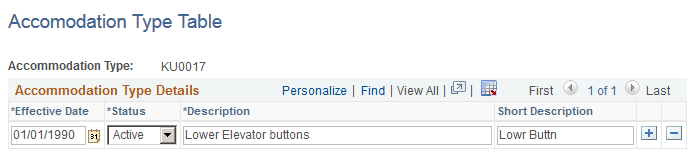
Access the Job Code Profile page ().
This example illustrates the fields and controls on the Job Code Profile page.
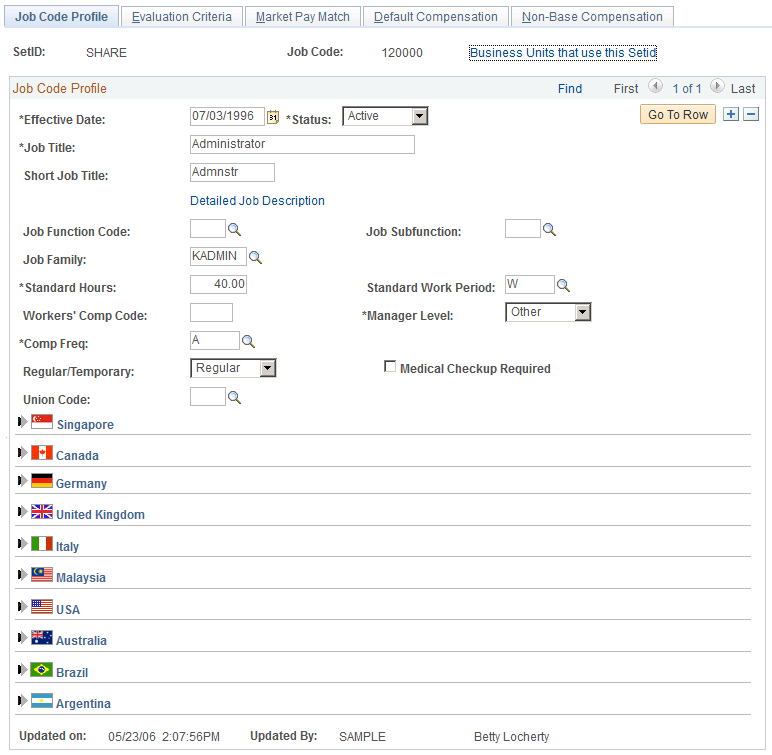
Use this page to define job codes for use on the Accommodation Job Task page in Campus Community.
The Job Code Profile page is the only page in this component you need to set up.
Access the Job Code Task Table page ().
This example illustrates the fields and controls on the Job Code Task Table page.
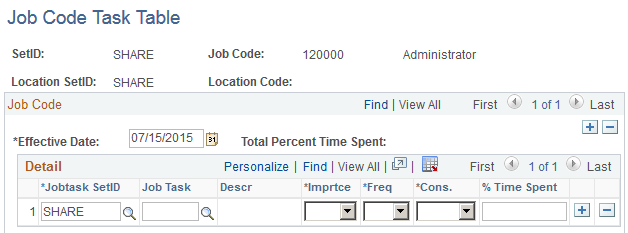
You must first add or edit job tasks on the Job Task Table page. Then, use the Job Code Task Table page to associate job codes with job tasks.
Job codes are used in processing accommodations (on the Accommodation Job Task page) within Campus Community.
Access the Location Address page ().
See Setting Up Locations.