Setting Up Departments
This topic discusses how to define departments.
Note: If you implement Campus Solutions and a separate instance of PeopleSoft Human Capital Management, read the relevant documentation about CS-HCM Integration to understand the setup, functional, and technical implementation considerations.
See:
Monitoring Integrations Using the Integrity Utility
Information Center: CS-HCM Integration for PeopleSoft Enterprise Campus Solutions in My Oracle Support (ID 2091799.2).
|
Page Name |
Definition Name |
Navigation |
Usage |
|---|---|---|---|
|
Department Profile |
DEPARTMENT_TBL_GBL |
|
Identify an internal business entity or department. |
One example of how departments are used in Campus Solutions is when you set up service indicator codes. See Setting Up Service Indicator Codes and Reasons.
To set up department security, see Managing Department Security.
Access the Department Profile page (
This example illustrates the fields and controls on the Department Profile page. You can find definitions for the fields and controls later on this page.
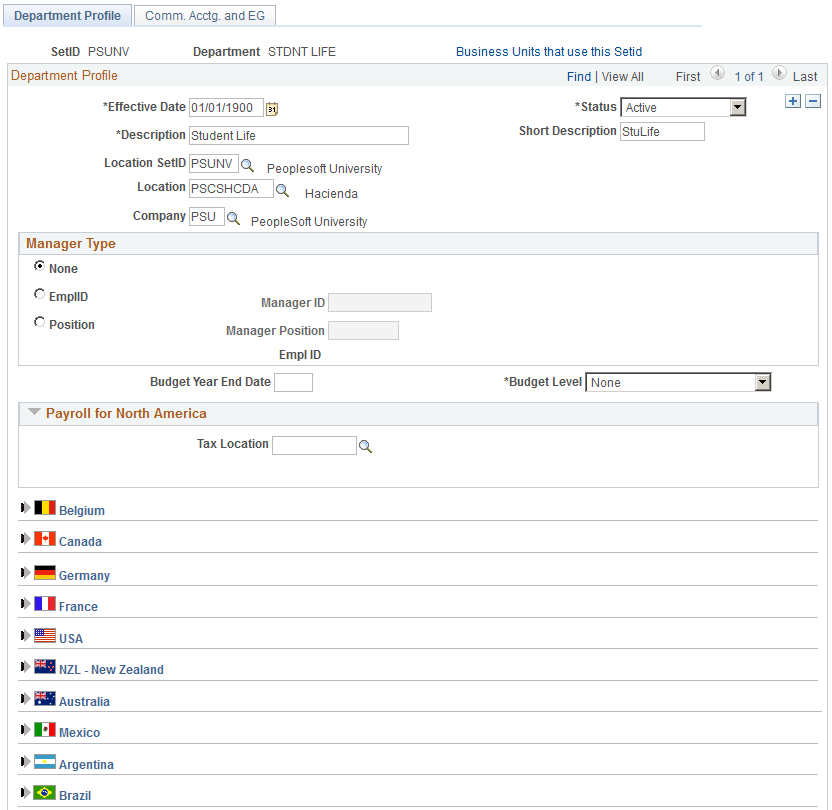
Field or Control |
Description |
|---|---|
Effective Date |
If you add a new department, set its effective date to predate (or be equal to) the effective date of your security tree. |
Location Set ID and Location |
To associate a department with a physical location, select the location. Maintain these values in the Locations component. |