Creating Receivables Business Units Using Business Unit Management
The Business Unit Management feature allows you to setup General Ledger business units using the PeopleTools Activity Guide. You can also create sub-ledger business units by copying existing sub-ledger business units and then modifying them per your requirements. This topic discusses how to create, copy, or modify Receivables business units using the Business Unit Management feature.
|
Page Name |
Definition Name |
Usage |
|---|---|---|
|
AR_BU_COPY_FL |
Search, modify, add, and copy Receivables business units. |
|
|
BUS_UNT_TBL_AR_FL1 |
Create a Receivables business unit and specify its default numbering options. |
|
|
BUS_UNT_TBL_AR_FL2 |
Define the open accounting periods for the business unit, assign a direct journal template to the unit, assign the accounts receivable distribution codes to the unit, and define multi-currency processing options. |
|
|
BUS_UNT_TBL_AR_FL3 |
Specify the distribution codes used to create accounting entries for draft processing and refund processing. |
|
|
BUS_UNT_TBL_AR_FL4 |
Specify business unit defaults for due dates that fall on holidays. |
The Business Unit Management feature enables you to create new Receivables sub-ledger business units or copy existing Receivables business units and modify them per your requirements.
Follow these steps to create Receivables business units using the Business Unit Management feature:
Enable the Business Unit Management feature for Receivables by selecting Accounts Receivable on the Source System Page.
Create a new ledger using the Create New Ledger Page.
Enter basic business unit information using the Basic Information page.
(Optional) Define additional business unit information—such as incremental calculation method—using advanced features.
Define ledgers for a business unit using the Ledgers For A Unit Page.
Define Receivables sub ledgers and specify its default processing options using the Receivables Definition Page and Business Unit Definition Page.
Define open accounting periods and multi-currency processing options,and assign direct journal template and accounts receivable distribution codes using the Accounting Options 1 Page.
Specify the distribution codes used to create accounting entries for draft processing and refund processing using the Accounting Options 2 Page.
Specify business unit defaults for due dates that fall on holidays using the Bank/Payment Options Page.
Use the Receivables Definition page (AR_BU_COPY_FL) to search, modify, add, and copy Receivables business units.
Navigation:
This example illustrates the Receivables Definition page.
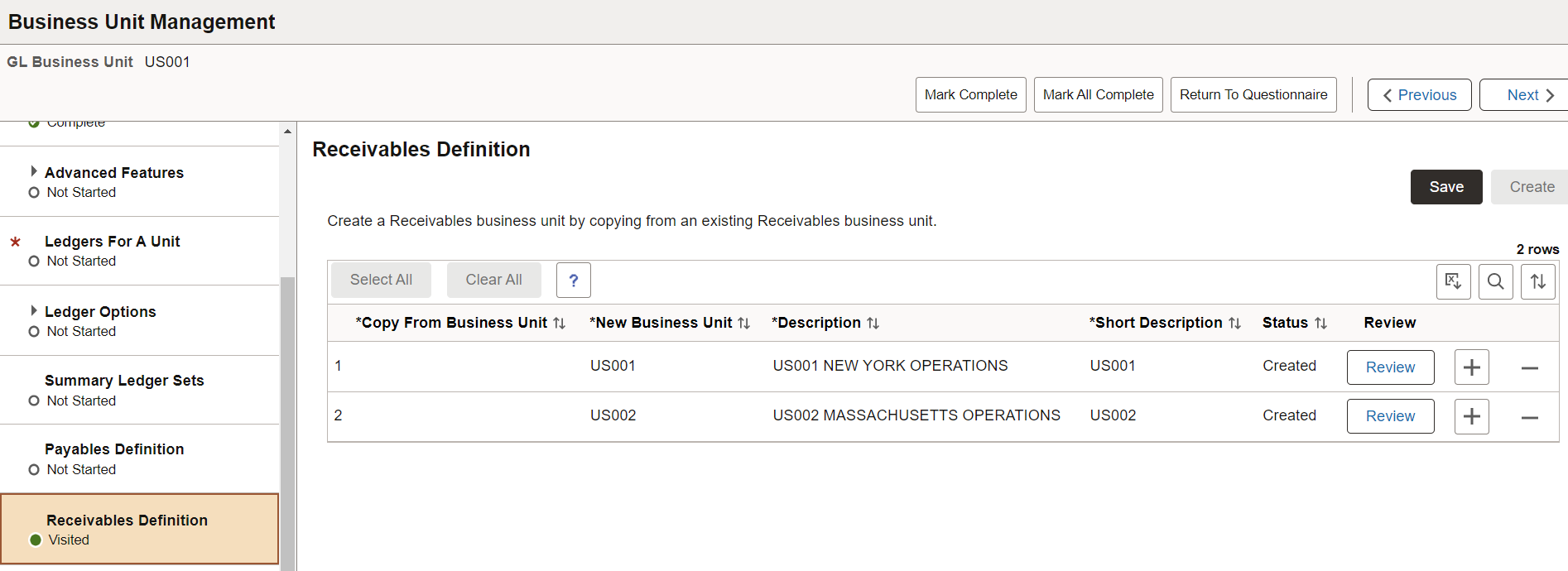
See the View Business Unit Management Page for field definitions.
Note: This page allows you to create a new Receivables sub-ledger business unit by copying from an existing sub-ledger business unit. The new sub-ledger business unit is not created until you select the Create button. When the Create button is selected, the Review button is available to proceed to the sub-ledger Questionnaire page. The system then proceeds to the sub-ledger configuration pages.
Use the Business Unit Definition page (BUS_UNT_TBL_AR_FL1) to create a Receivables business unit and specify its default numbering options.
Navigation:
This example illustrates the Business Unit Definition page.
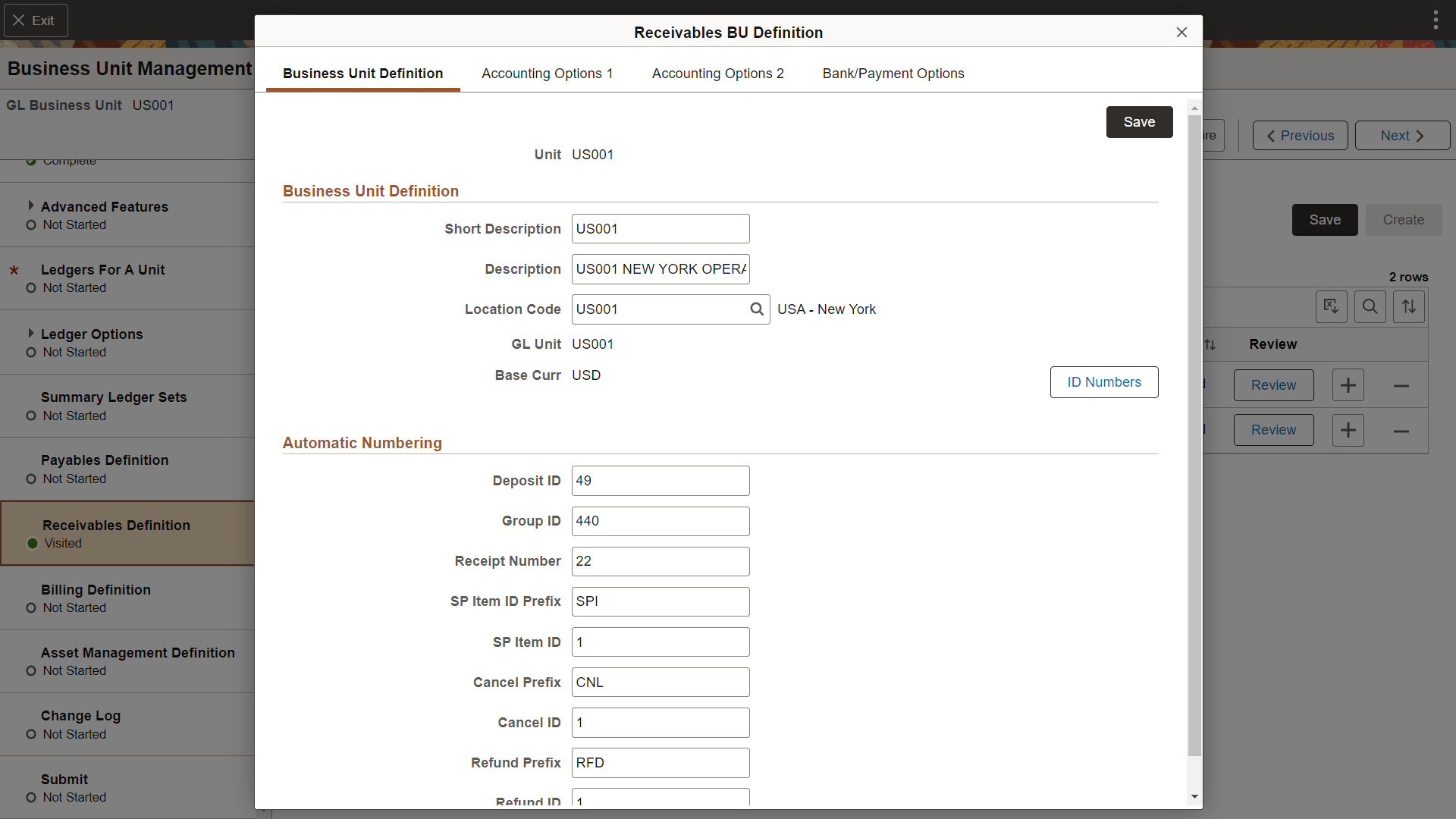
See the Receivables Definition - Business Unit Definition Page for field definitions.
Use the Accounting Options 1 page (BUS_UNT_TBL_AR_FL2) to define the open accounting periods for the business unit, assign a direct journal template to the unit, assign the accounts receivable distribution codes to the unit, and define multi-currency processing options.
Navigation:
This example illustrates the Accounting Options 1 page.
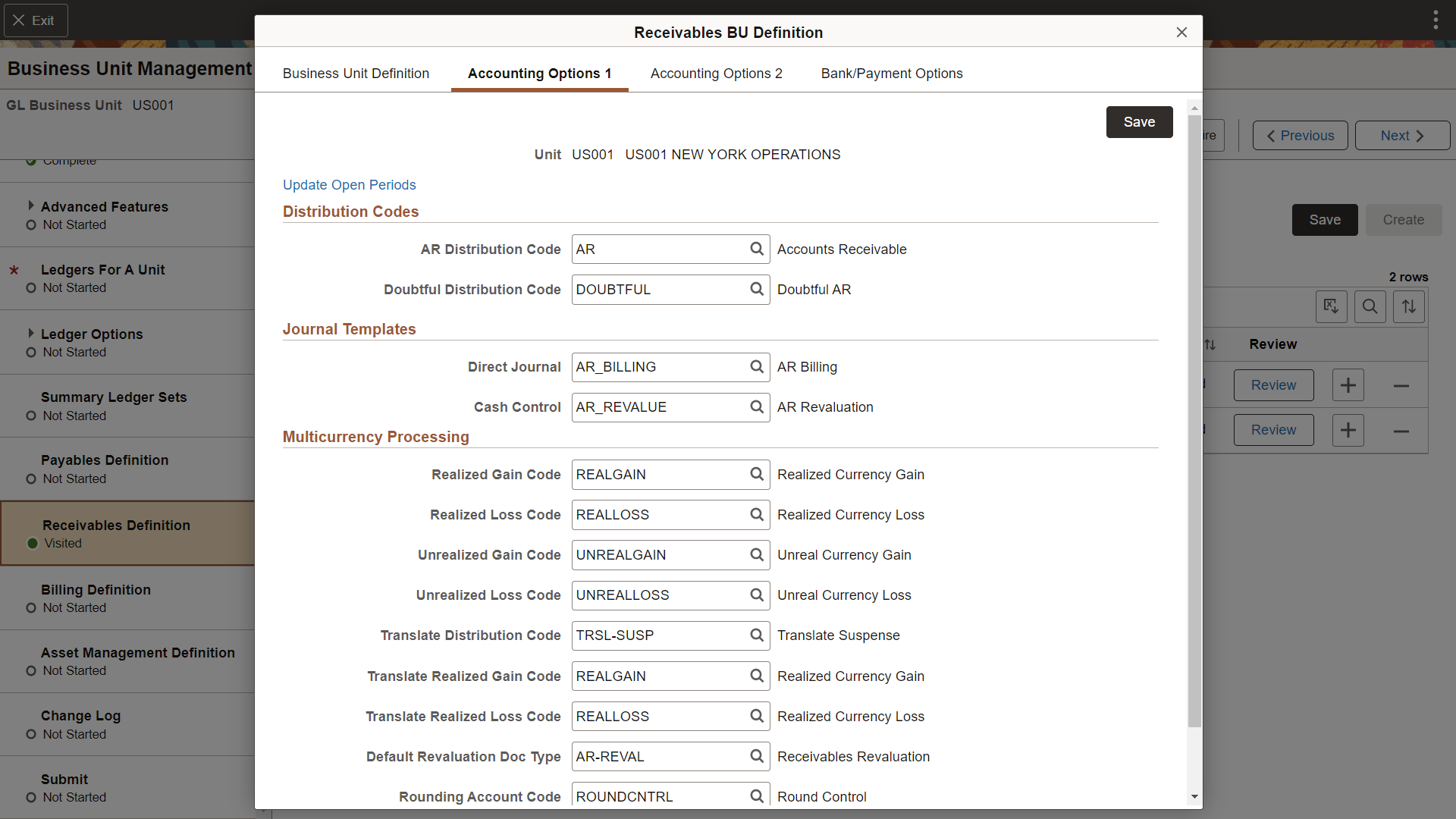
See the Receivables Definition - Accounting Options 1 Page for field definitions.
Use the Accounting Options 2 page (BUS_UNT_TBL_AR_FL3) to specify the distribution codes used to create accounting entries for draft processing and refund processing.
Navigation:
This example illustrates the Accounting Options 2 page.
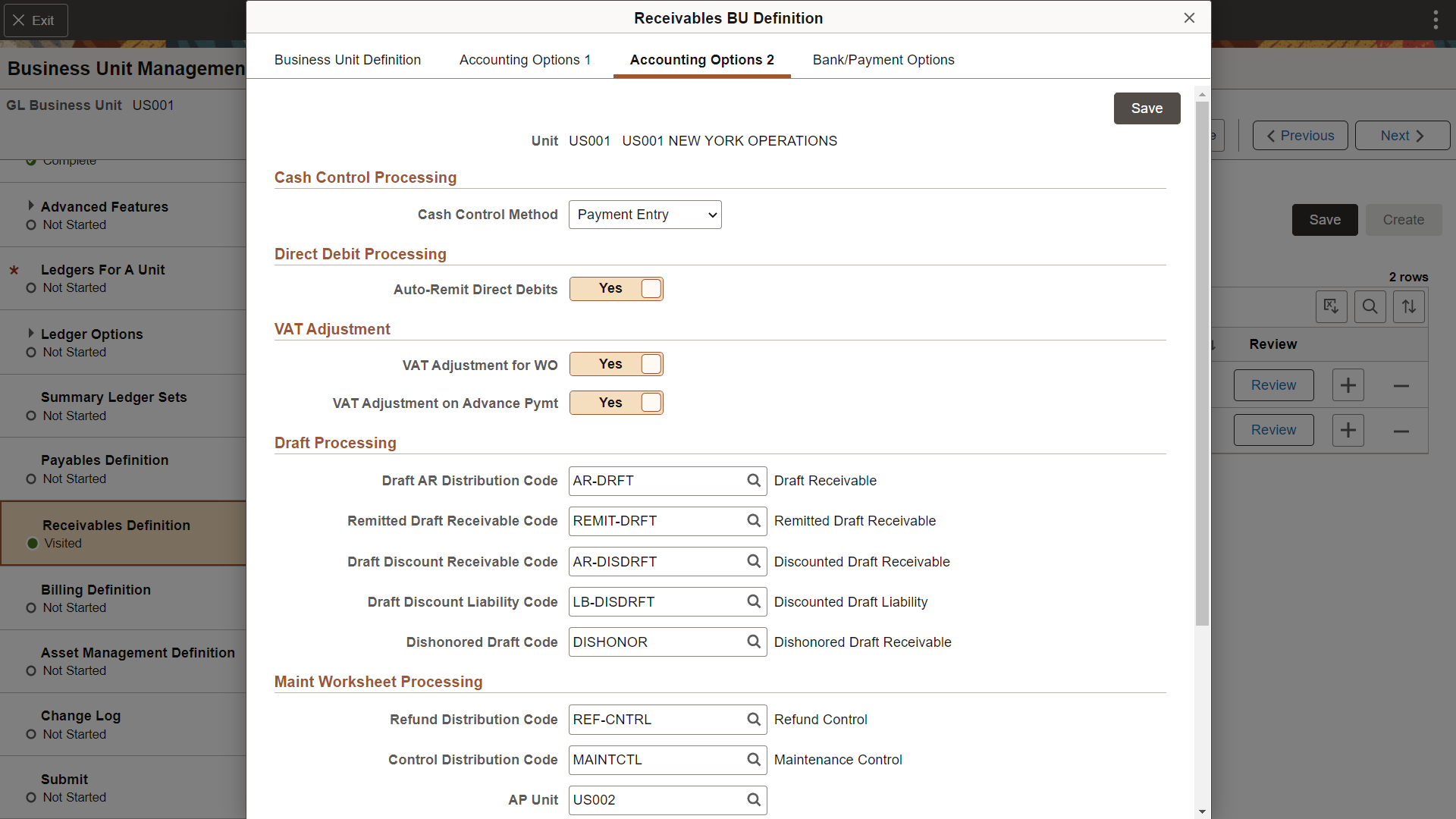
See the Receivables Definition - Accounting Options 2 Page for field definitions.
Use the Bank/Payment Options page (BUS_UNT_TBL_AR_FL4) to specify business unit defaults for due dates that fall on holidays.
Navigation:
This example illustrates the Bank/Payment Options page.
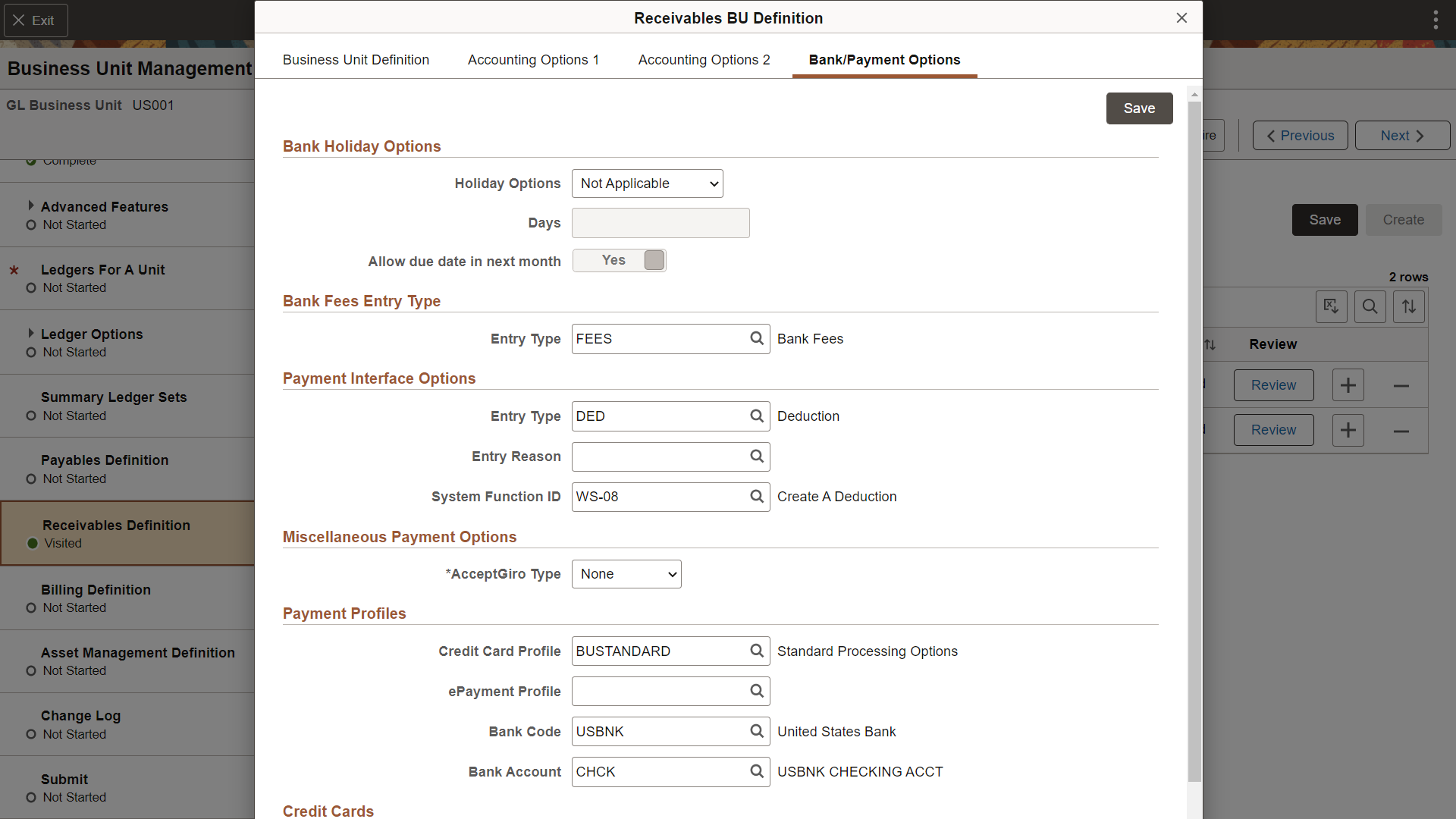
See the Receivables Definition - Bank/Payment Options Page for field definitions.