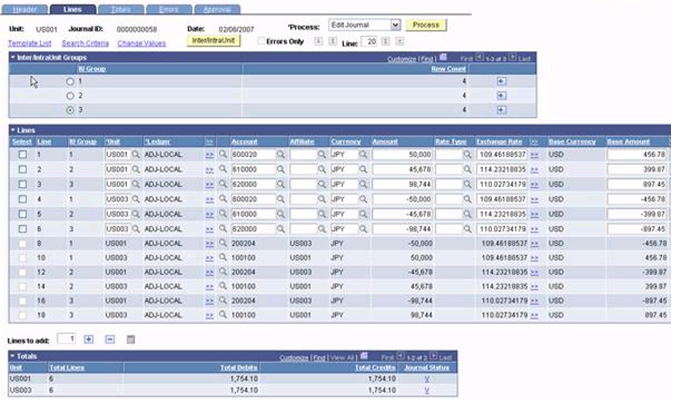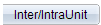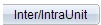Creating Interunit and Intraunit Journal Entries
|
Page Name |
Definition Name |
Usage |
|---|---|---|
|
LEDGER_GROUP3 |
Elect to use intraunit balancing entries and select balancing ChartFields and affiliates for a ledger group. |
|
|
JOURNAL_ENTRY2_IE |
Enter journal lines and record interunit and intraunit transactions. |
Interunit entries automate the process of accounting for related-party transactions between two or more business units or entities concurrently.
Intraunit entries automate the process of accounting for related-party transactions within the same business unit or entity and involve more than one value in a lower level balancing ChartField, such as Fund or Department.
The primary function of the PeopleSoft interunit and intraunit process is the automatic creation of the balancing payable or receivable between related parties (Due-To or Due-From journal lines). The system distinguishes an interunit or an intraunit journal entry from other entries when balancing field values other than the originating balancing field value (anchor value) are entered in the same journal. Before attempting to create interunit or intraunit journal entries, you must carefully consider your organization's reporting requirements and set up the following during implementation:
Select Interunit options on the Installation Options - Overall page:
Interunit balancing method: Direct, Indirect or Pairs.
Legal entity and summarization options.
Set balancing options for the ledger groups.
Define the interunit and intraunit ChartField values.
Define InterUnit, IntraUnit or Pairs Templates according to the decisions made in the previous steps.
Select the InterUnit Template, IntraUnit Template, and Inheritance Defaults to be used by each business unit (Business Unit Definition - Inter/IntraUnit page.
Define financial consolidations setup, if required (elimination sets, consolidation tree(s), equitization and so on).
See Understanding PeopleSoft Interunit and Intraunit Functionality.
See Setting Up Interunit and Intraunit Processing.
Verifying Interunit, Intraunit, and ChartField Inheritance Setup
See Selecting an Approach to Intercompany and Intracompany Transactions.
Use the Ledger Groups - Balancing page (LEDGER_GROUP3) to elect to use intraunit balancing entries and select balancing ChartFields and affiliates for a ledger group.
Navigation:
This example illustrates the fields and controls on the Ledger Groups - Balancing page. You can find definitions for the fields and controls later on this page.
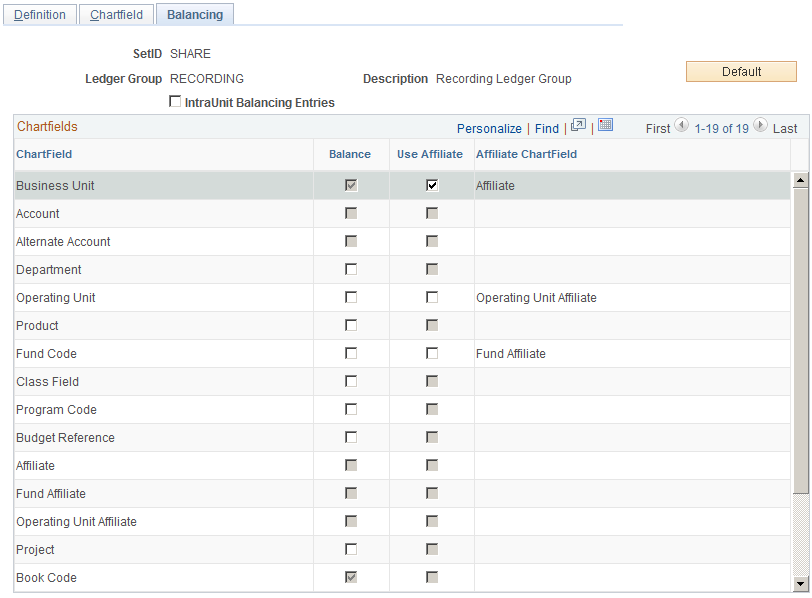
Field or Control |
Description |
|---|---|
IntraUnit Balancing Entries |
Select this check box to enable the system to create intraunit balancing entries for the balancing ChartFields that you select in the Balance column, such as Fund Code. |
Balance |
Select balancing ChartFields. For interunit journal entries (between business units), the business unit is typically the only selection in the Balance column. Business Unit is selected by default because General Ledger always balances detail ledgers by business unit. For intraunit journal entries (within the same business unit), a ChartField must be selected to fully use the anchor and grouping options. |
Use Affiliate |
Select the corresponding affiliate (or affiliates) for the system to use when creating the interunit or intraunit balancing entries. Affiliate is used when it is not apparent from the ChartField account value which entities are involved in an interunit or intraunit transaction. For example, if you are using one interunit receivable account for all business units or entities, it is the Affiliate field that distinguishes what entities are transacting with one another. |
For interunit journal entries, the anchor is the business unit that is entered on the Journal Entry - Header page. The system distinguishes an interunit journal entry from other journal entries when you enter a business unit value in the journal lines other than the anchor business unit. The journal edit process then creates the interunit balancing journal lines according to your interunit setup and selections. The balancing lines that are created by the edit process are grayed out so you cannot modify them directly. However, you can modify the interunit setup if necessary (InterUnit Templates, interunit options within Installation Options, ledger group balancing options , and so on) and re-edit the journal entry.
Use the Journal Entry - Lines page (JOURNAL_ENTRY2_IE) to enter journal lines and record interunit and intraunit transactions.
Navigation:
This example illustrates the fields and controls on the Journal Entry - Lines page (Interunit Entry).
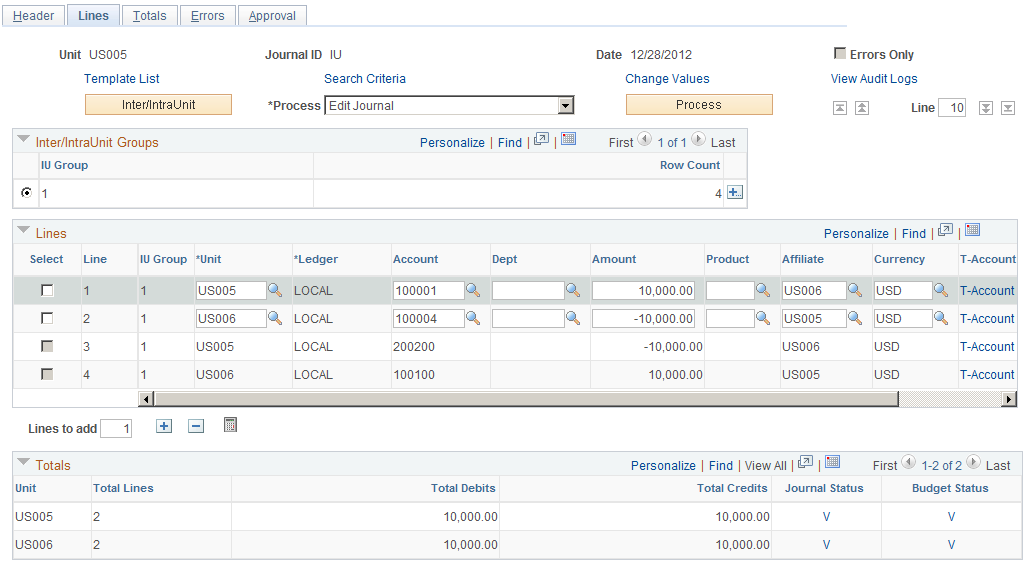
Access the Journal Entry - Lines page (General Ledger, Journals, Journal Entry, Create/Update Journal Entries, Lines).
This example illustrates the fields and controls on the Journal Entry - Lines page (Intraunit Entry). You can find definitions for the fields and controls later on this page.
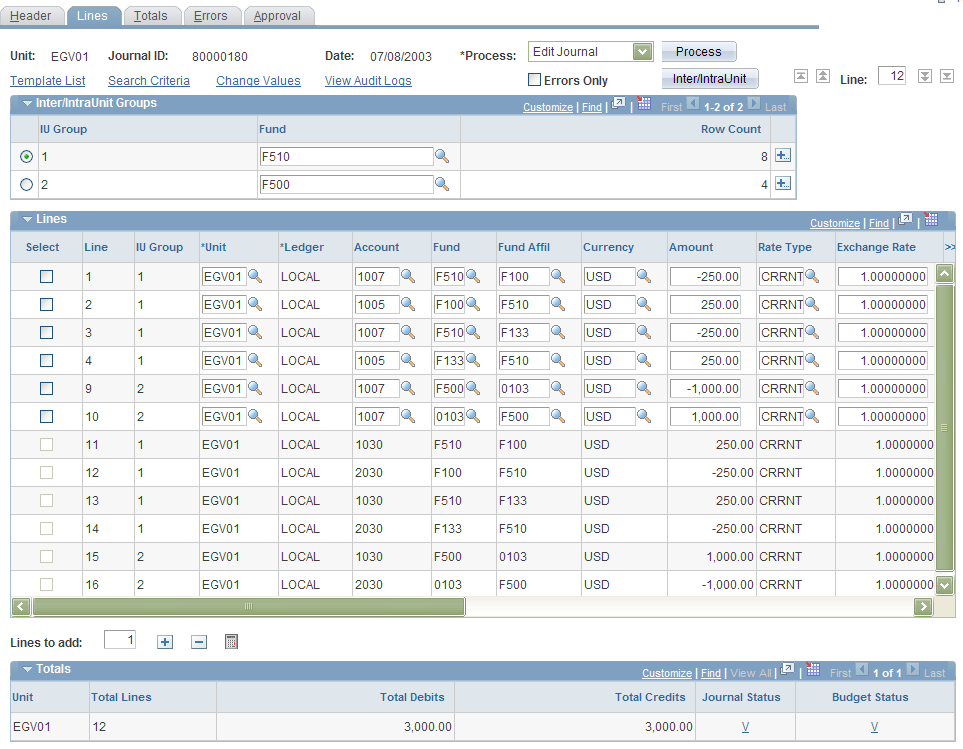
Inter/IntraUnit Groups
If you select additional balancing ChartFields beyond those delivered as balancing ChartFields, those ChartFields appear in the Inter/IntraUnit Groups group box. In this example, Fund has been selected as an additional balancing ChartField on the Ledger Groups - Balancing page.
An entry can be both interunit and intraunit, but multiple anchor is available only for the intraunit portion of that entry. The business unit on the journal header is the anchor unit for interunit journal entries.
Field or Control |
Description |
|---|---|
|
Click the button to display the Inter/IntraUnit Groups group box to assign interunit and intraunit groups and anchors for intraunit entries when you have additional balancing ChartFields. |
IU Group |
Displays the balancing ChartField columns if IntraUnit Balancing Entries is selected on the Ledger Group - Balancing page. It does not display business unit, book code, and adjustment type. Enter the ChartField values that are to be used as the anchor value of each respective IU Group. Initially all journal entry lines are assigned to an inter/intraunit group of 1. |
|
Click the Add multiple rows button to add new rows to the Inter/IntraUnit Groups group box. Newly-added group rows have zero journal entry lines assigned. To assign journal lines to , select the radio button of the row to which you want to add lines. Then, select the journal entry line or lines in the Lines group box by selecting the Select check box. |
Field or Control |
Description |
|---|---|
|
After selecting the journal lines that pertain to a particular IU Group (anchor group), click the Inter/IntraUnit button again. This includes the selected journal lines as members of the selected IU Group for the ChartField values that you enter. The ChartField values that you enter in the Inter/IntraUnit Groups group box are the anchors for their respective intraunit groups. For example, if within business unit EGV01, cash from fund F510 is used to pay expenses attributable to funds F100 and F133, fund F510 can be designated as the anchor for that group of intraunit transactions. The journal entry that is pictured portrays this example. Additionally, the pictured journal entry includes two anchor groups, funds F510 and F500, and the respective number of journal lines that are assigned to each anchor group. |
Note: The Journal Edit process performs ChartField combination editing prior to generating the interunit and intraunit lines. Therefore, the system-generated lines are not edited for ChartField combinations. For this reason, it is important to remember to assign the respective journal lines to the appropriate anchor group; otherwise, the system-generated balancing lines may retrieve incorrect balancing ChartField values. In the event that you forget to assign journal lines to the proper IU Group, the Journal Edit process retrieves the default balancing values that you define as the Inheritance Defaults in the General Ledger Definition - Inter/IntraUnit page. Therefore, it is equally important to define the Inheritance Defaults for business units that are to be involved in these transactions.
See Using ChartField Inheritance.
If interunit and intraunit journals must be created that require you to manually enter specific exchange rates for the primary and secondary ledgers, you can clear the rate type and manually enter the rate for each ledger on the journal line. For example, this might be required where there are different contractual exchanged rates involved for different customers. You may manually change exchange rates if the secondary ledger is not a translate ledger. However, if there is a secondary translate ledger, you must group the lines having the same exchange rates by making use of the Inter/Intraunit Group button. This is necessary, because translate ledgers behave differently from non-translate secondary ledgers. In any particular interunit journal, the anchor business unit lines of the same translate ledger will always have the same foreign/base currency pair. For this reason, the InterUnit Processor is designed to pick up the exchange rate from the original transaction line for the translate ledger and assumes its exchange rate is to be the same throughout the journal. if different exchange rates are manually entered for the anchor business unit translate lines, the InterUnit Processor does not know how to group the corresponding anchor and non-anchor lines and hence picks up only the one exchange rate and assign it to all the InterUnit generated anchor translate lines.
When batch edit is performed on the journal, the InterUnit Processor creates the interunit balancing lines with the correct rates on the primary ledger but the rates are not correct on the secondary translation ledger. The incorrect rates create different amounts between the Interunit payable and receivable and if you are using it, this leads to unnecessary charges to the currency rounding adjustment account. To use grouping, click the Inter/Intraunit group button on the Journal Lines page to open the Inter/IntraUnit Groups group box to assign interunit and intraunit groups and anchors for interunit entries. In the following example groups 1, 2, and 3 have been created. In the general ledger Journal the offsetting entries are grouped, with lines 1 and 4 in group 1, lines 2 and 5 grouped in 2, and lines 3 and 6 grouped in group 3 so that the appropriate exchange rate are paired and the generated lines are populated correctly.
This example illustrates the fields and controls on the Interunit and Intraunit Groups and Anchors for Interunit Entries. You can find definitions for the fields and controls later on this page.