Using the eSettlements Skill
The eSettlements skill is part of the Supplier Digital Assistant. A Skill is a program that simulates interaction with a user.
The eSettlements skill allows users to quickly search for their information such as invoice inquiry, payment inquiry, and inquiry related to disputes.
The eSettlements skill uses Oracle Digital Assistant (ODA) to interact with users to perform certain tasks. For more information about ODA, see Using Oracle Digital Assistant.
PeopleSoft Enterprise Components documentation discusses the Chatbot Integration Framework. See Understanding Skills.
Note: The eSettlements skill requires PeopleTools 8.59.
The eSettlements skill uses these services:
esfetchdispinvoice: To get the list of disputed invoices.
esfetchinvoiceinquiry: To get the list of invoices based on the statement entered by the user.
esfetchpaymentinquiry: To get the list of invoices based on the Payment Inquiry entered by the user.
esgetname:To get the name of the logged in user.
esinvpyminqlink: To get the link of the Invoice Inquiry page.
esinvoicestatus: To get the status of the invoice selected by the user.
espymntdiff: To get the details about the Rejected/Returned receipt and fetch the relevant information.
espaymentstatus: To get the status of the payment for the invoice selected by the user.
PeopleSoft Intelligent Chat ASsistant from Oracle (PICASO, or PeopleSoft PICASO) refers to the complete chatbot solution that is delivered by PeopleSoft.
Use the PeopleSoft PICASO button to access the eSettlements skill page.
Navigation
From the secure Supplier home page, select the PeopleSoft PICASO button at the bottom right corner.
This example illustrates the PeopleSoft PICASO button.

Use the Invoices and Payments Assistant to inquire on invoices, payments and disputes.
Navigation
On the secure Supplier Home Page, click the PeopleSoft PICASO button.
This example illustrates the fields and controls on the eSettlements Skill page.
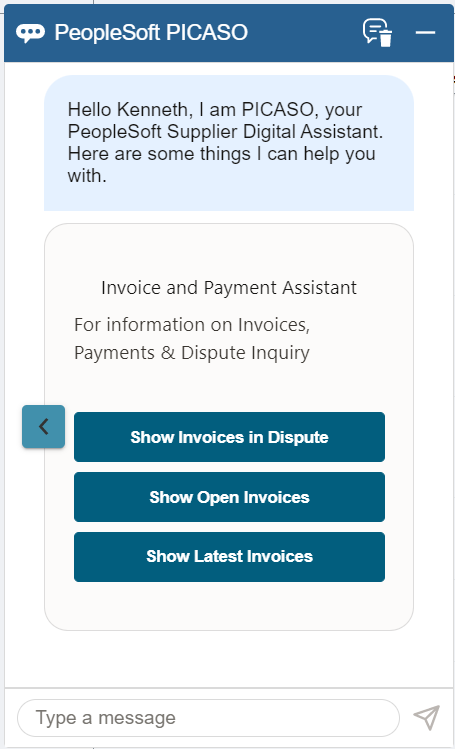
You can begin the interaction with the skill by choosing an option (Show Invoices in Dispute, Show Open Invoices, and Show Latest Invoices) displayed, or by entering your query.
For example, select the Show Invoices in Dispute option to view the invoices in dispute status. You can view up to 20 recent disputed invoices.
This example illustrates the fields and controls on the Invoices and Payment Assistant page.
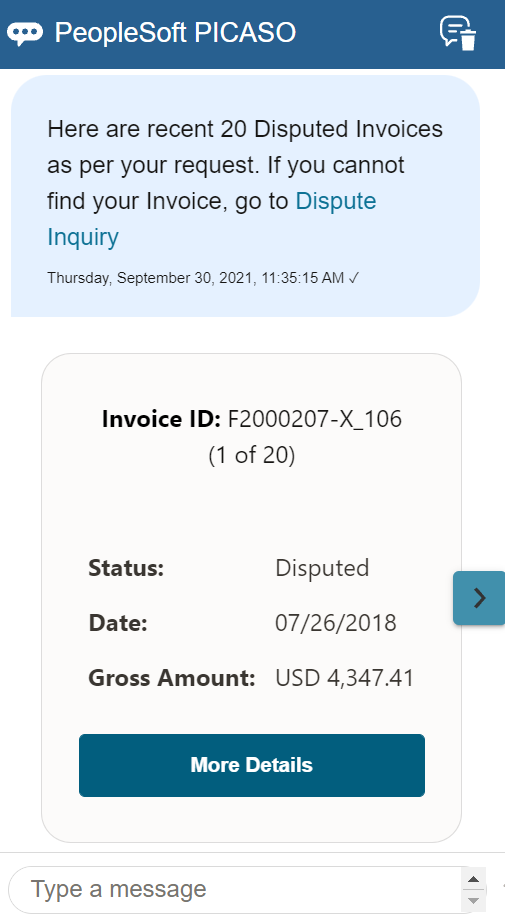
Note: While responding to the skill, if you enter an incorrect value, the skill displays a message indicating that it does not understand your response. To proceed, you can rephrase your query or enter help in the message box.
Similarly, you can select the Show Open Invoices and Show Latest Invoices options and view the available results. Click Show Latest Invoices to view 20 recent invoices. To view 20 recent invoices that are in Open status, click Show Open Invoices.
|
Field or Control |
Description |
|---|---|
|
Dispute Inquiry |
Click to access the Invoices in Dispute page. For more information, see Resolving Disputing Invoices in PeopleSoft Fluid |
|
Invoice Inquiry |
Click to access the Invoice Inquiry page. For more information, see Inquiring on Invoices Using PeopleSoft Fluid |
 |
Click this icon to scroll through the results. |
|
More Details |
Select to navigate to the related page, where you can see additional details of the invoice and perform the required actions. |